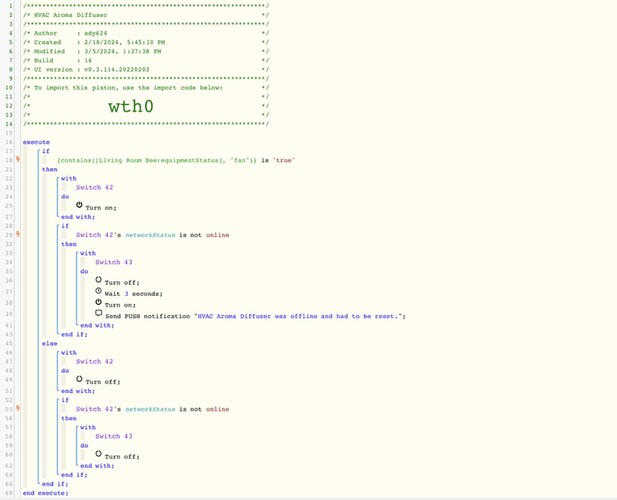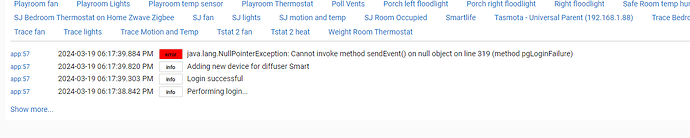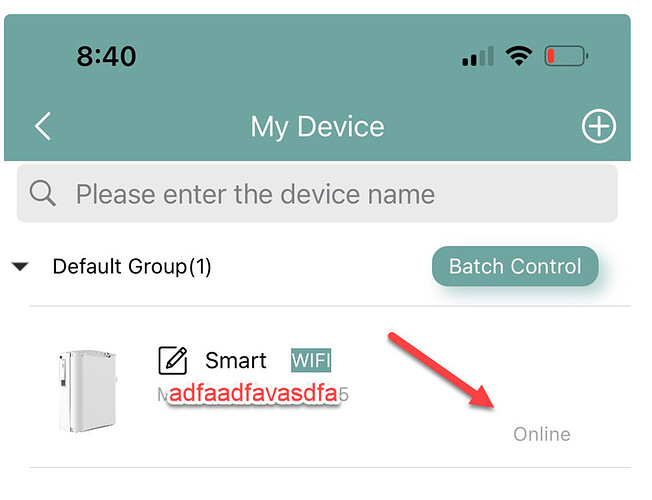@ady624 I have now installed this on my ground floor system and have been playing with it. I started to look closely at your original and the work that has been done on home assistant. I have been updating the code to reflect some of this and can share if helpful.
It doesn't seem like anyone has figured out the fan control. On my unit it is an on/off option in the app, so no speeds. I am guessing that turning off the fan means that the diffuser doesn't expel the scent as much when it diffuses? Did you discover anything on the fan and does it even matter?
I took out the Hubitat fan control as it seems that even if we do figure out the API then the fan is only on and off and can be handled by a switch.
The home assistant gang figured out the scheduler and I added code in to take advantage of this. But right now I only have one schedule that is set to run all days, all hours. Since I tie operation to my HVAC running status I don't need any scheduling.
I also added code to pull back status of specific things. My unit (P300?) seems to be null on most of that. It looks like there are settings for Device identification, Group Identification, Connectivity, hasfan (mine shows that it does), haslamp, haspump, hasweight, hasbattery - all null on mine, status, isError, errorMsg, remainoil, battery, isfragrancelevel - all null, lowremainoil (spelt wrong with oij for oil) - returns 0 but hoping switches to 1 when oil is low - I suppose I could empty out the bottle and try this?, lastupdate.
To be honest I am still depending on an automated switch and I am turning this on when the HVAC system runs.
I did email Jcloud to see if they would provide any documentation.
Also, does anyone know of a unit that is compatible with this API that is designed for a single room. I wanted to put one in my basement and ordered the A1 model but when I got it in I discovered that it is only bluetooth (as far as I can tell) and uses a different app.
P.S. I was hoping to find a way to turn off the beep. But there doesn't seem to be a status on that so I see that some folks have gone in and disconnected the speaker. I might do the same as it is close to one of my z-wave locks and sounds exactly the same as someone pushing buttons on the outside!
Home assistant thread I used: