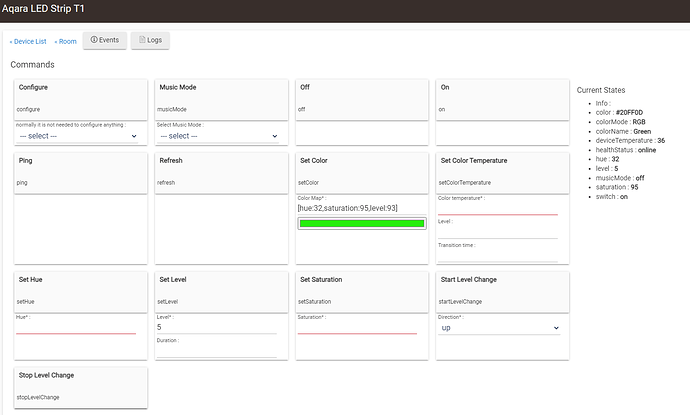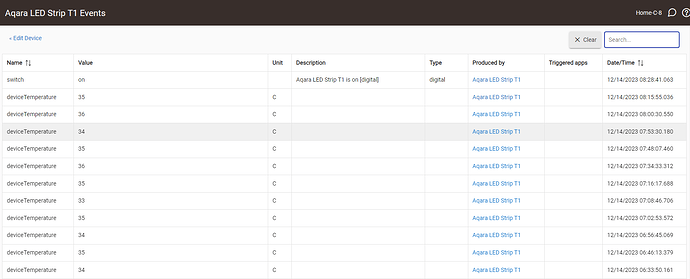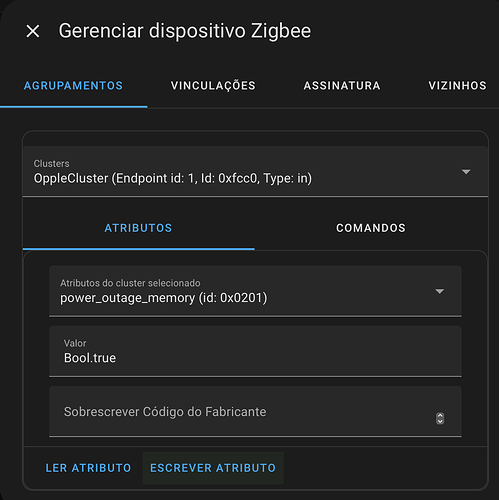Amazon .com : (link)
Amazon. ca : (link)
Amazon. co. uk : (link)
Amazon. de : (link)
reserved.
Such BS... Sure, we're matter compliant only if you buy our hub first... 
Despite the misleading advertisement that it is matter-capable out of the box, this device is a good one. Sooner or later, it will be available also via Hubitat Matter Bridge, then we can compare the functionalities and the performance between the direct Zigbee integration and the Matter integration.
I am now changing the driver status to [BETA], as the basic functionality is fully working in my quick tests.
There are still a lot of extra features that can be added to this driver if there is interest. For now the only extra is the 'MusicMode on|off' command.
You will also get a free temperature sensor ! : )
Subtract 10 degrees to get the approx. room air temperature .. this is the RGBWW controller chip internal temperature reading, but the temp. reading is now updated correctly if opposed to other, older Aqara devices.
Just to verify, this will connect directly to hubitat c5 (and c8) via zigbee using these drivers? And with matter support on the c8 it may connect through matter eventually?
Or is the aqara hub required?
This driver can be used when the Aqara LED Strip T1 is paired directly to Hubitat hub. No Aqara hub is required.
The same device may also become available in the future via Matter Bridge functionality when this is added to Hubitat C-8. At the moment, it is not possible to bring this device into HE using Matter, as there is no Matter pairing code for the LED strip.
It should be able to connect to Hubitat also via Matter Gateway drivers soon (C-5, C-7, C-8 models).
If you have an Aqara E1 or Aqara M2 Zigbee hub and some spare Aqara Zigbee gadgets to experiment with, please contact me via DM.
Thank you for the driver. The instructions say the you need to configure strip extensions ins the Aqara app. Is there any way to configure an extension in Hubitat?
Unfortunately, the configuration of the additional extension strips is not implemented in this driver.
This device has a lot of custom, non-standard configurations and features. If you are using also other Aqara devices, it may be worth to consider purchasing one of their Zigbee to Matter hubs - the E1 is only 30 bucks, Then, you can use most of the Aqara devices in Hubitat fully locally, via the Matter Advanced Bridge. I have tested this Aqara LED Strip T1 and it works OK via the Matter bridge.
I'm just starting out with HE, so please forgive the noob questions.
I have this T1 strip connected to Apple Home via Aqara M2 hub. I'd like to move it into HE. I guess I have to remove it from Aqara app and re-pair to HE?
I also have an extension strip. What happens to that - I read your comment that it can't be configured in the driver but am confused by user3380's question. Could not see any 'instructions' in the driver code.
Hi @msbc ,
Aqara M2 hub is also a Matter Bridge - I would suggest to keep the Aqara LED Strip T1 paired to your M2 hub and then bring it locally to Hubitat via the Matter Advanced Bridge driver.
Hey @kkossev this driver works well with L1-350 bulb (warm and cold write only), but there's a feature you could add: Power-on Behavior.
It uses Oppo cluster, where the value true means memory is on. Unfortunately, this model doesn't support Matter over M2.
The next 2.4.1 platform release will have a preference setting for configuring the number of LED segments attached to the controller using the inbuilt driver.
The base device strip contains 10, each addon has 5 more.
The segments are delineated by the little scissors, cut here notations on the strips.
I just noticed this message and its not in preferences. This would be an awesome feature!
2.4.3.176