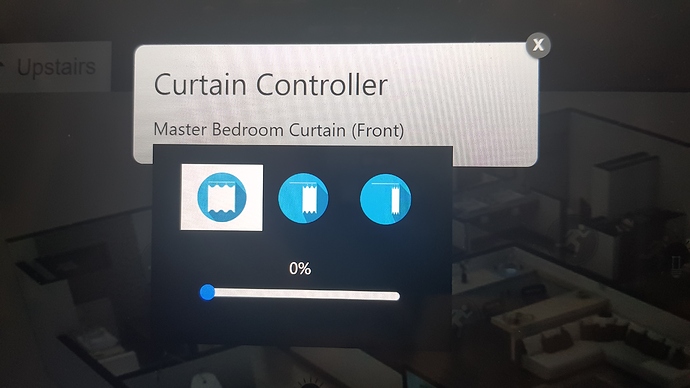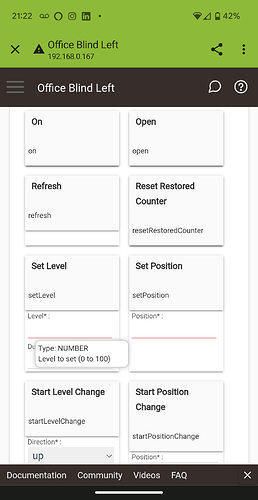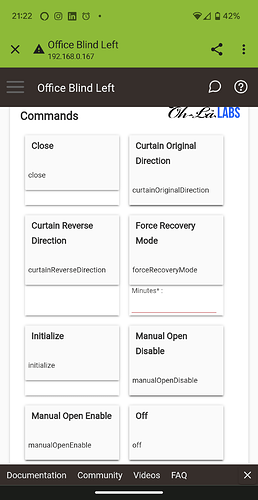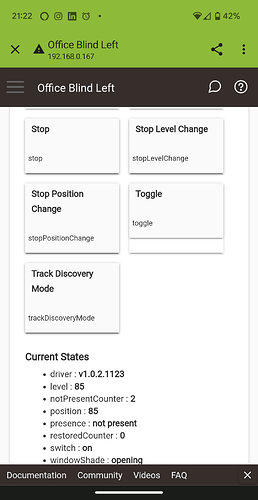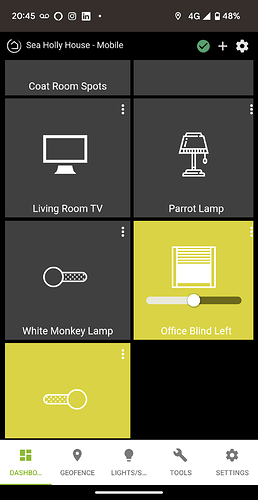Ok, thanks yeah will shop around.
Cheers.
I bought the old Aqara curtain motor (the version without the battery) because I knew I wanted to leave it plugged in so cheaper option was good. Bought both for about $140. It's more expensive from the vendor I bought from now but you can shop around. (Aqara Smart Curtain Motor Intelligent Curtain Zigbee Mi Home APP Remote Control Wireless Timing Electric Curtain Motor|Building Automation| - AliExpress).
Also, my wife doesn't like the typical tracks that come with it so I bought grommet tracks from Rooms Beautiful (Motorized Curtain with Decorative Tracks/Rods - RoomsBeautiful.com). Other than looking much nicer than the typical track, the grommet track also hides the wires behind the curtains so no wires dangling around. I didn't buy their motor because it's way more expensive than the Aqara motor for essentially the same motor.
It performs great and looks good also so best of both worlds.
I have the same thing happen with only one of my curtain motors (I have the non battery version). It never checks in and at times, get's stuck in its status. My 2nd motor works great. Not sure if the issue is with the driver or the motor but since they both use this driver, I had assumed it was the motor. @markus is looking into it though so will find out soon enough!
There is a new version with more verbose Info logging around the positioning data, please update to that driver. I don't see this issue with any of my ZNCLDJ11LM curtains, so would need to see the issue from someone else. One thing to do could be to re-pair the curtain without deleting the device from HE. There are no binding commands sent at pairing, but maybe something is not 100% with the curtain setup. Before trying the re-pairing, please try to log positioning when it fails to update and PM me the logs as text (not a screenshot).
When I posted last I was on an older driver version 1.0.1.xxxxxx. So I updated to the latest driver linked at the very top of this thread (v1.0.2.0701b). That's all I did. Then I opened and closed both of my curtains a few times and watched the dashboard tile. The status indicated on the tile updated correctly during and after each open and close action so it seems to be working correctly now. Could have been that my driver was just old (during dev) and I didn't have the updated version. At any rate the latest driver seems to work properly. Thanks @markus!
So excited. I finally got around to buying a set (motor plus rails). I have stacks of patio doors and windows I'd like to automate, but decided to start out with 1 set to check it out and test it. Hurry up AliExpress and deliver my Xiaomi Smart curtain rail already 
Ok, so I got my first Xiaomi motor (11LM non battery model) and track. Now, how to set up the driver? So many options I'm confused and way too lazy to spend 80 minutes reading this entire thread! Any tips on the best way to set up? Or point me to the right post (I don't see setup instructions in the initial post).
Finally got my Aqara curtain and set it up. Fantastic! Works beautifully. Thanks to "@markus" for his work on the driver (we miss him). I'm going to get quite a few of these I think around the house. Now I'm working out how to put controls on my custom dashboard. It's gonna be so cool 
Yeehah!
This popup opens after clicking on the curtain icon in the 3D floorplan (the icon indicates the 3 states of the curtain driven from the eventsocket - open/half/closed - where the half images is used between 10-90 position). Click any of the 3 icons on the popup to drive to 0/50/100 or use the slider. Click x to close the popup. Beautiful 
What's the 3d floor plan and the pop-up?
It's a custom HE dashboard I've built, documented a little elsewhere on this forum. I need to do a full write-up but I'm waiting for my 3D floorplan to be finished as part of our renovation project. I control most things using RM and Node-RED but I like to have a nice cool dashboard too so I built this using html/javascript/CSS and using the eventsocket. It means you can basically create exactly what you want. So this particular popup controls the curtain position.
Anyone using this driver with Google Home? I have added my curtains through the official Hubitat integration with GH, all my curtains are recognized as lights. I wonder how to fix that. I am reading that GH looks into the name and the capabilities of the driver. So I have removed the sensor and light capabilities, but still it comes as light in GH. Any Ideas?
I didn't set up my curtain controller on GH yet. But you could try the community GH driver because I believe it has more device type options.
This driver works well for me! 
About to take the plunge on some of these.
Searched the thread but don't see anyone talk about pairing.
Guessing it's the standard press a button somewhere on the device and search for ZigBee in hubitat?
Correct. Load the driver first of course. These pair quite readily.
I have the battery version when I first paired them they were found and picked the correct driver but did not operate, after several remove and re-pairs with the same result I paired with out the battery and it worked.
I then installed the battery and it still works but it doesn't seem to report the battery level is this normal?
I am using an Aqara B1 motor. I've tried pairing-repairing several times as in the comments above, but my curtain motor doesn't work.
Connecting to ST with custom DTH works fine. Obviously not a problem with the curtain motor.
Is there a way to use it directly connected to Herbitat?
I used to use this on battery power and dragged power lead across to charge it when it was necessary. However i forgot to do this recently (been doing this for 3y) and when the battery totally died i now cannot get the thing to open and close properly.
Ive recharged the battery, tried using the device on battery, tried using it on mains but i cannot get it to reset to the FULL RAIL LENGTH.
It seems to think the open point is 3 inches from the close point. Unless im not understanding how to use the Track Discovery mode im stumped in how to reset it to check for track length.
Hi Community
I have got a load of the Aqara roller blind motors, have paired the first one succesfully.
I have configured its top and bottom positions manually from the device following the aqara user manual successfully and it goes to top and bottom set points when i use the buttons on the device itself.
I have added it to my dashboard and can control the blind up and down with the visual slider, however it seems to only move if i set it to anything between 4 and 97, and it stops just short of the full open/close manual set points i setup.
Also, if i just press the tile, i assume it should fully open or fully close (but nothing happens).
Im a bit lost with all the device settings.
Could someone help me to set it correctly in hubitat devices? Is there some additional driver work needes or is it just some config adjustment i need to do?