Quick question.
I'm wanting something that will trigger a color temp and brightness change on one of two triggers. Either when the light is first turned on, or at a specific time. Something like this (not exactly, but this would get me close):
Between 5AM-7AM, if light is switched on, set brightness to 20% and color temp to 2700.
Between 7AM-7PM, if light is switched on, set brightness to 100% and color temp to 6500.
Between 7PM-10PM, if light is switched on, set brightness to 50% and color temp to 2700.
Between 10PM-5AM, if light is switched on, set brightness to 10% and color temp to 2700.
At 7AM, any lights currently on will be set to 100% and color temp to 6500.
At 7PM, any lights currently on will be set to 50% and color temp to 2700.
At 10PM, any lights currently on will be set to 10% and color temp to 2700.
(I left out a change at 5AM, but you get the idea).
Basically I want all the lights to follow a certain pattern, but I want to be able to say "Alexa, change color temp to warm white" or change the brightness, and not have the Circadian Daylight App change it right back. It should only set the values when first turned on, or when the time threshold is crossed.
I could write some complicated code in Rule Machine, but it's already a big headache and I haven't even got all my color temperature capable bulbs in place. I feel like this app is the answer, but I'm just missing something simple.
I did try enabling the "Disable CD when a selected device is dimmed." option, but it didn't help (I turned on the light, changed color temp manually, then shortly after the lights were automatically set back via Circadian Daylight). Note that I'm just testing changing the color temp, not brightness. I know, the wording is clear, but I was hoping maybe the functionality was "Disable CD when a selected device is dimmed OR changed color" and the text just hadn't been updated.
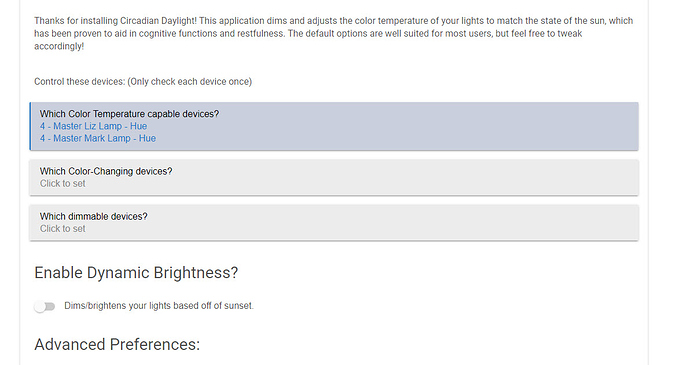
 Am on a steep learning curve but loving Hubitat. The community has been great to a newbie like me so much appreciated
Am on a steep learning curve but loving Hubitat. The community has been great to a newbie like me so much appreciated
