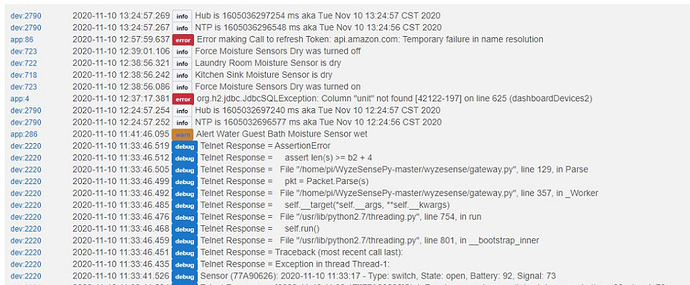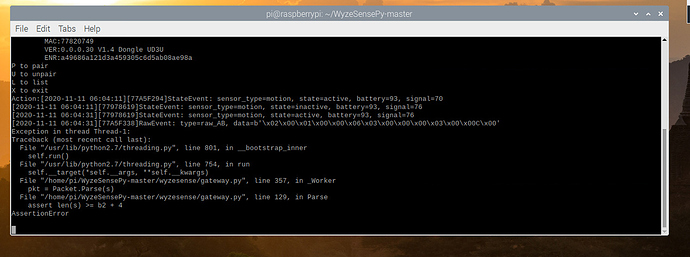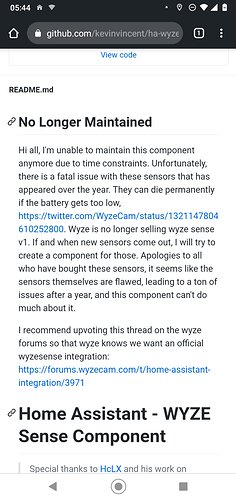Sorry I misunderstood. I thought you were already automatically restarting bridge after reboot. I should have mentioned the trigger possibility from a hub reboot. I use NR so I couldn't have told you where to find it in RM though. Glad you got it working!
no worries. i actually wanna learn node red, but dunno if i have the patience for it. i had it for like a day in my HA deployment and removed it shortly after since i could do everything i needed in RM
If you have patience for Home Assistant, Node Red is a breeze. 
Need to make video or some I cant do all that yet
@kellykoehn128 i added a button to the code to help with debugging the responses from the server, not sure if you'd want to incorporate it.
in preferences, i added
input "debug", "bool", title: "Enable Debug", defaultValue:false
in def parse(String msg), i added
if (debug)
{
log.debug "Telnet Response = ${msg}"
}
it just saved me time from having to go into the driver to uncomment it each time
I wanted to follow up because I continue to lose my devices but the Wyze Telnet device still stays its connected to Telnet and WyzeHubUSB is connected. I have a deadman's switch set to 6 hours but I have had times where it quits working sooner than that.
Are there any kind of debugging I can do on the Raspberry Pi? How can I confirm that it is running on the PI? The only unusual thing I have noticed on the HE side in logs is this:
It doesn't correspond to a time of lost connection so I assume that it is nothing.
you can log into your pi and run sample.py. for me, i'm running this on a linux VM on ESXi. occasionally my bridge loses connection, and nothing works. i set up an alert that if the bridge is disconnected for a few minutes, it alerts me. like you, i also have it refresh every 6 hours. for me, i disconnect the telnet, then start the telnet and start the bridge
Could you provide details how I might do same? I am running the Wyzesense on a RPi 4 but running Node Red instance on another RPi 4. However, I could setup another instance of RPi on the Wyzesense RPi if that would make it easier.
I am linux ignorant but I did find that I can use the Grep command to see if the python script is running. Also, i discovered PM2 to run my script for HubConnect so that it remains running after closing a terminal that started it and will restart on a crash. The PM2 documentation says that it can be used on python also. Is that an option to run this "sudo sh -c /home/pi/WyzeSensePy-master/hubitat.py" using PM2 instead?
Ok, it just stopped working so I ran sample.py and got this. I can't translate but any time you see "Error" that can't be good.
i created a rule in HE to monitor the bridge status, and if it's disconnected for an extended period, it alerts me
the way i fix it is i disconnect the bridge then reconnect it. for me, the device is on /dev/hidraw1, so check and see if that shows in your pi (your device may differ). if it doesn't, disconnect and reconnect the bridge and try it again
Please excuse my ignorance but how do I automate checking if hidraw is connected? When mine stops working, HE still says that Telnet and Bridge are connected. That's what I am struggling with. The integration stops working but I don't know where to look to see what has stopped so I could do like you said and disconnect & reconnect. RIght now, I have a flow in Node Red setup that is a Dead Man's Switch that gets reset every time motion or open/close event is detected. If nothing has happened for 6 hours, then the telnet and bridge are disconnected and reconnected. Unfortunately, for those 6 hours, none of my sensors are working and any automations are missed.
I just noticed this in 1st thread. I was hoping to find the problem and fix it instead of running the Dead Man's Switch as a band-aid. If I continue to have problems, I should probably move to the Home Asst integration that I already have running. Since all of the devices are paired to the Wyze Sense and I use Node Red for all of my automations, it shouldn't be too much trouble.
This is not good to read on the Home Assistant version about the devices can permanently die and that developer isn't updating code either.
This topic was automatically closed 365 days after the last reply. New replies are no longer allowed.