Corrected an issue with the Zen21 configuration related to scene control ..
First time using a custom driver. After updating, do I need to change anything on the device or does it just start using the updated driver?
What does the "association reports" preference do?
hey there. i am using this driver. and trying to use the smart bulb feature. but it seems though even with the physical paddle control disabled it still kills power to the outlet. is that what is supposed to happen?
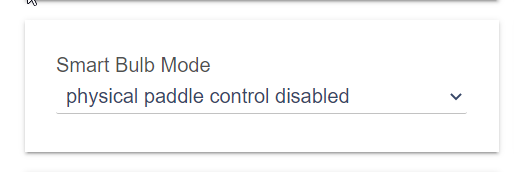
I’ll check.. This might be my mistake
It's working for me. What firmware is your switch on? Mine didn't work right until I updated.
- deviceType: 274
- inClusters: 0x5E,0x85,0x59,0x70,0x5A,0x72,0x73,0x27,0x26,0x86
- protocolVersion: 4.5
- hardwareVersion: 1
- firmwareVersion: 20.16
- deviceId: 9244
- manufacturer: 349
- zwaveAssociationG1: [01
This is what I have
All my Zooz devices have a manufacturer ID of 634, but I'm not sure if that is actually a unique identifier or not. Are you using a Zen21 or Zen22? Here's what my Zen21 shows.
- deviceType: 45329
- inClusters: 0x5E,0x25,0x85,0x8E,0x59,0x55,0x86,0x72,0x5A,0x73,0x70,0x5B,0x6C,0x9F,0x7A
- protocolVersion: 5.3
- hardwareVersion: 2
- firmwareVersion: 3.4
- deviceId: 7708
- zwaveAssociationG2: []
- manufacturer: 634
- zwaveAssociationG1: [01]
Zen22 bought from the smartesthouse.com on sale for memorial day.
That doesn't look like a Zooz?
My Zen22 is similar to waterboysh.
- deviceType: 45330
- inClusters: 0x5E,0x26,0x85,0x8E,0x59,0x55,0x86,0x72,0x5A,0x73,0x70,0x5B,0x9F,0x6C,0x7A
- firmwareVersion: 3.7
- deviceId: 7964
- zwaveAssociationG2: []
- manufacturer: 634
- zwaveAssociationG1: [01]
It is.
Zooz Z-Wave Plus Dimmer Wall Switch ZEN22 (White) VER. 1.0 (no 3-Way)
Was on the order. The back of the switch says zooz Zen22 so does the box. Maybe the version 1 is something different
Ah, that is probably why. V1 is different than V3. Waterboysh and I have V3.
So I don't think the v1 can be updated. And maybe it's not compatible with this driver. Maybe?
If you got this on memorial day, you might want to contact their support. I think they sent you a pretty old unit. I don't think you can even update the firmware on it.
I would assume it is not compatible. This driver is more meant for V3, especially the ones that have been firmware updated to a recent revision.
You probably should be using the built in Zooz Centeral Scene Switch driver.
But yea, that is a pretty old switch, unless it was a closeout?
It was a clearance sale thing from. All sales final no returns type thing
It was a close out they were selling it for 15 bucks each. So I bought three because for that price why not. So the question is do I use the built-in driver or this one. Or does it even matter
Use the built in driver. I do not think this driver matches what you have. There are some very significant differences in capabilities between these versions of switches.
Will do. Thanks for the help. Sorry for the confusion
I still think you'll have an issue. I'm not really 100% sure, but I don't think you can disable the relay on the older switches and enable scene control. You're wanting to use a smart bulb on it, but I'm not sure you'll be able to do what you want. Test with the built in driver and see.

