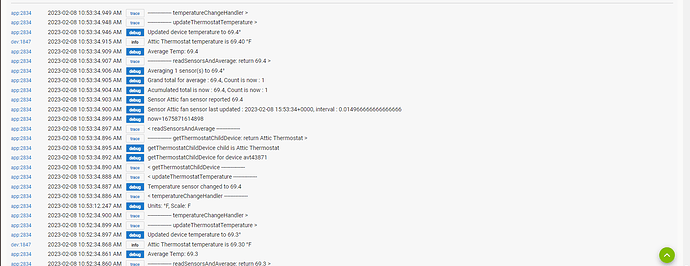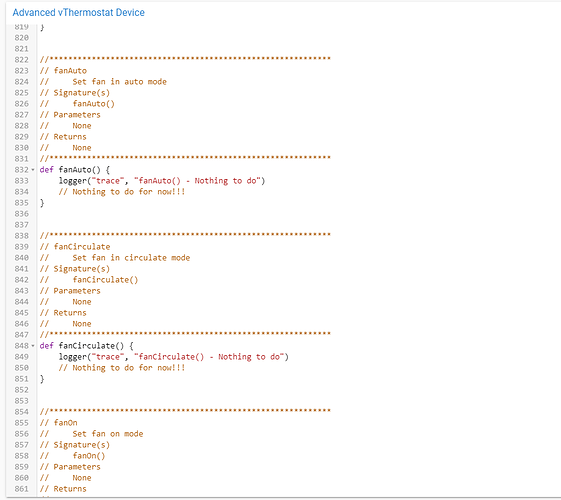How much longer before the new version is released? I would like to turn off the logging. If it is going to be while yet I will go in and do it manually in the code.
In the child app, you can set logging the way you like it down to errors only. No need to manually change anything in the code.
I'm having to rethink the safety "emergency stop" part. Found a major bug from one of the beta testers, patched it for his case but this can bring other problems. 1-2 weeks at the most giving me some time to retest all possible issues.
Mine has been working well so I wanted to turn off all the extra logging. I am running three instances and I have the logging set to disabled but I still get this every minute on all three instances. Uses up quite a bit of my log space.
ok let me check that out tonight, that should not happen unless I have a few typos (upper/lower case letters), this happened in the pass so I should be able to track it down real fast.
First off; thanks for this app! Before this, I put together some rules that I thought should work... then I found it sometimes doesn't turn the switch off and the room was boiling the next day. After that I switched to your app and it's worked reliably.
I've got a bug to report: the "Initial Thermostat Settings" are never saved. No matter what I change them to, the defaults are always applied to a new instance.
Along those lines, it would be nice to be able to change the temperature threshold after first creating the app.
first thing first, I'm almost sure my problem is not the problem of the vThermostat app, I suspect my sensors but I give a try asking it here.
time-to time (once per week, or once every two weeks) seems my sensors stopping reporting temp and renders the vthermostat to emergency stop. These are aeaotec multisensor 6's so zwave. I wanted to go zwave for heating because its mission critical and I wanted something I trust.
sensors are usb connected to an 5v power supply connected to mains. so the stuff is not battery powered = it should report often
not sure anyone maybe have the same issue. practically I tried to send a "poll" request from hubitat, that didn't help either.
The reason why I'm not sure that the problem is with the device is because if I reboot the hubitat box, it comes back and works properly. as well as if I unplug / replug the sensor.
I was also thinking that the problem can be the distance from the hub, but then why it works for a week or two?
now thinking about looking for a software update but never done that before, specially not from hubitat.
Any help appreciated.
I had this happen when I had the sensor set to report on temperature change. If the temp did not fluctuate then the sensor would not report, triggering the emergency stop.
Setting the sensor to report every 5 minutes instead of on temp change fixed it for me.
Might be worth checking that the sensor driver is set to report at a regular interval.
Thanks for the app, using them to control a couple devices. Now, looking to use again but this time need fan control. Looks like this topic was explored previously. I see buttons for the fan, but they dont appear to function or provide an output. looking at the code, suggest they do nothing, is that correct. Plans to implement fan control still?
New version in the works using the built in virtual thermostat device for compatibility with Homekit and more, it was almost done when I found a bug in the logic because I was using the builtin driver. Then a lot of stuff came up (house went for sale with no agent, had to start moving all my stuff in a house half the size with no garage, my old garage was as big as the house). Anyway all this is almost all behind me and I'll have something new that supports fans and all. I won't promesse a date though
Understood! glad you made it through, looking forward the release when available. For now, i have found a work around. Thank you.
@nclark Another user was asking about an app to coordinate humidifier/dehumidifier operation with his Ecobee. I'm tinkering with your V1 code to add this functionality into the apps/driver. I'm no programmer, so it's likely to be imperfect (and maybe downright crude). If I get it working, do you want me to submit a PR on github? Or skip it altogether and let you decide how you'd like to address it (or not) given your progress on V2?
Hi Ady,
I believe that I am in the same situation. I'll try to get this fixed via the rule machine by switching ON/OFF a virtual switch rather than the actuator directly which can be delayed via the a rule machine upon closure. I'll test it and let it know how is going. Anyway, if you are developing something, it will be great if you can let me know.. Thank you.
i got the kind of valves that take about 2-3 mins to completely close the circuit and I went to the heater settings and changed a setting called something like pump overrun from 5 mins to 2 mins which basically tells my heater to keep the pump ON for 2 more mins after is being turned off, this way the heater will always turn off completely before any water circuit.
Hi Ady,
Thank you. This is a good idea and while I may not be able to do the same ( after checking the routine of my pumps) for warranty reasons I’ll check against the boiler handbook and have a chat with my boiler installer.
Apart of this all good with the app except some vthemostats getting into emergency stop ( partially fixed by lowering the reporting threshold of of the sensors to 0.25C) but not perfect.
Have a great day
i ran into emergency stop too when the temps are constant and not changing for few hours, I simple increased from the driver the amount of time before it goes into emergency to like 8 hours.
Any modern heater should have this setting to change the pump overrun , I got a Vaillant with gas and know for sure the electric ones have too.
Hi Ady,
Many thanks for the tip as I was in under impression from an older post that the max time is 180 minutes. Now with 8 hours that it will fixed for sure. Perhaps I can even increase the reporting threshold for the floor temperature sensors from 0.25C back to the default 0.5C to save on batteries.
Also, could I ask you if the threshold value in app ( I believe the default value was 0.5) is the same with temperature hysteresis or the difference between max and min temperature values that the thermostat will react compared with the target temperature in this case the hysteresis value will be reduced to half (I.e 0.25C for a the default threshold of 0.5 ) if my understanding is correct.
Nevertheless, I’ve blindly increased the default threshold value to 1.5 being afraid of excessive cycling of the boiler which is already oversized unfortunately.
Thank you
Hi nclark,
Many thanks for helping myself and our community with this excellent app. Really appreciate taking time from other nore important life matters to help with this as well.
As many other users using hydronic underfloor heating I am trying to minimise action of emergency stop heating until further updates to the app to allow this will be deployed.
In this respect, I am trying to increase the waiting time before the emergency stop will happen from 3 hours to 8 hours as suggested from another member. However, if my understanding is correct the current maximum time is 3 hours. Therefore if you can please let me know how can increase the waiting time to 8 hours that it will be appreciated.
Thank you
You'll have to edit the driver code at lines 184-185. It looks like this...
// If fetched maxInternal from user is higher than 180, set to 180
if (maxInterval > 180) maxinterval = 180
The first line is just a comment. The second line is what limits the maximum to 180 minutes or less. You can change that number to whatever you like, keeping in mind that this was meant as a safety feature. In the event of a dead battery or other sensor failure, your heating device may stay ON for whatever amount of time you set here. Once you've changed that line, you can update the actual value using the "Set Max Update Interval" capability within the settings of the desired device(s).
Note that any future updates of the driver code will overwrite your changes if you're using HPM or something similar to automatically update your apps. You'll need to "un-match" this app/driver within HPM to avoid this.
@bogdan.mail I have a new version in the works but got in to a roadblock, so I think I'll put it on the back burner for now and update this app for now with better logic and more options. First the Emergency heat should not kick in when not heating and this does not work and I know why, so this will be corrected. I also want to add an option with recommended settings and override for the time used for emergency heat cutoff.
I won't promise a delay for this but you can change it manually for now like @dylan.c mentioned above.
Hi Dylan,
Many thanks
Have a great week-end