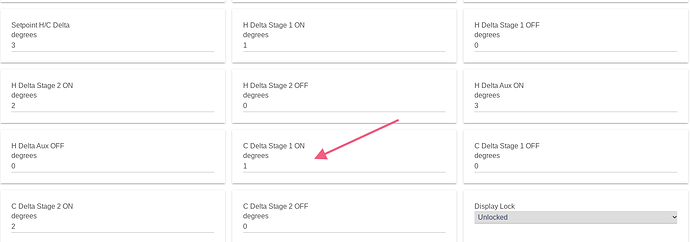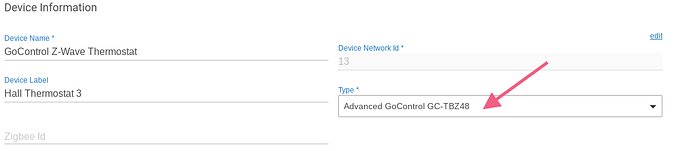Yea.. I'm going to go back and add it to my Honeywell driver too
Has anyone tried changing the "C Delta Stage 1 ON" setting to 1 (which the manual says is the default)?
I can't do it. If I change it to 1, it just pops back to 2. It will take 2 and above, but not 1. That is true if I use Basic Zwave Tool, too though. Maybe the manual is wrong and the min is really 2, not 1?
Just checked my Gocontrol. The "C Delta Stage 1 on" is showing "1"
Weird. None of mine will take it - tried on 3 of my 4 thermostats.
I'll have to play with it more, maybe it won't take it while running/in cool mode or something.
Thanks for letting me know!
It has been "1" in both heat and now cool mode with no issues
Are your units in C or F? (I assume F since it says your re in Jersey)
I'm stumped. I'll roll my sleeves up and troubleshoot some more later. Too late for tonight.
Your right "F"
Well, I'm stumped. No amount of trying will get any of my 5 thermostats to accept "1" for "C Delta Stage 1 ON". I can (and have) send it a "1" all day long, but as soon as it reports back it shows "2".
"2" is accepted.
"3" is accepted.
But not "1".
And it isn't specific to this driver - I can't get it to take a 1 with my old driver or with Basic Zwave Tool either. 
Gee Jason, I had used your driver before BPcopland enhanced it. Are you using his driver or your previous one? Here is my preferences:
Here is my device type:
The only thing I can think of are your GOControl thermostats Zwave PLUS or just Zwave? I remember somewhere a discussion about this. Mine are Zwave Plus. I don't know if that would make a difference. I believe we bought both of ours from the same Ebay seller. Tony
Mine are all zwave plus - I have zero non-plus zwave devices in my house (by design).
I'm using Bryan's driver now. My driver still works the same as it always has, but Bryan is a better programmer than me, so his code is likely "cleaner" than mine - and his driver does a few nice things like populate the preferences based on the actual values, set the clock, etc.
My driver, just like Bryan's, will allow you to set the value to 1 for "C Delta Stage 1 ON" - but looking at the actual report back from the device the thermostat rejects a 1 (even though the manual says that is a valid value). In the preferences my driver just shows what you asked for (1), not what the thermostat reported back (2).
Unless it is some quirk with Hubitat at the platform level (doubtful). If I get bored later I'll put my dev thermostat on a different zwave system (zwave2mqtt or other) and see for sure.
Sorry i was of no help. If you direct me to the correct area to check " C Delta stage 1" reporting, I'd be glad to check for you
Anyone using this driver and passing along the device to home bridge via maker api? Anyone have current temp display issues in HomeKit with it?
In case anyone else has this issue I think changing the setting " Temperature Report Periodic
minute" to 1 fixed the issue. The default was 0.
Just note that will destroy your battery life if running on batteries. Probably fine if c-wire powered, though.
The default is to only send temperature updates when it changes, instead of on a fixed time basis.
Yah i am wired. I am fighting issues now where the device is displaying its set to cool but the heat is pumping out.
Any thermostat added says it’s cooling but pumping out eat.
If the thermostat itself is saying it is on COOL at the thermostat itself and heat is coming out, then there isn't anything the driver will do to help... That is a thermostat or HVAC equipment issue.
Joel,
It was all working normally until I moved this over from one controller to another.
I hear you... But again - if it is saying one thing physically on the face of the thermostat (forget about what it is saying on the hub), but doing something else, that has zero to do with the driver or hub.
I set the max and min heat set points and it seems it’s going nuts now. It will not undo even with it unpaired..
thermostat says its in cool mode it's turning on heat on the zones.