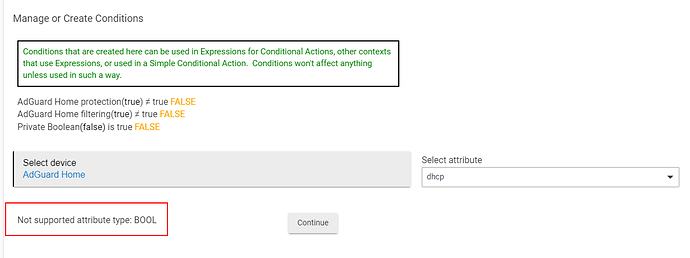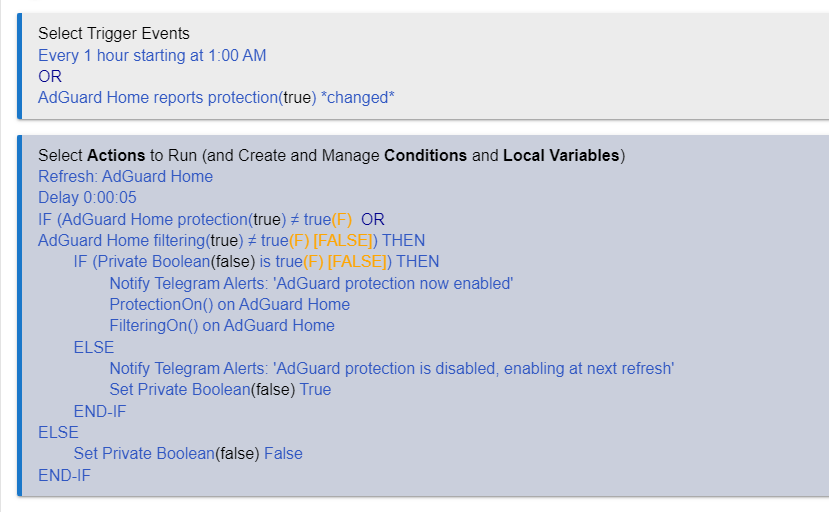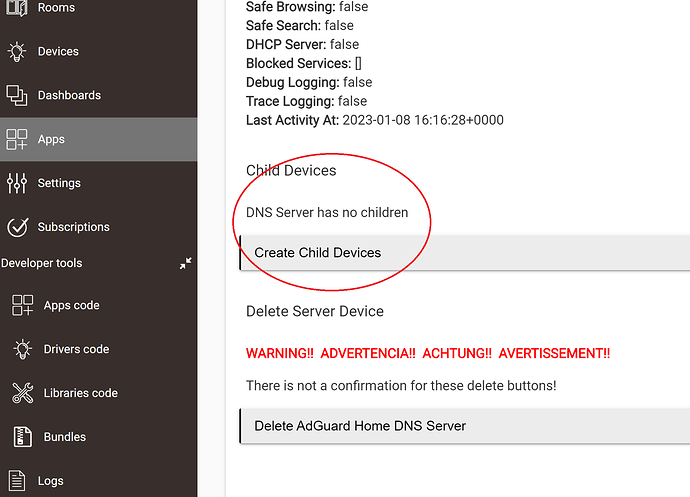Is there any chance you could change the attributes from "bool" to "string" ? I do not think bool is even a valid type. It was causing issues with using those attributes in RM so I modified the code locally on my hub a while back.
https://docs2.hubitat.com/developer/driver/definition
type - The type of the attribute. This can be string , number , or enum .
@jtp10181 Not sure how I haven't ran into an issue with that, and I'm using rule machine.
I've changed them to strings in this version and it seems to not have any issues with my setup or rule machine actions.
Maintenance Release
Driver-Server Changes
- Set attribute types to string because bool is not valid
Driver-Client Changes
- Set attribute types to string because bool is not valid
Must be different ways we are using it in RM. I just set one back to bool to test to see if it still happens. Trying to use the attribute in a condition results in this message, with it set to string it works.
I just have a rule to refresh the state every hour and if it is turned off, it notifies me and turns it back on the next refresh. Otherwise if I turn it off to try something I often forget for days to turn it back on.
Totally going to be applying this rule!
I have this same problem of forgetting to turn it back on and it's never occurred to me that I could use Hubitat to remedy it.
1 Like
Looks good so far! Thanks for adding this!
One minor recommendation for the next revision... Maybe clarify on the app page that creating child devices from the app page will create all of them in the AdGuad client list... I made the mistake of hitting that thinking it might take me to a single device option... 10 minutes later I had 250 devices again... My fault though. I saw how to add from the device itself, just wondered if you had made a change in the app... So maybe just a clarification message there...