Very cool, thanks.
Hey Folks, is the MyAcurite host down? Can't get a connection. Anyone else?
It was the host, back up now.
Thanks for developing this @david22! Any plans to add the HPM manifest before I set it up using the raw code?
Sure, I'll get it added in bit.
Nice, thank you so much! Really looking forward to using this
OK, should be set. Let me know if you have any issues.
I could be misunderstanding how to use this (or maybe the manifest file install didn't get it all)...I only see a driver installed after using HPM and your manifest....is that correct?
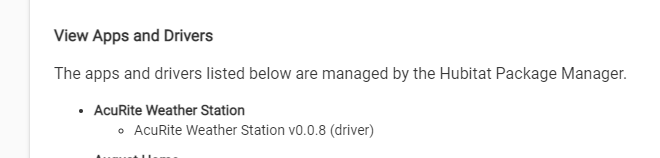
If so, I'm a bit stumped as to how to finish setting things up (entering my info, station ID, etc)
Create a device using that as the driver and you'll be able to enter those details.
Knew I was missing something simple like that, thanks again...all set up and working great!
Hi,
I am able to poll just 1 sensor, the very 1st remote sensor. How can I poll my other 3 remote sensors? I tried other device ID from the chrome developer tools, all device id failed except hub ID, which is my very 1st sensor.
Can anyone advise?
I did PM @david22 with my modified version which can poll extra sensors as child devices (see my earlier post) but there was no follow up from him.
Apologies, that's been on my list for some time. I was hoping to get to it today, but a Homebridge->Scrypted migration ate up the afternoon.
I actually modded the original script to handle multiple sensors and even substitute the temperature from the wired sensor (liquid/soil sensor). You need to add each sensor as their own device, but it was a quick and dirty hack that works for me. I'm not sure how to distribute it.
I've had an AcuRite IRIS for quite a while now but haven't added it to my Hub yet.
Are you connecting to the weather head itself as an IRIS device or interfacing to the indoor display computer port?
If using the IRIS protocol then how are you putting the outdoor weather head into pairing mode.
What attributes are you displaying on your dashboard? A pix of your dashboard would be great.
Thanks.
The script is contacting the AcuRite website (marapi.myacurite.com) , and getting the data from them, not your devices directly. I should think this would make it compatible if your devices report their information there.
Thanks for the reply.
The whole point of Hubitat is that it is local and thus doesn't rely on the internet or cloud services.
I will have to look at something else.
Thanks for answering.
Glenn...
Have you had any luck adding the ability to poll other devices on an acurite access yet? I'd love to get my other sensors into hubitat.
I got this working, but couldn't figure out how to pass a variable defined in preferences to the code. I now have five versions of this driver for my five sensors - atlas, and four temp/humidity sensors. I have no idea if this is the right way to do it, but it works. Line 163, I changed the zeros below to 1, 2, 3, and 4 in the other drivers for the other sensors. These corresponded to the order of devices in my dashboard on myacurite.com. 0 was the atlas, and the others were the "tower" sensors.
for (sensor in [data.devices[0].sensors, data.device[0].wired_sensors].flatten()) {
Ideally I'd like to get this to work on one driver, and pass a variable set in preferences to the zeros instead of having to hard-code the identifier like i've got now. Managed to make it show up in preferences and define the value, but when I tried to inject that into Line 163 (164 after I added the pref), it errored out in the logs. I'll gladly take advice on how to make that work.
Have you tried preferenceName.toInteger()?

