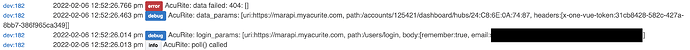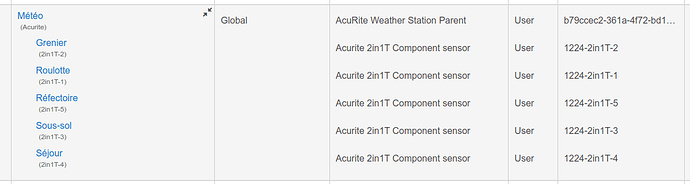The 404 error...
Your device ID is wrong. Look for an info that says "hubID:" somewhere in the developer window.
Got it. Awesome driver! Thanks.
Took a bit of searching to find the ID, but found these steps in an ST thread...
For finding my accountId and hubId values, I loaded my dashboard at My AcuRite and hit F12 to open the developer tools of the browser. Select the Network tab in the tools panel, then reload the page. Scroll down the left column to find an entry “hubs”, and in the right panel, select the “response” tab. This will show some code that includes the hub’s ID number and name. A little further down the left column is an entry named with the hub’s ID number; this one will show the account ID number in its data.
The id is at the front of the string in the response window...
{"id":XXXXXX,"account_id":XXXXXX,"device_key":....
On my access I have the 5n1 and I also have two tower temperature/humidity devices. What would it take to be able to create a 'new device' that would show a tower vs the 5n1. Then I could actually use them as useful temp devices in my system. Right now their basically useless since the only way I can see them is with the myAcurite dashboard.
I modified a an early version of this driver for use with my 5 extra devices so they show up as child devices:
This is to say it is possible if the developer wish to do so.
@baconphonemail If I'm understanding the question properly, the current driver could be used by creating multiple instances and specifying the deviceID.
@ymerj If you could share your code, I can see about integrating the changes to handle multiple devices more elegantly. Merci beaucoup!
I like that. I was thinking of having a list and selecting the device you want the driver to reflect. But I love the child device idea. Would you be willing to share the changes you made so I don't have to reinvent the wheel so to speak?
@baconphonemail I used the original version of this driver and strip it down to only what I need and tied it to my specific setup. So it would be unusable for others.
But I will PM @david22 with what I did. Since he is a way better coder than I am, I'm sure he will come up with something far more refine and practical for you.
Very cool, thanks.
Hey Folks, is the MyAcurite host down? Can't get a connection. Anyone else?
It was the host, back up now.
Thanks for developing this @david22! Any plans to add the HPM manifest before I set it up using the raw code?
Sure, I'll get it added in bit.
Nice, thank you so much! Really looking forward to using this
OK, should be set. Let me know if you have any issues.
I could be misunderstanding how to use this (or maybe the manifest file install didn't get it all)...I only see a driver installed after using HPM and your manifest....is that correct?
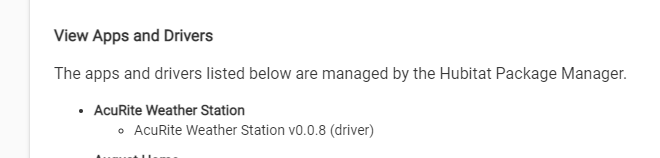
If so, I'm a bit stumped as to how to finish setting things up (entering my info, station ID, etc)
Create a device using that as the driver and you'll be able to enter those details.
Knew I was missing something simple like that, thanks again...all set up and working great!
Hi,
I am able to poll just 1 sensor, the very 1st remote sensor. How can I poll my other 3 remote sensors? I tried other device ID from the chrome developer tools, all device id failed except hub ID, which is my very 1st sensor.
Can anyone advise?