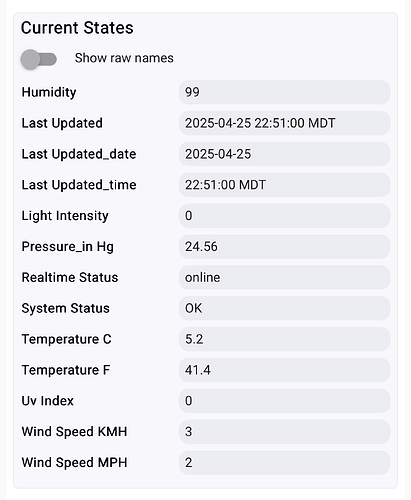I am running a local Acuparse instance and I wanted to get the data in, without the use of MakerApi calls.
This driver integrates directly with the Acuparse API to pull real-time weather data into your Hubitat system. It provides a clean, efficient way to monitor key weather metrics and supports both essential fields and optional extended attributes.
Features:
-
Polls weather data directly from your Acuparse instance via HTTP JSON API.
-
Supports both imperial and metric units (tempF/tempC, windMPH/windKMH, etc.).
-
Includes system health status and realtime status via the /api/system/health endpoint.
-
Essential fields always updated:
- Temperature (Celsius / Fahrenheit)
- Humidity
- Wind speed (MPH / KMH)
- Light intensity
- UV index
- Realtime status
-
Optional Pull All Fields toggle:
- Allows pulling all available attributes from the API.
- Disclaimer: Enabling this with short polling intervals may generate a large number of Hubitat events!
-
Automatic parsing and formatting of timestamp fields:
- Adds both human-readable time and split attributes for _date and _time (e.g., lastUpdated_date, lastUpdated_time).
- Timezone-aware (currently defaults to America/Denver, configurable in code).
Installation:
-
available in Hubitat Package Manager (HPM)
Recommended Settings:
- Polling Interval: Minimum 15 seconds enforced.
- Use Pull All Fields: Only if you really need full data — core fields cover most use cases.
- Logging: Supports Debug, Info, and Warn levels for troubleshooting.
Example Use Cases:
- Integrate local weather data into Hubitat dashboards.
- Trigger automations based on temperature, wind speed, or UV index.
- Monitor system health status of your Acuparse setup.
Feedback / Questions:
Feel free to report any issues or share your feedback. I’m open to feature requests and improvements!
I have an Atlas that provides the data. If anyone is using a 5-in-1, fields might be different and i could work on that if i can get a dump of the json with the 5-in-1 configured.
https://raw.githubusercontent.com/RamSet/hubitat/main/acuparse-weather-driver.groovy