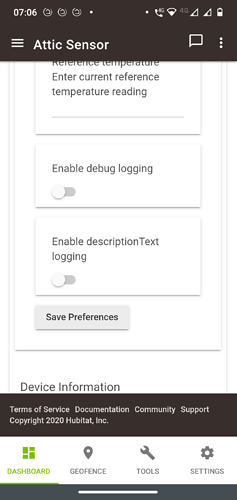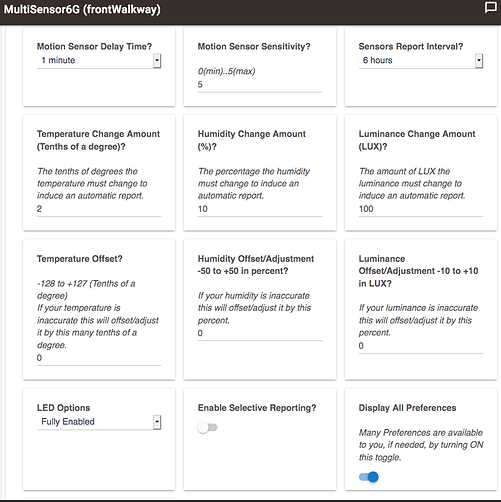Alternatively kill power to everything by flipping the breakers. You'll need to keep the hub and your router breaker on though. If that doesn't work it's either on the same circuit as hub or router or is a battery device. Depending on how many devices it may be easier to pull the batteries out of those first to see.
I started building my new zwave mesh this week and started with MS6s but the mesh isn't looking too good at the moment (a few 9.6kbps devices, most nodes are unreachable during the zwave repair, and every time I try and add new zwave devices they just hang as Pending for days) and I read this post too late to know that the MS6s were terrible repeaters! So I am going to start over with the mesh this weekend.
@bcopeland, are the aeotec siren 6's, aeotec heavy duty switches, or aeotec nano switches better repeaters than the MS6s? Just planning what devices go start with!
Check your logs for busy messages if you see them safe shutdown and then pull power for 30 seconds. Look in settings, zwave details for any devices with nothing in the clusters. If you have any, these are failed pairs and need to be cleaned up before continuing. They will cause the radio to act up. If the hub can ping the device that failed it wont let you remove it. Pull power to the device by pulling the battery, flipping the breaker or air gap switch if it has one. Then click on repair until it goes to failed. Then click remove.
Pretty much everything is a better repeater
Thanks @lewis.heidrick. At the time I wrote that message I didn't have any unsuccessful pairings but I did manage to get a couple of USB powered MS6s which didn't connect property over the weekend so I followed your instructions to get rid of them. Cheers!
So now I have a general question which I may get a few different responses to after looking at the various posts on here.
I have transferred about 40 MS6s to my C7 hub but so far I've left my aeotec siren 6s, nano switches and heavy duty switches on my C5. When I had everything (only about 60 in total) on my C5 it used to crash my whole zwave mesh and @bobbyD said it was because of some devices at the edge of my mesh and that HE had put in place an aggressive method of removing devices from the mesh (he said they were looking to.make this less aggressive but not sure that ever happened). The only way to fix the issue on my C5 was to do a safe shutdown, unplug, and then repower up (I did this daily for the first 6 months of getting my first HE hub!)
Anyway given @bcopelandhas now said that the USB powered MS6s are rubbish repeaters I am thinking that has been the problem with my mesh all along on my C5.
But given my mesh is currently dominated by MS6s I am not sure what to do!
I could
A. Move everything to my C7 hub (starting with everything else apart from the MS6s) and hope this performs better on the c7 than it did on the C5
B. Leave half of my devices on my C5 and half on my C7 (maybe have one upstairs and one downstairs) and hope that the MS6s respond better like that. I haven't tried it yet presume I can use the Hub Mesh functionality to see the C5 devices on the C7?
C. Or is there another clever set up that people have successfully used?
I think it has more to do with the reporting frequency and the total traffic you are generating. If you have a bunch of devices spamming the mesh all the time I could see a bunch of motion sensors locking it up when triggering high traffic areas. Could try cutting down the reporting frequency of chatty devices. I prefer mains powered devices where possible. Battery devices even when they're powered with USB seem to cause all kinds of issues.
When you say reduce the reporting frequency I don't think there's an option in the standard HE MS6 driver to do this (I know @csteele has a custom driver to do this but I thought that driver was featured towards battery powered devices).
I do have the below options set on each device so I don't see much in the logs
I am having this exact same problem with a couple of Leviton devices (DZ1KD & DZ15S).
My Z-Wave mesh is mostly Leviton devices (about 40) with 1.20 firmware, some ZEN21 and a handful of other devices (Qubinos 1D Relay, Aeotec Garage Door Contrlolers, Kwickset Lock, August Lock, etc), All Z-Wave Plus. I don't have any Aeotec MS6.
I moved 2 weeks ago from a C3 to a new C7 and upgraded to the latest version (2.2.4.158) before doing anything, moved the long route (Exclude from C3, Factory Reset Device, Include on C7 and reconfigure device), never had this issue with the C3.
Failed devices stopped responding days ago and I didn't notice until now, they do not work anymore, one of them 2 days after included, the other one a week after. They show nothing in the route column, refreshing the device does not fix it, and repairing the device itself fails with a message about the device being unresponsive.
@bcopeland, what is the right way to deal with the failed devices? should I exclude/include or replace?
Do you have any idea of why is this happening? Anything I can provide or do to help?
Ok, tried the replace function + include from device and this completely fixed them, the devices kept their ID and there was no need to reconfigure automations or google home or anything which is great!
I am now using the Device Activity Check app to notify my if any of these Z-Wave devices stops working so I'll report if I any more devices fail...
So, since my last post this has happened to me a handful of times more, and the procedure above fixes it every time but of course it always happens on the worst moments when the wife is using them or I'm showing my HA to a friend, etc.
I'm so looking forward to that new Z-Wave LR firmware that is said to have some general Z-Wave bug fixes, hopefully this is one of them...
That is unusual behavior. Did you file a support ticket by using the link at the top of the forum?
Honestly, not really... but I do agree this would be important to get it fixed, I'll do it next time it happens...