I have a couple of TP-Link managed Switches but these seem to have trouble with the Hubitat hub and also other devices such as a raspberry pi. The fix for the known issue with the hub doesn't resolve my problem. I have to incorporate an unmanaged switch to accommodate these. I have a requirement for VLANs. My fibre modem is downstairs but the primary router is upstairs so I use a VLAN between two switches to connect them. This way I also have a switch near the modem that I connect an Asus Aimesh node too so I can use ethernet backhaul and increase wifi coverage to that part of the house.
Due to the compatability issues I'm looking to replace my two managed switches.
Currently I have a TP-Link TL-SG1016DE and a TP-LINK TL-SG2008.
Does anyone have any recommendations for replacement 16 and 8 port managed switches with advanced VLAN support?
Look into Ubiquiti/Unifi gear. There products are all I have here and I love them.
Ubiquity?unifi introduced a lite version of their 16 and 8 port switches targeted for SOHO applications, I have two of the 16 ports and four of the 8 ports. No fans 4 to 8 POE ports, supports LAG...has most of the features of their enterprise switches.
Problem with Ubiquity is the cost for what I want. I'd be happy to spend £120 on the 16 port and £100 on an 8 port but there isn't anything suitable to those specs and prices. Still trying to find the Unifi Lites in the UK but not having much luck yet.
Hmm 16 port is more in £s than $s. £228 at broadbandbuyer but they aren't in stock anyway.
Bit the bullet and ordered the 16 port lite and an 8 port without PoE. Spent a little bit more than I'd intended but not too much.
One question I have for you guys with these switches. The 8 port can be powered via PoE but can this port also be a member of a VLAN as a tagged port? Ideally I'd like to power the 8 port from the 16 port using PoE and also use that port for both VLANs. Also what is the maximum length of cable that can be used for PoE? If I remember correctly I think the cable between my two switches is 30 meters.
Edit:
Seems PoE has the same 100m limitation of ethernet so all good for my use case as far as that is concerned.
What version is your tp-link 16 ports? I have v1 and v3. The V3 doesnt work well with the latest firmware. I usually have to power cycle the switch whenever I plug in a device to the port. Yet, the V1 with no issue whatsoever.
I ended up putting in an older firmware to make it work.
Saying that, all my gears were replaced with Ubiquiti. The Vlan is so much easier to configure compare to TP-link.
Yes, you can tag the port to any or all VLANs you setup. You can also pass POE thru on port 8 of that switch.
I would have suggested getting some used cisco gear. I have a catalyst 2960s
I have two of these:
I got mine off Amazon for about $125 3 years ago. Both are FANTASTIC for the price. 24 ports POE+ managed/vlan/etc. Actually better interface than most of the big brands I've used (I used to be a network tech). Super easy to configure also. I can only find them on ebay now...but I'd buy another one in a heartbeat for the cost/performance.
Or if you're a cheap bastid like me
Unifi all the way. I was not liking their prices, but after getting a couple of access points and their USG, I found it so easy to use I updated to their switch. It all stays in one eco system, it's powerful and never lets me down and so easy to edit on the fly with their mobile app.
It's expensive, but maybe look at second hand, all mine is used
@Shaneb Yes that was my position also, I piecemealed a home network configuration 10 years ago router, access points, and switches because I never liked the all-in-one router/wifi/firewall products and the update policies.
As security needs grew building out VPN's to isolate traffic required a new AP per VLAN and left me with looking at managed solutions with VLAN support on the AP's that matched the switch port configurations. Cisco and Unifi was at the top of the list and I selected Unfi over the ease you can create VLAN and AP in a simple way that works the first time.
For what you get for the price I don't think their prices are bad but I don't use their USG I use Untangle on a dedicated 4 port fanless PC designed for router software.
So my new switches have turned up but I cannot for the life of me get them configured. I really don't see how these can be simpler than normal managed switches.
I am trying to create just two vlans but when I assign a vlan to a port it just stops traffic on that port. Please can someone help me get the vlans working? I understand all about tagged and untagged ports (standard vlan technology) but this doesn't seem to apply to Unifi stuff.
I have no idea how anyone can possibly think this is easier than standard vlan configuration.
I now seem to have the two vlans configured but have now lost access to the management of the switch. Anyone any ideas how I can get back control?
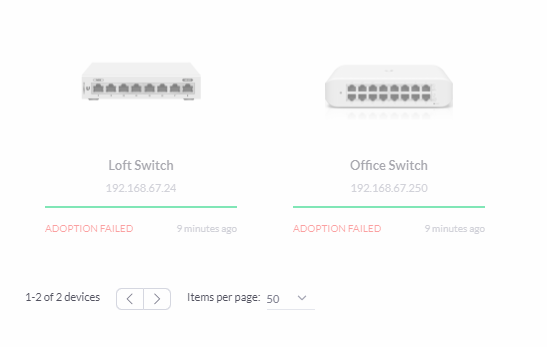
So at the moment I have one custom VLAN which is for a single port on both switches. I have a trunk port (obviously) between the switches. All the remaining ports on both switches are using the port profile 'All'. Is that the correct way to configure these switches?
Hopefully all sorted now. Problem was the switch management is only from the default LAN profile.
Now I know that I'll just leave a couple of ports on that profile for management purpose and just connect as when required.
Finally found the setting to change the management vlan. That was the missing link. Fully operational now. Been a bit frustrating but will hopefully be worth it.
@darren.rockach check out cross talk solutions on YouTube. He does whole Unifi setup tutorials
Lawrence Systems also does a great job with Unfi and he has a forum along with his YouTube channel:

