Hmm. What do your rules look like?
In RM 4.0 mine are still working fine. See:
And
thx
my problem is that I can't even manually change mode in Ring Virtual Alarm and so I can't turn the alarm on.
I have a rule to turn it on when we are away.
Easy peasy. Did that. Added the device. Thank you! Now trying to play different sound files for Rules.
I tried to have it speak a text message. There was an error. Don't know if it actually supported anyway, though it would be great to have.
dev:45872023-05-01 03:21:33.362 PMerrorgroovy.lang.MissingMethodException: No signature of method: user_driver_ring_hubitat_codahq_Ring_Virtual_Chime_1643.playText() is applicable for argument types: (java.lang.String) values: [This is a test]
Possible solutions: playText(java.lang.Object, java.lang.Object), playDing(), parse(java.lang.String) (method playText)
Blockquote
Oh weird. Sounds like a broader issue, no idea why you can't even do that manually. No errors in the logs? Perhaps re-signin to Ring in this integration?
Through the chime? I've never tried that, not sure it's supported TBH.
It was an option on the device page, so I couldn't resist trying! 
I have uploaded other doorbell sounds to Hubitat. Pasting the URL into the URI field doesn't play the sound. Any ideas?
The Chime can't play external wave files or speak commands, it can only play what you see for the sounds that are on the Ring app.
So would it be possible to trigger a different sound from the app (other than what's been chosen) for different uses? E.g. when button xyz is pressed?
Or do I need the Aeotec or other chime?
It won't let you pick a different sound you see on the app either I hate to say; just can either play the ding or the motion sound you picked on the app:
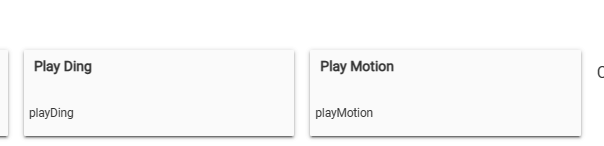
You may want to check into a different chime like you mentioned if you want it to do more.
really not sure why. I have resiniging in as well.
for now, I am going to roll back and restore my previous version....
I use Device Activity Check to ensure that my Ring-connected devices (especially the battery ones) stay connected. 3 days ago (at 8:45AM on 5/5), the devices stopped responding to the "refresh" command and now seem to need actual events in order to show activity. Has anyone else noticed this? Was there an API change? Here is a snip.
For example, the retrofit kits both said 5/5 8:45am until I popped the covers on them in order for them to report a tamper. I had tried refreshing them, but nothing happened.
Any thoughts?
Good question. I don't track all the devices, just the parent "Ring API Virtual Device" and have noticed that.
@gopher.ny said a fix for Last Activity field is coming in the next release I remember seeing in the Beta section.
Thanks. I just checked the beta thread you're referring to and that is definitely it. Nothing to do with the Ring Integration or API. Thanks for pointing that out.
Just wondering if the issues were resolved? I installed everything the other day and IFTTT is firing, but giving me the same error: "Your server returned a 500. Unable to make web request to https://cloud.hubitat.com/api/cxxxxxxxxxxxxxxx"
Everything setup fine using HPM - had to do it a couple of times; can even see the thumbnails on my Hubitat dashboard. There is nothing in the log for any of the devices, nor are there any new events. The events are the initial ones from when the devices were created, and the current rssi value when I hit refresh on the device.
And yes, I did enable oauth in the app code - unless I'm supposed to enter some values.
Would really like to get this working without having virtual devices. I have several automations pending moving from Smartthings.
Edit: I do not have remote admin at this point, so I wonder if that's the missing piece.
Edit 2: what if the devices are going through Chime instead of directly on my wi-fi network?
Thanks!
Things are working fine for me with IFTTT.
If you go into the backed in IFTTT app in Hubitat and set it up, does that work for you?
e.g.
We need to rule out if the app is misconfigured for you or if something is preventing external webhooks from reaching your HE.
IFTTT has the devices attached in Hubitat - I suppose I can nuke and add them back.
For the app, I did try setup a couple of times without completing, so I deleted everything and started over. Things seemed to be as they should after that - I got all the URLs and the devices showed some status in HE. In fact I’ve gotten a couple of standalone RSSI levels since.
Wondering if there was another step or if I need to be subscribed to remote management as it’s a cloud integration. I can’t access to URL in the IFTTT error - the first part for cloud.Hubitat. com.
Any more thoughts?
If you paste the webhook URL directly from this apps instructions page into your browser, what response do you get?
e.g. if it's working it should look something like this;
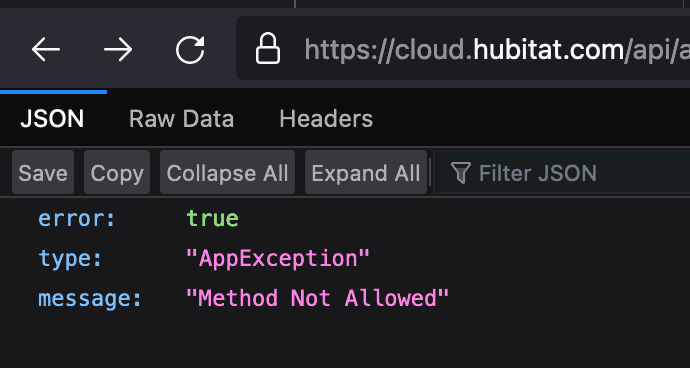
I’ll have to check when I’m home. Off the top of my head, when I plugged the first part in I got something like ‘forbidden’ or not found. That’s why I wondered about remote admin.
I’ll check again.
You'll want to include the whole think.. unique ID, app id, auth key, etc.