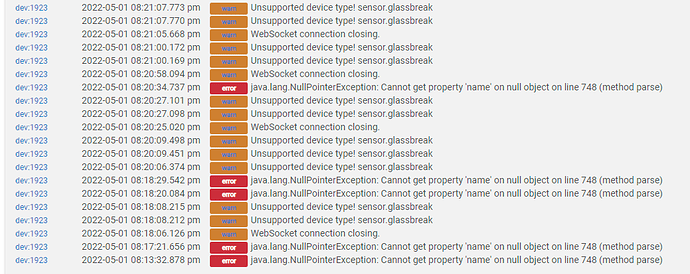That helped so thanks. The old 2020 devices were discovered as cocoa doorbells which worked. The new device was discovered as a oyster doorbell which didn’t take.
Here is a screenshot of the oyster debug and trace.
app:7422022-05-13 03:26:47.339 pm tracenode: [id:90628943, description:Front Door, device_id:343ea4327cd8, time_zone:America/Los_Angeles, subscribed:true, subscribed_motions:true, battery_life:43, external_connection:false, firmware_version:Up to Date, kind:doorbell_oyster, latitude:37.498013, longitude:-122.27813, address:, settings:[cv_settings:[detection_types:[human:[enabled:true, mode:edge, record:null, notification:true], loitering:[enabled:false, mode:none, record:null, notification:false], motion:[enabled:true, mode:edge, record:null, notification:false], moving_vehicle:[enabled:false, mode:none, record:null, notification:false], other_motion:[enabled:false, mode:none, record:null, notification:false], package_delivery:[enabled:false, mode:none, record:null, notification:false], package_pickup:[enabled:false, mode:none, record:null, notification:false]], threshold:[loitering:10.0, package_delivery:2.0], triggers:], cv_paid_features:[human:true, loitering:true, motion:true, other_motion:true, package_delivery:true, package_pickup:true, cv_triggers:true], concierge_settings:[mode:disabled], other_paid_features:[alexa_concierge:true, sheila_cv:true, sheila_recording:true], sheila_settings:[cv_processing_enabled:false, local_storage_enabled:false], server_settings:[ring_media_server_enabled:true], zone_settings:[motion:[[id:95dbe2da-7191-487e-8b23-76bbac277dcf, name:Default Zone, state:enabled, properties:[detection_types:[motion], style:1], vertices:[[x:0.496135, y:0.432646], [x:0.569565, y:0.442955], [x:0.633816, y:0.539175], [x:0.978261, y:0.630241], [x:1, y:0.999141], [x:0.666666, y:0.999141], [x:0.423671, y:0.999141], [x:0.413527, y:0.685567]]]]], offline_motion_event_settings:[subscribed:true, enabled:false, max_upload_kb:5000, resolution_p:360, frequency_after_secs:2, period_after_secs:30], lite_24x7:[subscribed:true, enabled:true, frequency_secs:3600, resolution_p:360], enable_vod:1, exposure_control:2, motion_zones:[1, 1, 1, 1, 0], motion_snooze_preset_profile:medium, motion_snooze_presets:[none, low, medium, high], live_view_preset_profile:middle, live_view_presets:[low, middle, high, highest], pir_sensitivity_1:4, vod_suspended:0, doorbell_volume:8, vod_status:enabled, chime_settings:[type:2, enable:true, duration:10], video_settings:[encryption_enabled:false, encryption_method:null], advanced_motion_detection_enabled:true, advanced_motion_zones:[zone1:[name:Default Zone, state:2, vertex1:[x:0.496135, y:0.432646], vertex2:[x:0.569565, y:0.442955], vertex3:[x:0.633816, y:0.539175], vertex4:[x:0.978261, y:0.630241], vertex5:[x:1.0, y:0.999141], vertex6:[x:0.666666, y:0.999141], vertex7:[x:0.423671, y:0.999141], vertex8:[x:0.413527, y:0.685567]], zone2:[name:Zone 2, state:0, vertex1:[x:0.0, y:0.0], vertex2:[x:0.0, y:0.0], vertex3:[x:0.0, y:0.0], vertex4:[x:0.0, y:0.0], vertex5:[x:0.0, y:0.0], vertex6:[x:0.0, y:0.0], vertex7:[x:0.0, y:0.0], vertex8:[x:0.0, y:0.0]], zone3:[name:Zone 3, state:0, vertex1:[x:0.0, y:0.0], vertex2:[x:0.0, y:0.0], vertex3:[x:0.0, y:0.0], vertex4:[x:0.0, y:0.0], vertex5:[x:0.0, y:0.0], vertex6:[x:0.0, y:0.0], vertex7:[x:0.0, y:0.0], vertex8:[x:0.0, y:0.0]]], advanced_motion_detection_human_only_mode:true, enable_audio_recording:true, people_detection_eligible:true, live_view_disabled:false, ignore_zones:[zone1:[name:undefined, state:0, vertex1:[x:0.0, y:0.0], vertex2:[x:0.0, y:0.0]], zone2:[name:undefined, state:0, vertex1:[x:0.0, y:0.0], vertex2:[x:0.0, y:0.0]], zone3:[name:undefined, state:0, vertex1:[x:0.0, y:0.0], vertex2:[x:0.0, y:0.0]], zone4:[name:undefined, state:0, vertex1:[x:0.0, y:0.0], vertex2:[x:0.0, y:0.0]]], enable_rich_notifications:true, rich_notifications_billing_eligible:true, rich_notifications_face_crop_enabled:false, loitering_threshold:10, advanced_motion_detection_types:[human], motion_detection_enabled:true, rich_notifications_scene_source:firmware, advanced_motion_zones_enabled:true, advanced_motion_zones_type:8vertices, advanced_pir_motion_zones:[zone1_sensitivity:5, zone2_sensitivity:5, zone3_sensitivity:5, zone4_sensitivity:5, zone5_sensitivity:5, zone6_sensitivity:5], preroll_enabled:true], features:[motion_zone_recommendation:false, motions_enabled:true, show_recordings:true, show_vod_settings:true, rich_notifications_eligible:true, show_24x7_lite:true, show_offline_motion_events:false, cfes_eligible:true, sheila_camera_eligible:true, sheila_camera_processing_eligible:true, chime_auto_detect_capable:true, live_view_pip_mode:null], owned:true, alerts:[connection:online, ota_status:successful], motion_snooze:null, stolen:false, location_id:f894571a-2875-4d98-bd71-5006e696d301, ring_id:null, ring_net_id:null, is_sidewalk_gateway:false, created_at:2021-11-05T20:54:10Z, shared_at:null, active_schedule_uuid:null, health:[device_type:doorbell_oyster, last_update_time:1652426099, connected:true, rss_connected:true, vod_enabled:true, sidewalk_connection:false, floodlight_on:false, white_led_on:false, night_mode_on:false, hatch_open:false, packet_loss:0.0, packet_loss_category:good, rssi:-54.0, battery_voltage:3637.0, transformer_voltage:0.0, transformer_voltage_category:poor, wifi_is_ring_network:false, ota_status:successful, ext_power_state:0, network_connection_value:wifi, ac_power:0, external_connection:false, battery_percentage:43, battery_percentage_category:poor, firmware_version:9.0.39, rssi_category:good, battery_voltage_category:good, second_battery_voltage_category:unknown, second_battery_percentage_category:unknown, battery_save:false, firmware_version_status:Up to Date, stream_resolution:44, bandwidth_last_time:1651043881, bandwidth:3753], deactivated_at:null, owner:[id:7308356, first_name:, last_name:, email:], ext_power_state:0]