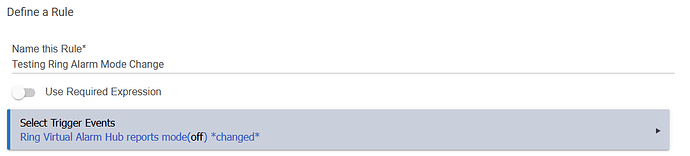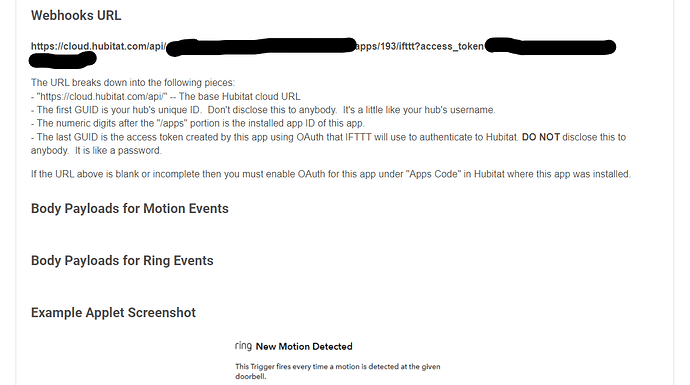Will do!
Curious when using this app will the z wave repeaters that were set up in the Ring app be also used with all z wave devices in Hubitat?
No, when connected to Ring it won't be on the same Z-wave network as your Hubitat would be so it won't act as a repeater for Hubitat devices.
That's what I thought. Too bad they couldn't work together to help the mesh.
So, when I set up the integration the Ring repeater was listed. I should probably exclude it from the list since I cannot use it.
You can use it to monitor for power outage.
Coming back to this, is it possible to set a Hubitat mode based on the ring alarm being disarmed?
I am struggled with the rule trigger as cannot find actuator
Your trigger is when a Custom Attribute changes. The Custom Attribute is based on your Ring Virtual Alarm Hub device and the attribute selected should be 'mode'. Anytime the mode changes the rule is triggered. You will need to create 'Actions' to do what you want (e.g. If mode = off then ......)
Thanks, it was the custom attribute bit I was missing... I wasn't sure how to select the alarm hub
The Tesla integration have an option for alerting via one of the notification device when the token has expired, it would be great if the Ring integration could do the same!
It appears the new Glass Break sensor isn't known to the integration...
2022-02-25 12:43:56.088 pm warn Unsupported device type! sensor.glassbreak
Hi, I was able to successfully Integrate my Ring system with Hubitat, however my ring cams aren't showing up in Hubitat. Ring integration is showing motion sensors, contact sensors, Alarm hub and key pad successfully but 5 of my stick up cam and 1 Ring Door bell isn't showing up. I made sure the drivers for Cam are installed. Any idea why ? I would like to use these Cams as motion sensors which I was able to do without any issues on ST hubs. Infact until a couple of weeks ago I was able to use these cams as motion sensors via hubconnect but now my hubconnect seem to be broken and now instead of fixing that I would like completely ditch ST hub. Any help will be greatly appreciated.
If what you are looking for is motion alerts from the camera, you would be better off using IFTTT or Alexa to send motion events to a virtual sensor/switch device. This is what I have been doing and it works really well.
What I have done:
- Setup a virtual sensor/switch combo device for each camera/doorbell (I use this driver, but one that is virtual switch with motion might be better…)
- Share it with Alexa
- Create 2 routines each, 1 that turns on the switch with motion start, one that turns off the switch with motion end
- Use the virtual sensor/switch in Hubitat to trigger rules, etc.
Thanks for your response. I am aware of IFTTT set up but I don't want to create 12 Virtual switches for this and also I have a few routines that fire on Motion Alerts so I would like to have a realtime motion alerts which was working great with Ring Cameras on ST and Hubconnect but now for some reason hubconnect isn't working properly and instead of troubleshooting there I would like to move to Hubiatat completely. Right now only these ring cameras and 2 Alarm.com Thermostats that are on ST are holding me up from switching off the ST hub,
Also I am seeing blank under body payloads in IFTTT set up instructions. I can see the webhook url so it seems ring acct is connected alright but Hubitat isn't listing any Cams.
Nevermind, I figured it was my bad. I had created a shared user on ring account to use with HE and didn't authorize Cams for that account. As soon as I did and rediscovered the devices, All showed up. Thanks.
Once my mothers husband shared his account with me within the Ring app, I was no longer able to pick a location when logging into this app but it would successfully log in.
Does this work if I actually update the app to the latest version? Or do I need to remove my access from the shared location? (I haven't updated it since everything has been working fine)
Answered my own question. Updating the app resolved my location issue.
I'm working on adding support for this. I should have support added to the beta version soon.
Awesome!! Thanks so much!!