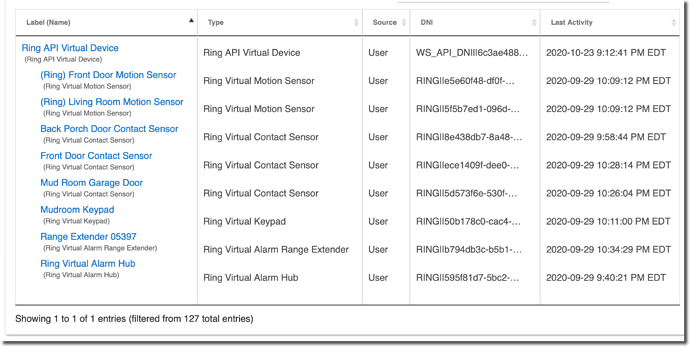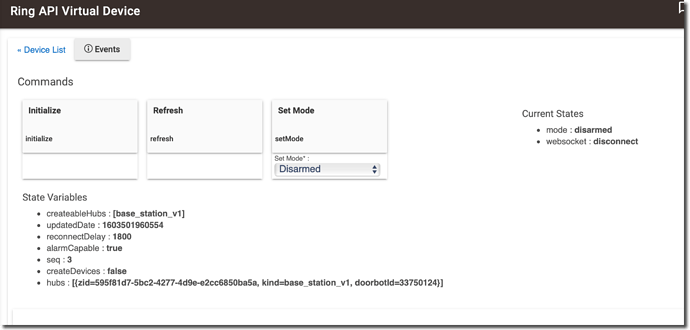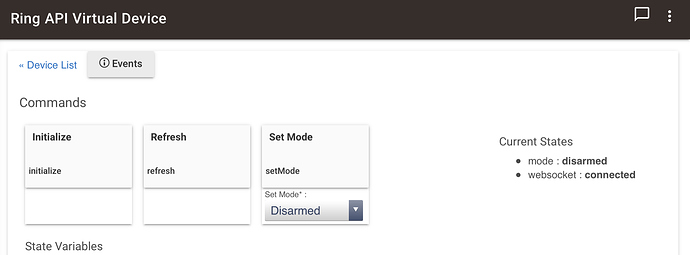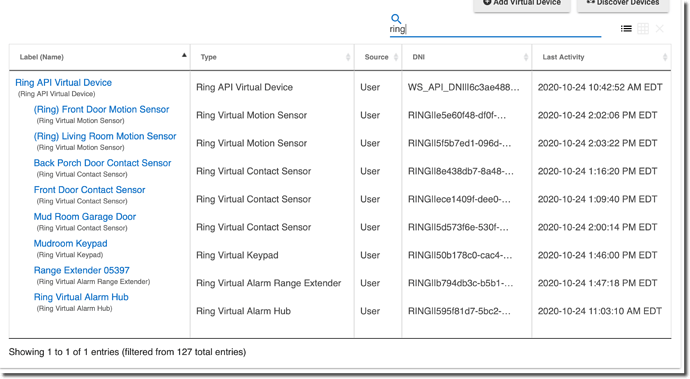As far as I know, that feature was not part of the original implementation. Would be a great addition though, if someone has the ability to add it!
I made a quick test.
In the app code I added a input for a switch and subscribed the the switch attribute. Then in the handlermethod i called prepSnapshots().
It worked, but there was a 15 second delay because of the code in prepSnapshots().
I also tried getSnapshots() but that didn't do anything.
This is great! @ardichoke maintains the repository, in the first post, he indicates how you can share your contribution to the repository (if you haven’t already...). 
Could you add in a device type for “Wiredspotlightsirenlights”: [name: "spotlightw_v2", driver: "Ring Generic Camera with Siren", dingable: true], please its the same camera as the battery cam just wired. (With siren and lights). Thanks
Which device is this? There's already a device defined for the Ring Spotlight Cam Wired (hp_cam_v2). Can you make sure you have the Ring Virtual Light With Siren driver installed and check if it works for you?
Unfortunately the device doesnt get found hence I pulled this from the event logs. it returns as a spotlightw_v2 in the event log. Its the same camera as the hp_cam_v2 but as it returns a different id type presume it also needs adding. Many thanks
I had the same issue, go back a few posts and you'll see mine, I added the below to resolve it, either it is a newer device or maybe region specific ![]()
"spotlightw_v2": [name: "Ring Spotlight Cam Wired", driver: "Ring Virtual Light with Siren", dingable: true],
Thanks, sorry I missed your message. Free time has been scarce lately. I'll get this added hopefully today.
I added this yesterday and tagged an updated version for HPM.
My rules based on ring sensor stopped working sometime ago and I was troubleshooting it. Looks like sensors stop getting updates on 09/29.
The web socket in the virtual device says 'disconnected', could that be the issue?
I would assume that this is the issue. Have you tried reconnecting? Not sure the best way, but I would start with an “Initialize” then “Refresh”.
My web socket does say “connected” and I have no issues.
Yes, I was connected. I had checked before posting my issue on here. But I went thru the steps of logging in once again just to make sure. That hadn't help then, web sockets was still disconnected.
But I just checked, looks like web socket reconnected overnight and now sensors are getting updated.
From my experience it's about every 4 hours that Ring drops the webhook connection and this app re-establishes it. Sometimes that is within a second and sometimes it has taken up to a minute. But I've never seen it take longer then that.
Mine was down yesterday too and my Ring app wasn't working either so I suspect Ring was having some issues maybe yesterday. It's working normally for me today too.
I'm looking at upgrading from "0.1" to "0.3.2" of the Ring (Unofficial) app.
From what I could tell, there were initially some hiccups as @ardichoke was trying to meld some various forks in the code path together.
I'm wondering if all that's pretty well smoothed out now?
Also, I'm wondering how that will affect my current devices, rules, etc.
I'm not really doing much with my cameras or chimes.
I AM, however, doing a LOT with my door contact sensors, motion sensors, smoke/CO alarms, and with the alarm base station itself (arming/disarming/etc.). I have a flood light camera and I also control the light on it.
In particular, if doing something like this whacks all my current devices, it will ruin most of my rules (and broken rules are not a trivial thing to fix).
I'd sure appreciate anyone's input about any "gotchas" I should be aware of before I tell HPM to do its magic!!
Thanks!
@rob9, if you happen to have another hub lying around, I would recommend you test out the update from the current version you have. I suspect that you will run into issues. I was able to resolve mine by trial and error without re-doing any rules. Unfortunately, I didn’t document what I did and cannot recall...
That said, if version 0.1 works, why update it?
Yeah, I don't have any hubs laying around. 
You could always update and make a backup you can go back to it it doesn't work for you.
Indeed, always a great idea. ![]()
True! I’ve done this in the past. Restored backups and even software version. It worked great for me.