That happened to me as well, the easy fix was to (after updating the app with the latest changes) go back into the main App and re-sign in.
I'm back up and running with the WebSocket for the alarm (The rest was still fine)
That happened to me as well, the easy fix was to (after updating the app with the latest changes) go back into the main App and re-sign in.
I'm back up and running with the WebSocket for the alarm (The rest was still fine)
My snapshots aren't updating anymore. Anyone else having that issue?
That worked, after signing back in it still didn’t work right away. I tested the siren which worked and then I could arm the system. Thanks very much!!
Nope, after moving the repo to the Hubitat Community, I do not have access to the Settings for it at all. The permissions likely were set to some sort of defaults based on the community membership.
I can certainly add anyone you authorize... assuming they accepted the invite for HubitatCommunity.
One way to force it for next time (or someone else reading this) is to hit "initialize" on the Ring API Virtual Device, which will force the web-socket to try and connect.
Mine haven’t for a bit either, but I haven’t taken the time to investigate - I assumed the issue was on my side, but maybe not!
Ok...
I also no longer see the snapshots. Have we heard anything about a potential fix or at least cause?
My snapshots haven’t been working for a while now, but they’re back today. @Evilborg, @jmcsolutions, are yours back as well?
Apparently it's working again. Wonder what got fixed?
I suspect either
Has there been any thought about exposing Z-Wave thermostats connected directly to the Ring Alarm Hub to HE via this app? I originally had two thermostats controlled directly via HE for the scheduling capability, but the WAF was low and she preferred using the Ring app to directly manage the thermostats, at the cost of losing scheduling capabilities. If I could keep the direct-access via Ring, but still let HE do automation via virtual thermostats, that'd be awesome! 
Maybe look at getting something like the ecobee--and trying the integration?
I have amazing schedules on my (original v1) ecobee--so I haven't even tried the integration. But, that might get you the WAF and cool features. 
Has anyone tried to use the "Play Text" for a Chime Pro in this app? I would like to use it to give me some alerts for open doors etc. (Beep and Play Ding work as expected.)
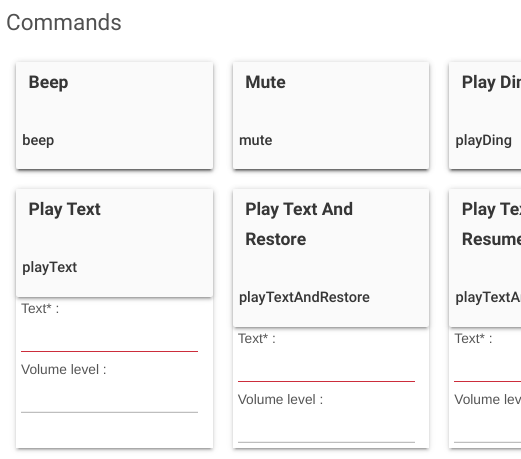
I can't seem to get it to work. If I put some text in the Text field I get the error below and the text never saves.
That would be sweet
But, I don't believe they actually support that capability.
Since I can't even get chime devices to ring differently for my different doorbells (using only Ring), I think they very limited.
I suspect that is an "unimplemented" feature.
Looks like a snapshot image error. Have you tried setting it up again? Are you sure the camera is setup for snapshots?
Yeah, it polls every 30 seconds. I mean it works about 95% of the time for me (ring connect 2) It's almost like it goes to sleep (hard wired) and the app can't reach it
It could also be that the server times out for some reason (too much traffic?). Have you tried polling less often to see if that makes a difference?