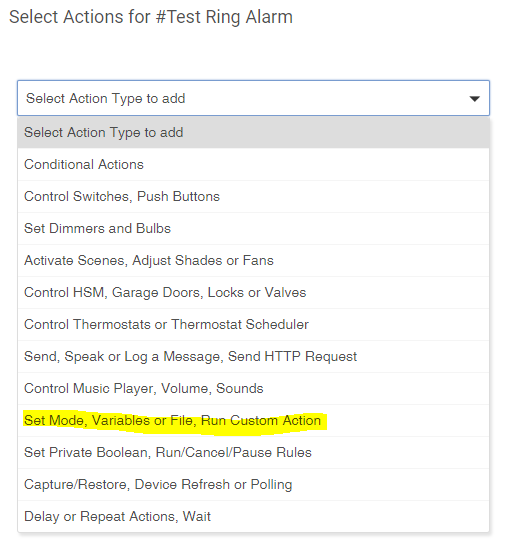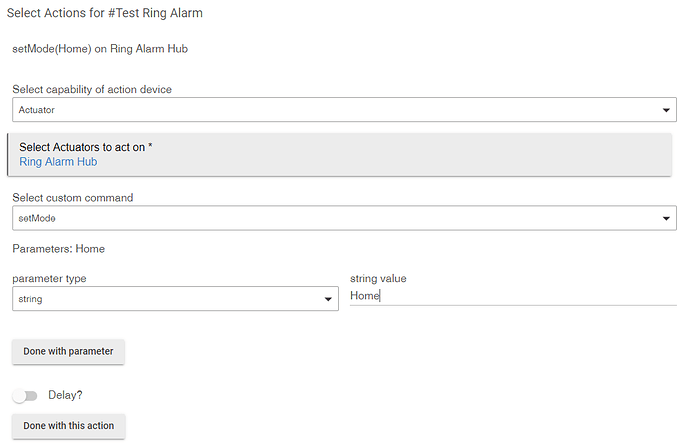Welcome to the Hubitat community rfce19!
Setting up rules to arm or disarm can be a bit daunting the first time. It will become easier as you get use to the tools.
I will start at the very beginning, so you may skip the first couple of steps which you have most likely already done.
- I assume that you have Rule Machine installed. If not, install it from the "Apps" tab under "Add built-In App" button which is on the top right of that screen.
- Click on the "Rule Machine" link, then on the "Create New Rule" button, then give your new rule a meaningful name.
- Select what you want to trigger your rule. Ex.: Turning on a switch by clicking on "Select Trigger Events" and selecting all the devices and events you want to trigger it.
- Set the actions to run by clicking on "Select Actions to Run", then in this case, choose "Set Mode, Variables or File, Run Custom Action"
- From the actions available, select "Run Custom Action"
- From the "Select capability of action device" drop down, select "Actuator"
- From the list of devices available, select "Ring Alarm Hub"
- From the "Select custom command" drop-down, select "setMode"
- From the "parameter type" drop down, select "string" and enter the command available from your "Ring Alarm Device" (Ex.: "Disarmed", "Home" and "Away") - be mindful of the capitalization as it may not work if you write "disarmed" instead of "Disarmed".
- Click on "Done with this action", "Done with Actions", and then "Done".
- Enjoy your rule, and modify it to make it work better if you need to!
Does that answer your question?