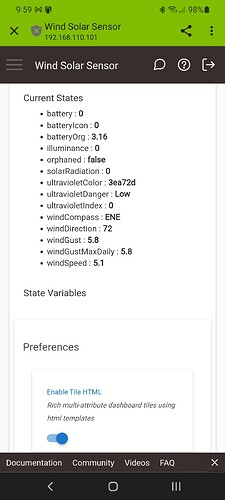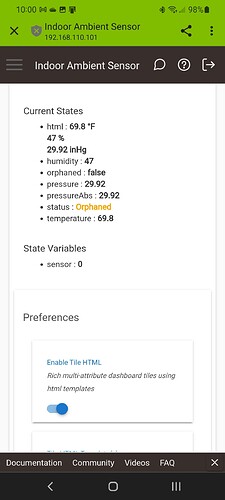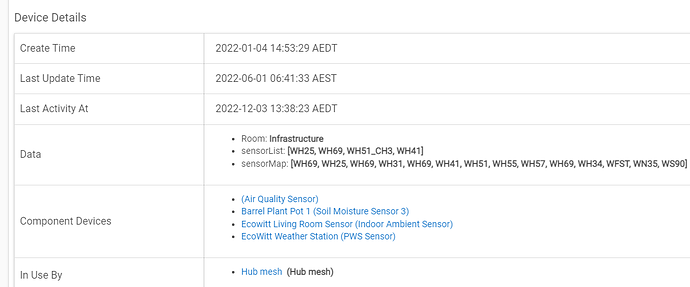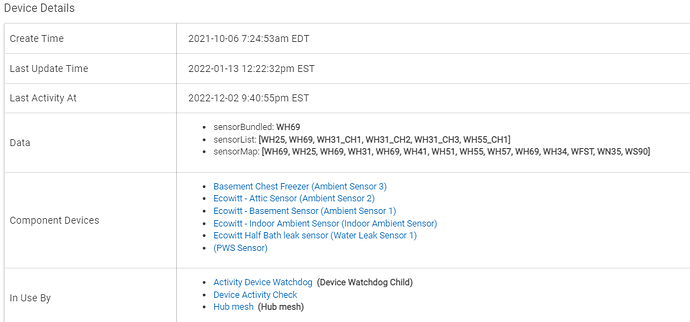I'll need to take a look at this over the weekend, unless anyone else can jump in to assist. Hopefully we can sort it out relatively quickly for you.
@njanda Yeah that's the ticket! The dog bought it!
Not even when I show my wife the photographic proof does she believe me when I tell her that!
Did that work for homework excuse in school?
Thanks, no rush. Figured if it happened to me it might happen to others also. I thought turning it off and back on might reset something but it didn't.
@sburke781 I'll +1 @jrfarrar . Setting up the EcoWitt Wittboy went mostly okay but I don't see a virtual PWS anyplace...where do I even look?
Otherwise, I have all the sensor data except the Rainfall sensor. It happens to be raining here today but there's no data showing in the Child Device and the device log looks like this:
dev:772022-11-30 04:49:15.300 PMdebugUnrecognized attribute: yrain_piezo = 0.295
dev:772022-11-30 04:49:15.282 PMdebugUnrecognized attribute: mrain_piezo = 0.295
dev:772022-11-30 04:49:15.265 PMdebugUnrecognized attribute: wrain_piezo = 0.295
dev:772022-11-30 04:49:15.247 PMdebugUnrecognized attribute: drain_piezo = 0.295
dev:772022-11-30 04:49:15.229 PMdebugUnrecognized attribute: hrain_piezo = 0.118
dev:772022-11-30 04:49:15.211 PMdebugUnrecognized attribute: erain_piezo = 0.295
dev:772022-11-30 04:49:15.193 PMdebugUnrecognized attribute: rrain_piezo = 0.118
These appear to be the rainfall in inches (yearly, monthly, weekly, daily, hourly, event and rate) looking at the EcoWitt app on my phone which is showing the data.
The last area where I was getting stuck a bit is the html templates. Direct entry isn't possible now if I understand what I read here so you have to use templates. Is there a up to date list of the templates available or can I look someplace to see what there is? The templates.md referenced on your repository shows, ID's 0, 1, 2 ,3 and 6 but I see elsewhere here where you mentioned 10 and also A/B variations.
Sorry if I just tripled your fun this weekend.
Thats why its not working. They must have changed the attributes in a new firmware since i coded them.
In that case, I checked all the sensor children and the gateway device. The other sensors (Indoor Ambient, Outdoor Ambient, and Wind Solar) had clean logs. The gateway had these repeating:
dev:732022-11-30 05:09:23.394 PMdebugUnrecognized attribute: ws90_ver = 126
dev:732022-11-30 05:09:23.390 PMdebugUnrecognized attribute: ws90cap_volt = 0.6
dev:732022-11-30 05:09:23.000 PMdebugUnrecognized attribute: dateutc = 2022-11-30+22:09:18
dev:732022-11-30 05:09:22.996 PMdebugUnrecognized attribute: runtime = 16365
dev:732022-11-30 05:09:22.986 PMdebugparse()
Nothing I need off hand, just being thorough.
Edit 12/1/2022: Looking at the devices, it looks like I may be missing a few other pieces of data even though I don't see an error in the logs:
There's no data showing for battery, batteryIcon, illuminance, solarRadiation or ultravioletIndex in the windsolar device.
I also have an orphan this morning:
Do I need to do anything?
I may be able to help with the PWS combined part. I looked at the code and I think this might be simple. In the Gateway code the variable for bundled sensors is "bundleSensors" however in the driver code the variable seems to be "isBundled". I used the driver one and changed the one in the gateway code. Unchecked and then re-checked bundle sensors and then did a resync....my PWS came back. I'm not going to say that is the ONLY thing that needs changed but maybe I helped a little.
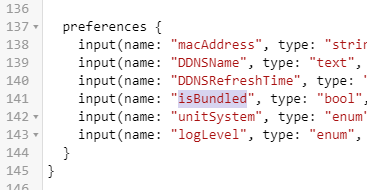
and
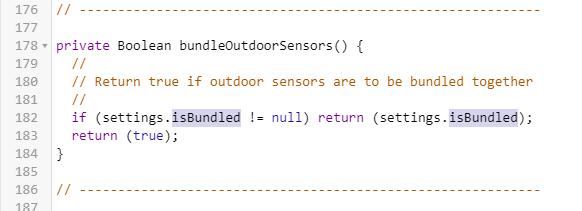
Then a check off check on and a resync and the PWS was created
![]()
The logic for whether to bundle relies on both the bundleSensors Preference Setting on the Gateway Device in HE, along with the detection of more than 1 outdoor sensor, using a list of battery readings from known outdoor sensors. Depending on how the battery for the WH32 is reported, this may be the problem. I'm not sure why the changes you made worked for you, but would be worried it may have masked the issue. I'd like to find out how the battery reading is coming through for your new sensor.
On the Gateway device in HE, can you turn the Log Verbosity to Trace and PM me the logs that come through on the next feed of data from the gateway? You can then set the Log Verbosity back to whatever you choose.
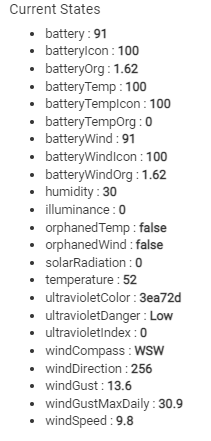
from the PWS Sensor
Actually, probably worth doing that without the code change you made. Would that be ok?
Scrap that.... If you could send me the exact code changes you made, that would be useful.
I can do either.
What I changed is above in this post:
Parent lines 141 & 182 - highlighted in that post. I ONLY changed the variable name as it was different in the child driver code. If you want me to change it back, I can.
Thanks, yeah I noticed after I posted the last question you did spell it out clearly in the original post.
A few posts ago I was thinking the driver was not detecting more than one outdoor sensor, but if you have adjusted the bundling part of the condition, then it must be detecting more than one outdoor sensor when syncing the sensors (the second part of the if statement). Hmmm....
I think it would be interesting to see what happens if you:
- Turn the bundle sensor setting off
- Undo the change in the code
- Turn on the Bundle Sensors setting
- Turn on the trace logging
- Save Preferences
- Do a Sensor Resync
Do you still have the combined device? Or have they split out again?
still combined. In fact when I turned off the combined device...it was still there
The devices would only be re-evaluated when the resync happens, they wouldn't change immediately after turning off the setting I don't think...