Would it be possible to have this included in the Generic Z-Wave Thermostat Driver?
- deviceType: 12800
- inClusters: 0x20,0x81,0x87,0x72,0x31,0x40,0x42,0x44,0x45,0x43,0x86,0x70,0x80,0x85
- deviceId: 350
- manufacturer: 152
Thank You
Would it be possible to have this included in the Generic Z-Wave Thermostat Driver?
Thank You
It's been an interesting adventure with the USNAP using the built in driver. It seems that with RM I can only send one command to the thermostat. For example, I leave I would set the thermostat to auto and heat at 68 and cool at 82. When I come home, I would set the thermostat to auto and heat at 70 and cool at 77. In the logs I would see the "auto" and the heat and cool setting, but usually only one succeeds. Now I have it set to just set the cool to 82 when I leave and 77 when I come home and it works fine. I now use a windows open/closed switch to either turn it off or set it to cool mode.
Current state:
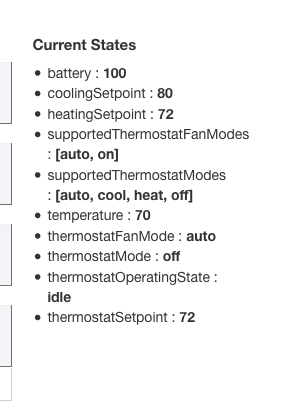
Ran this app:
Log files:
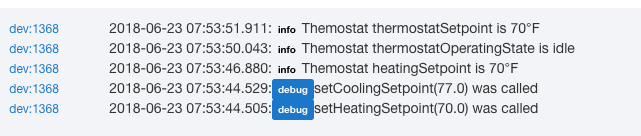
Result:
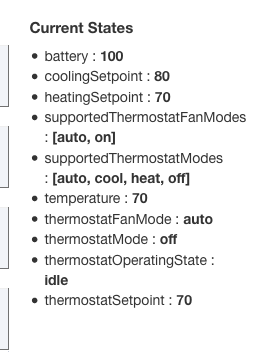
So it seems that I can enter in a singe temp and it will work fine, but when I put in a range, then it focuses on the first temp entered (In this case it's the heating. Is this normal for this thermostat brand?
I used a Zen thermostat before and I could change the mode AND the both heating and cooling with a single rule.
I changed it because I didn't like the non-programable 1.5 degree swing in temp. The Radio Thermostat allows for a .5 degree swing so I have more control.
Did this make it into the latest update?
It did not.
this will be in the next release.
That's great to hear. I changed my thermostat out to a CT101. One issue I seem to be having is with the "refresh." For example, the CT101 will turn on the AC and it the operatingstate will show cooling on the device screen. When the AC turns off, the device screen will still show "cooling" for the operatingstate. This stays that way for a period of time and I'm not sure how long. When I have noticed it, I "poll" the device and then the operatingstate changes to idle.
Does this make any sense, and if so, is there a reason for it?
Hopefully today I can do some testing to see if there is a timeout happening. Currently I'm using a CT100 I liberated from ST.
So I did some more testing. The first screen shot is after the AC stopped running:
This is the screen shot after I pushed the Refresh and Config buttons:
And here are the log files:
[dev:1389](http://192.168.1.34/logs#dev1389)2018-07-02 18:05:39.167:infoFront Room Thermostat thermostatOperatingState is idle
[dev:1389](http://192.168.1.34/logs#dev1389)2018-07-02 18:05:37.250:infoFront Room Thermostat humidity is 53%
[dev:1389](http://192.168.1.34/logs#dev1389)2018-07-02 18:05:37.168:infoFront Room Thermostat temperature is 75°F
[dev:1389](http://192.168.1.34/logs#dev1389)2018-07-02 18:05:35.167:infoFront Room Thermostat humidity is 53%
[dev:1389](http://192.168.1.34/logs#dev1389)2018-07-02 18:05:33.209:infoFront Room Thermostat battery is 100%
[dev:1389](http://192.168.1.34/logs#dev1389)2018-07-02 18:05:33.018:debugpollDevice()...
[dev:1389](http://192.168.1.34/logs#dev1389)2018-07-02 17:48:44.145:infoFront Room Thermostat thermostatSetpoint is 75°F
[dev:1389](http://192.168.1.34/logs#dev1389)2018-07-02 17:48:43.104:infoFront Room Thermostat thermostatFanMode is auto
[dev:1389](http://192.168.1.34/logs#dev1389)2018-07-02 17:48:41.153:infoFront Room Thermostat thermostatOperatingState is idle
[dev:1389](http://192.168.1.34/logs#dev1389)2018-07-02 17:48:39.104:infoFront Room Thermostat coolingSetpoint is 75°F
[dev:1389](http://192.168.1.34/logs#dev1389)2018-07-02 17:48:37.108:infoFront Room Thermostat heatingSetpoint is 70°F
[dev:1389](http://192.168.1.34/logs#dev1389)2018-07-02 17:48:35.210:infoFront Room Thermostat thermostatMode is cool
[dev:1389](http://192.168.1.34/logs#dev1389)2018-07-02 17:48:33.104:infoFront Room Thermostat humidity is 53%
[dev:1389](http://192.168.1.34/logs#dev1389)2018-07-02 17:48:31.185:infoFront Room Thermostat humidity is 53%
[dev:1389](http://192.168.1.34/logs#dev1389)2018-07-02 17:48:31.092:infoFront Room Thermostat temperature is 75°F
[dev:1389](http://192.168.1.34/logs#dev1389)2018-07-02 17:48:29.085:infoFront Room Thermostat battery is 100%
[dev:1389](http://192.168.1.34/logs#dev1389)2018-07-02 17:48:28.029:infoFront Room Thermostat thermostatSetpoint is 75°F
[dev:1389](http://192.168.1.34/logs#dev1389)2018-07-02 17:48:27.110:infoFront Room Thermostat thermostatFanMode is auto
[dev:1389](http://192.168.1.34/logs#dev1389)2018-07-02 17:48:25.024:infoFront Room Thermostat thermostatOperatingState is idle
[dev:1389](http://192.168.1.34/logs#dev1389)2018-07-02 17:48:23.080:infoFront Room Thermostat thermostatFanMode is auto
[dev:1389](http://192.168.1.34/logs#dev1389)2018-07-02 17:48:22.987:infoFront Room Thermostat coolingSetpoint is 75°F
[dev:1389](http://192.168.1.34/logs#dev1389)2018-07-02 17:48:21.101:infoFront Room Thermostat thermostatOperatingState is idle
[dev:1389](http://192.168.1.34/logs#dev1389)2018-07-02 17:48:21.015:infoFront Room Thermostat heatingSetpoint is 70°F
[dev:1389](http://192.168.1.34/logs#dev1389)2018-07-02 17:48:19.262:warnconfigure...
[dev:1389](http://192.168.1.34/logs#dev1389)2018-07-02 17:48:19.054:infoFront Room Thermostat thermostatMode is cool
[dev:1389](http://192.168.1.34/logs#dev1389)2018-07-02 17:48:17.100:infoFront Room Thermostat heatingSetpoint is 70°F
[dev:1389](http://192.168.1.34/logs#dev1389)2018-07-02 17:48:17.000:infoFront Room Thermostat humidity is 53%
[dev:1389](http://192.168.1.34/logs#dev1389)2018-07-02 17:48:15.251:infoFront Room Thermostat thermostatMode is cool
[dev:1389](http://192.168.1.34/logs#dev1389)2018-07-02 17:48:15.070:infoFront Room Thermostat temperature is 75°F
[dev:1389](http://192.168.1.34/logs#dev1389)2018-07-02 17:48:13.255:infoFront Room Thermostat battery is 100%
[dev:1389](http://192.168.1.34/logs#dev1389)2018-07-02 17:48:12.877:debugrefresh() was called
[dev:1389](http://192.168.1.34/logs#dev1389)2018-07-02 17:48:11.100:infoFront Room Thermostat temperature is 75°F
[dev:1389](http://192.168.1.34/logs#dev1389)2018-07-02 17:48:09.083:infoFront Room Thermostat battery is 100%
[dev:1389](http://192.168.1.34/logs#dev1389)2018-07-02 17:48:08.828:debugrefresh() was called
[dev:1389](http://192.168.1.34/logs#dev1389)2018-07-02 17:47:53.353:infoFront Room Thermostat temperature is 75°F
[dev:1389](http://192.168.1.34/logs#dev1389)2018-07-02 17:47:53.333:infoFront Room Thermostat temperature is 75°F
[dev:1389](http://192.168.1.34/logs#dev1389)2018-07-02 17:47:53.261:debugignore: ThermostatFanStateReport(fanOperatingState:0)
[dev:1389](http://192.168.1.34/logs#dev1389)2018-07-02 17:47:53.260:debugignore: ThermostatFanStateReport(fanOperatingState:0)
[dev:1389](http://192.168.1.34/logs#dev1389)2018-07-02 17:38:30.439:infoFront Room Thermostat temperature is 76°F
[dev:1389](http://192.168.1.34/logs#dev1389)2018-07-02 17:38:30.402:infoFront Room Thermostat temperature is 76°F
[dev:1389](http://192.168.1.34/logs#dev1389)2018-07-02 17:38:30.344:debugignore: ThermostatFanStateReport(fanOperatingState:1)
[dev:1389](http://192.168.1.34/logs#dev1389)2018-07-02 17:38:30.343:debugignore: ThermostatFanStateReport(fanOperatingState:1)
[dev:1389](http://192.168.1.34/logs#dev1389)2018-07-02 17:22:22.306:infoFront Room Thermostat thermostatSetpoint is 75°F
[dev:1389](http://192.168.1.34/logs#dev1389)2018-07-02 17:22:17.321:infoFront Room Thermostat temperature is 75°F
[dev:1389](http://192.168.1.34/logs#dev1389)2018-07-02 17:22:17.313:infoFront Room Thermostat temperature is 75°F
[dev:1389](http://192.168.1.34/logs#dev1389)2018-07-02 17:22:17.250:infoFront Room Thermostat coolingSetpoint is 75°F
[dev:1389](http://192.168.1.34/logs#dev1389)2018-07-02 17:22:17.195:infoFront Room Thermostat coolingSetpoint is 75°F
It looks as though the driver is monitoring the fanOperatingState rather than thermostatOperatingState.
Here are some more log files. In this case, the AC came on at 20:36 as reported with a temperature of 76, but there is no entry of the TheremostatFanState and the thermostatOperatingState didn't change to cooling. It then turned off at 22:44, but nothing else changed:
[dev:1389](http://192.168.1.34/logs#dev1389)2018-07-02 20:44:21.580:infoFront Room Thermostat temperature is 75°F
[dev:1389](http://192.168.1.34/logs#dev1389)2018-07-02 20:44:21.548:infoFront Room Thermostat temperature is 75°F
[dev:1389](http://192.168.1.34/logs#dev1389)2018-07-02 20:36:29.441:infoFront Room Thermostat temperature is 76°F
[dev:1389](http://192.168.1.34/logs#dev1389)2018-07-02 20:36:29.440:infoFront Room Thermostat temperature is 76°F
[dev:1389](http://192.168.1.34/logs#dev1389)2018-07-02 19:49:53.479:infoFront Room Thermostat temperature is 75°F
[dev:1389](http://192.168.1.34/logs#dev1389)2018-07-02 19:49:53.445:infoFront Room Thermostat temperature is 75°F
[dev:1389](http://192.168.1.34/logs#dev1389)2018-07-02 19:49:53.368:debugignore: ThermostatFanStateReport(fanOperatingState:0)
[dev:1389](http://192.168.1.34/logs#dev1389)2018-07-02 19:49:53.348:debugignore: ThermostatFanStateReport(fanOperatingState:0)
[dev:1389](http://192.168.1.34/logs#dev1389)2018-07-02 19:41:05.527:infoFront Room Thermostat temperature is 76°F
[dev:1389](http://192.168.1.34/logs#dev1389)2018-07-02 19:41:05.494:infoFront Room Thermostat temperature is 76°F
[dev:1389](http://192.168.1.34/logs#dev1389)2018-07-02 19:41:05.473:debugignore: ThermostatFanStateReport(fanOperatingState:1)
[dev:1389](http://192.168.1.34/logs#dev1389)2018-07-02 19:41:05.467:debugignore: ThermostatFanStateReport(fanOperatingState:1)
Am I doing something wrong?
If this helps anyone out, I have the 3m Filtrete T-stat (CT-50) and have been using it for a long long time on wifi without fail. It had an empty radio bay so I ordered the USNAP module from Amazon for it for $27. I plugged it in and put the radio in pair mode. Hubitat found it right away and I am able to control all functions with both Hubitiat and the Wifi app. I don't know exactly what I will do with it yet but I just want others to know with that thermostat it does connect and work. I used this USNAP module which is the updated one. https://www.amazon.com/Radio-Thermostat-Z-Wave-Module-RTZW-02/dp/B07GWBLD83
Has anyone else had any experience with the 3m Filtrete? Good bad or ugly?
You can see it as a device in Hubitat and control it directly in the hub but you cannot control via Alexa through Hubitiat...yet. For now it can be used to trigger different events as a virtual switch I believe.
My biggest issue as far as I can tell - I can only send 1 command at a time. I have to add delays between each command on my rules. So, my rules are a little lengthy.
When I used it with ST, didn't have that issue at all, I'm guessing it needs a different driver.
This topic was automatically closed 365 days after the last reply. New replies are no longer allowed.