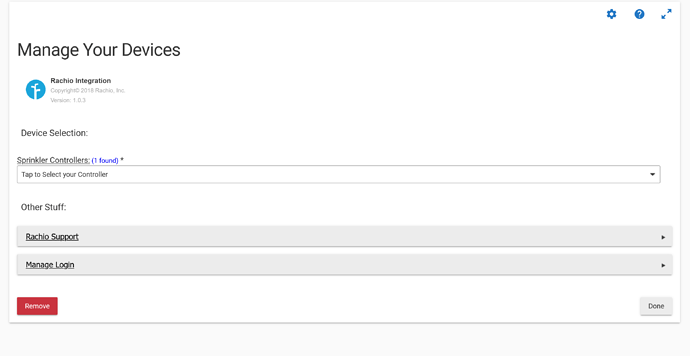Wasn't sure where to put this. Anyone know the correct link in Documentation for the Rachio Integration? I get a "Not Found" error using the one in App Documentation. Thanks
These were never created. I'll try to at least get some content there so it doesn't make you think you ended up in the wrong spot, but for the immediate future (until someone who wrote or uses the integration can help), it probably won't be much besides how to install the app. 
In the meantime, if you're having problems, I would suggest just directly asking about them here, and maybe someone who is familiar with it can help.
@razorwing The set up is pretty simple..
Settings>>apps>> add built in app and pick rachio
Sign in to your rachio account and it will ask "Allow Hubitat to connect to your Rachio" (click Allow)
It will take you to the app's device screen...
Once you select your screen, select your zones.. Click DONE
Your primary controller and it's children will now show in your device list
Thanks, hopefully someone will be able to help. I can offer what ever I can as I go through the steps. I will write them down.
Wonderful. I thought I would have the controller by now but it has been held up. Maybe tomorrow. I will follow your screen shots. Thanks
Post back here, I can help you through it. Obviously get it set up with the Rachio app first. Oh and if you really wanna have some fun, Rachio directly integrates with Weatherlow Tempest.....
Thanks, I will post back. Since the Tempest is a PWS I wonder if Rachio will integrate with the Ambient Weather WS-2902A? I will go look and see If I can find any info on that.
EDIT: Can't use my PWS unless I use the Ambient Weatherbridge and it is a bit costly and just another device to set up but Rachio suggests pwsweather.com and there are several stations close by so may look into one of those.
UPDATE: Received Controller. All set up and May schedule created in R5.1. Will see how it does this evening. Parent and child devices look just like your examples. Thanks again.
This topic was automatically closed 365 days after the last reply. New replies are no longer allowed.