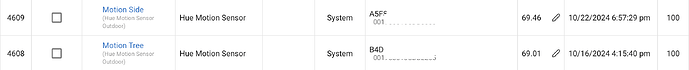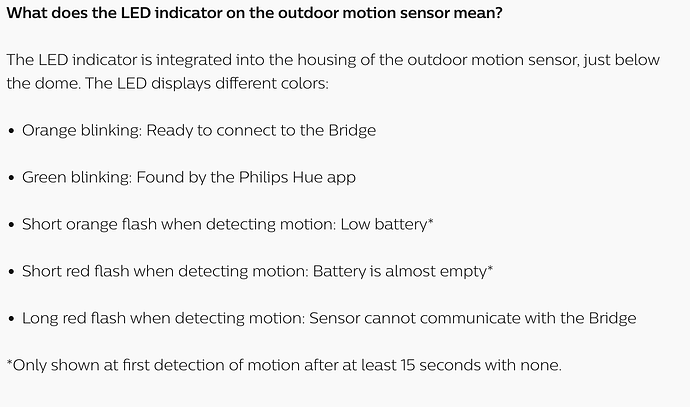Back when i was using hue bridge i was able to disable the blinking light everytime the sensor detected motion. about 6 months go i moved all the sensors to the hubitat using coco. i no longer use the hue bridge.
now the blinking light has come back. is there a way to configure that light from the coco app? i couldn't find one.
If you're using CoCoHue to bring the sensors (or any other Hue thing) into Hubitat, then you're using the Hue bridge -- those things are still paired to the Hue bridge.
If your sensors are paired directly to Hubitat (i.e. not the Hue bridge), then that doesn't involve CoCoHue at all.
If it’s a red light, that means the sensor has to reconnect. None of my Hue sensors blink and all of them are connected to HE (a C-8). I used to have issues with them blinking when they were connected to my C-5.
ok i guess i assumed it was motion related.
i removed everything from the hue bridge. it is powered up but nothing is in it.
That's all well and good, but then you're not (and can't) use CoCoHue for anything. And that's fine too, but your question implied you were trying to somehow solve this via CoCoHue.
cocohue bridge is the parent app for all the hue lights. the motion sensors dont have a parent app. i assumed they were just part of cocohue. but they are definitely not in the hue bridge.
Your assumption is incorrect, as @hydro311 has stated a couple times.
The built-in hue integration, and @bertabcd1234’s cocohue integration, communicate with the hue bridge over the LAN.
The cocohue app created child devices for the bulbs that are paired to your hue bridge.
If you paired your hue motion sensors directly to Hubitat’s zigbee coordinator, then there would be no way for the cocohue app to know they exist.
The fact that the motion sensors have no parent app should be evidence enough that cocohue has nothing to do with them.
My Hue motion sensors used to blink red when they and/or the hub disconnected from each other. No integration was involved.
I no longer have any Hue motion sensors.
the hue sensor that was blinking was some how disconnected. i factory reset it and added it back and now it works. it is added directly to hubitat via zigbee. there are no lights listed in my hue bridge. they only show up in the coco app.
if i turn off my hue bridge everything still works. the only thing the hue bridge is doing for me is extending the distance for the hue devices. the hubitat and the hue bridge are about 100' apart. when the hue bridge is off the lights are slow to respond.
For your Hue devices (bulbs or sensors) that are paired directly to Hubitat (meaning not integrated via CoCoHue or Hubitat's native Hue integration), then the Hue bridge is doing nothing -- it's completely out of the picture for those devices. The Hue bridge cannot talk to those devices or repeat for those devices.
The Hue bridge can only manage & talk to Hue devices paired to it (not devices paired to Hubitat). The Hue bridge cannot "extend" for Hubitat or any devices that are not paired to the Hue bridge.
This is not possible -- Hue devices (bulbs or sensors) can only be integrated via CoCoHue if they are paired to the Hue bridge.
apparently it is possible because I'm doing it.
there are no hue devices listed in the hue bridge app.
So everyone here can understand better, please post a picture of the devices in the Hue app on your phone, and then a screenshot of the CocoHue devices on your HE.
What @hydro311 is saying is that CocoHue takes the devices from the bridge/HueApp and creates CocoHue devices on HE. If a device doesn't exists on the Hue hub, then it couldn't be controlled by CocoHue. I guess an old devices that was on the Hue hub and also in CocoHue could have been removed from the Hue hub at some point. In that case, I don't think the CocoHue device would work anymore.
Devices can be directly paired/included to HE without the hub. I have done that with the Hue motion sensors. In this case, my motion sensors are NOT on the Hue hub, app, or CocoHue.
If you’re referring to the Hubitat hue bridge app, it sounds like you’re still misunderstanding how cocohue works?
The two apps are unrelated.
my assumption of no hue devices in my hue bridge was wrong. i did remove them and then used coco to detect them but it appears that they are actually still in the hue bridge. but only the lights. not the motion sensors.
those are added directly to hubitat.
If you are using cocohue, then the physical bulbs or LED strips are paired to your hue bridge, which uses zigbee. The cocohue integration itself communicates with the hue bridge over your LAN.
If you wanted to, you could pair the bulbs directly to Hubitat.
Then it would not be possible to use the cocohue integration. Since that only works with devices paired to a hue bridge.
If your motion sensors are paired directly to Hubitat, since they are also zigbee devices, then cocohue has no access to those motion sensors either, for the same reason I just stated above.
I’m not sure if there’s a way to summarize it more succinctly than that.
So, that means there is no direct control over the LED. So, if it's flashing, then use the following guide from the Hue Outdoor Motion Sensor FAQ:
One of mine was blinking orange or red a couple of days ago. I replaced the batteries with ones that might not have been brand new. I also decided to reset it and reinclude with HE. At one point, I was getting quick alternating green and orange/red flashes, so replaced with brand new non-rechargeable batteries.
Blinking is now stopped when motion detected. I think yours is doing the same depending on the length of the flash - not communicating to HE OR battery low/verylow OR both.
This topic was automatically closed 365 days after the last reply. New replies are no longer allowed.