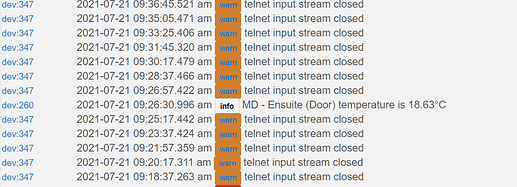Just tried to create a new rule and select the power source capability in RM3 and 4. It is missing on both apps with the latest f/w. Hopefully it still functions properly in my previously created RM3 rule.
Out of sheer curiosity (I don't have one to test with), is power source an available option under custom attribute?
It is and that is how I created a rule the other day.
It appears that a typo got introduced somewhere along the line with respect to Power Source. This will be fixed in the next release both as to Rule 3.0 and Rule 4.0.
so I wasn't having a blonde moment, got it.
No, that was me. I think what happened is I saw "PowerSource" in the code and thought, gee, that's supposed to be "Power Source" -- WRONG.
easy - i'll make a note to update my rule on the next release.
cheers for looking into it and the fix bruce.
@ritchierich Thanks for the Qnap Nut Driver. Just got it up and running.
We had a power outage here last week and unfortunately I had just moved my HE off the UPS in order to get it away from my Router to improve signals. My plan is to get a smaller UPS for the HE.. but I can use the NUT Driver off the main UPS and QNAP to shutdown the HE in the future.
Also interested in Node Red through Container Station to program regular downloads of HE Back up.. but for that I will need to learn Node Red first.
Thanks Again.
What are you doing with your home automation that you need a battery backup should you have a power loss? I am curious.
My UPS is in my “server room” so it’s proving power to all my networking equipment and NAS. I want to maximize the battery by shutting down things I don’t need on power loss and that is where my HE comes in to shut those devices down.
You can still receive notifications from battery powered sensors while the electricity is out.
Sorry for bumping this old topic, but I wanted to thank @ritchierich for his Hubitat NUT UPS driver. I was able to use it as-is to collect data from a Raspberry Pi running NUT UPS monitoring software for a new CyberPower UPS that I recently installed to replaced an old, failing APC unit.
Now I just need to get up the nerve to yank the UPS power cord to make sure everything works as expected when the power goes out!
I've been using this driver for some time now, but as of 2.2.8, I've been gettting log warnings. I've attempted to remove them, but no success. Any thoughts?
I tried to add in this error/warn text on line 245. It failed. Oddly, there is nothing for log.warn in the driver, yet it still logs warnings.
if (status != ("receive error: Stream is closed" || "telnet input stream closed)) {
Anyone having issues like this?
I haven’t had time to upgrade yet and try this driver. I should have some time Friday or weekend to try this on my dev hub.
@mike I played around with this and the sendCommand("LOGOUT") command at the end of the refresh function is what is causing most of these. You can comment out this line and see if the error goes away. Unsure what you are connecting to as maybe your connection will remain connected. But this said my QNAP NAS doesn't persist the telnet connection beyond 30 seconds or so and even commenting out this line, I get the same error since the NAS drops the connection automatically.
@mike.maxwell in another thread (Denon AVR) you mentioned updates to the telnet capability can we get this warning suppressed and only visible if some sort of logging is turned on? In a perfect world I wish there was a state variable with telnet status so I could trigger a rule to say reconnect/initialize my Denon AVR if disconnected.
Thanks, that seemed to work! I'll keep an eye on it.
It's a Synology NAS, and a connected Eaton UPS. Appreciate the help.
Edit: it seems to work for when I press "refresh" or "initialise" on the device page, but it does still log the warning when the scheduled task occurs. Weird.
@mike I have just installed this UPS NUT driver (CyberPower UPS) and have it talking to a Synology NAS. I was getting the same warning as you but this disappeared when I commented out the line suggested by @ritchierich. Looks like the Synology NAS (mine is a DS220+) keeps the telnet connection open. Are you still using this driver on your Synology NAS and how is it working for you?