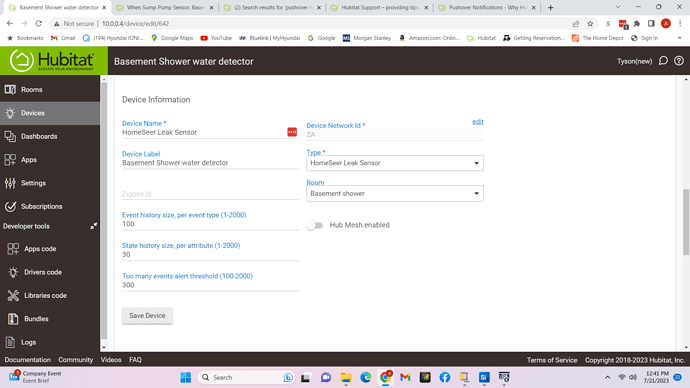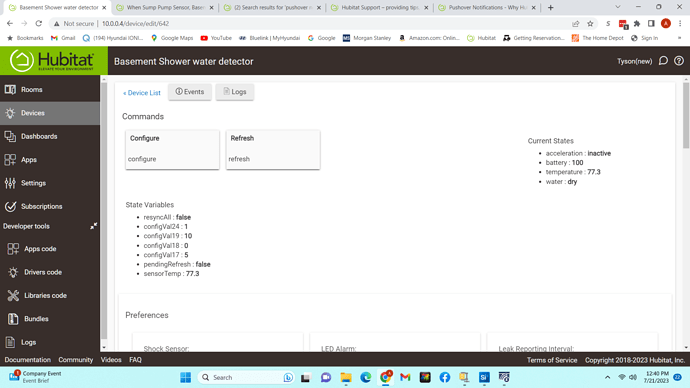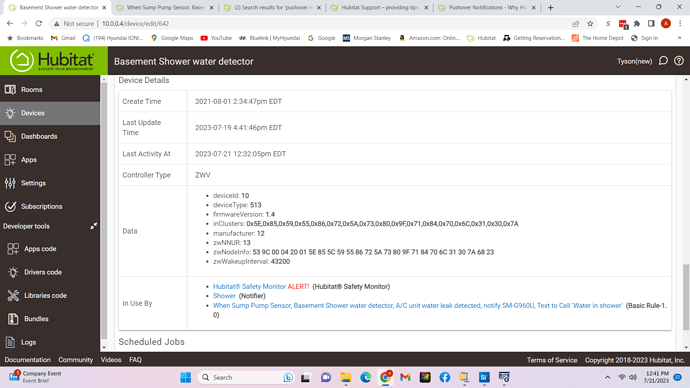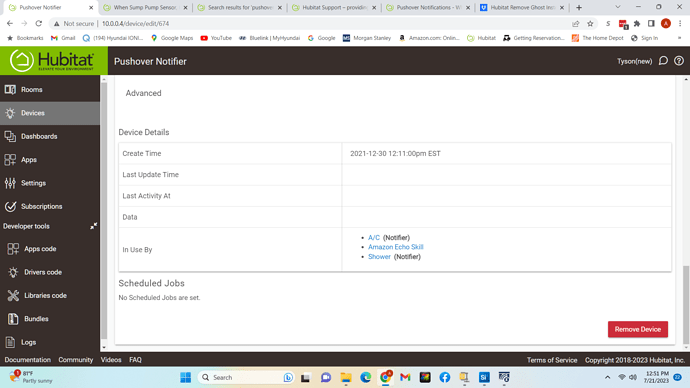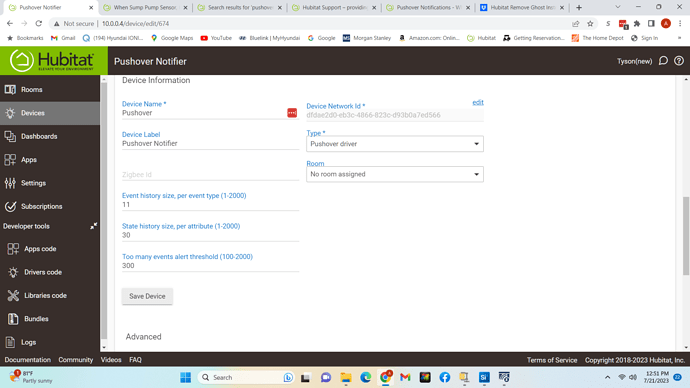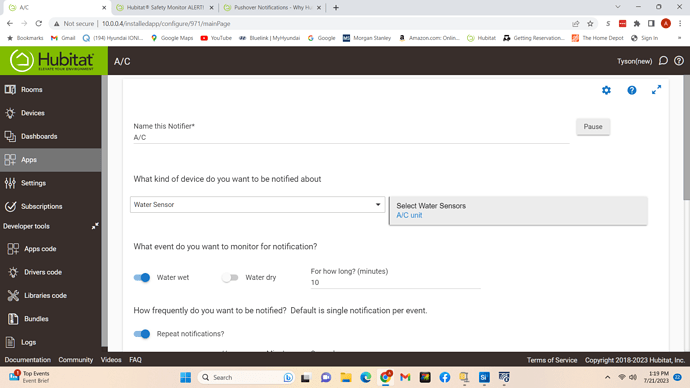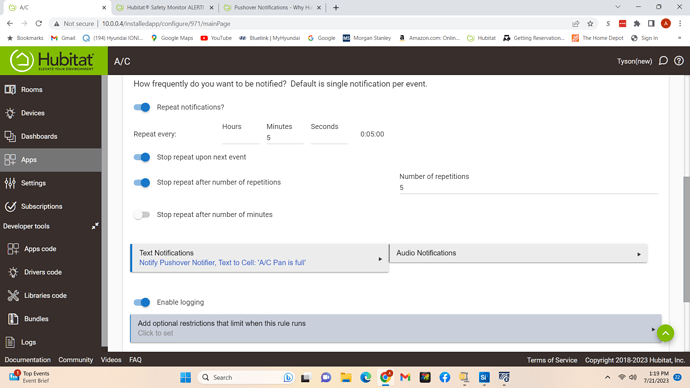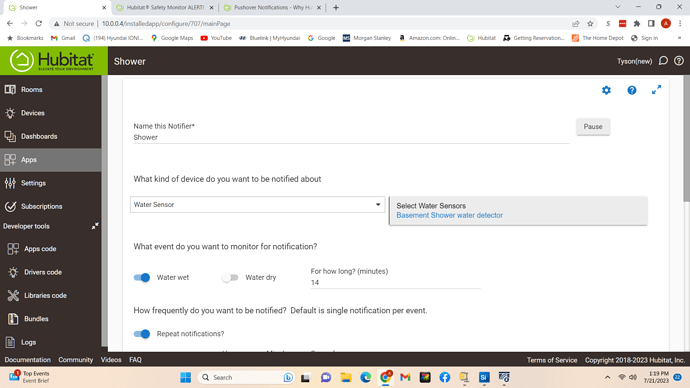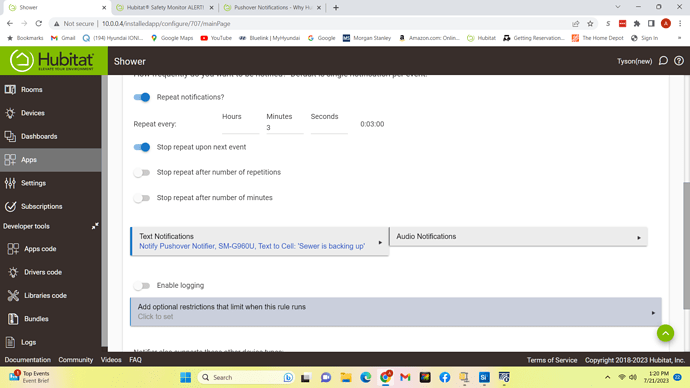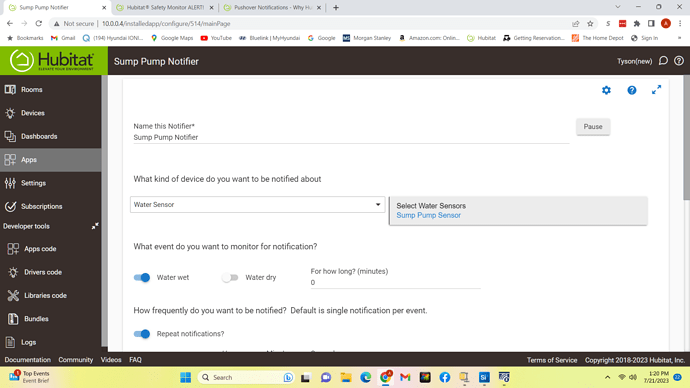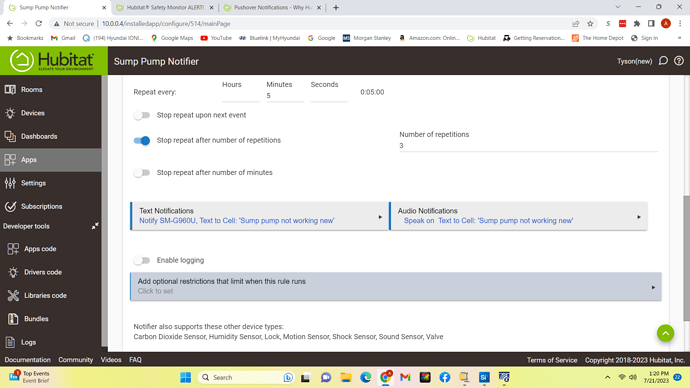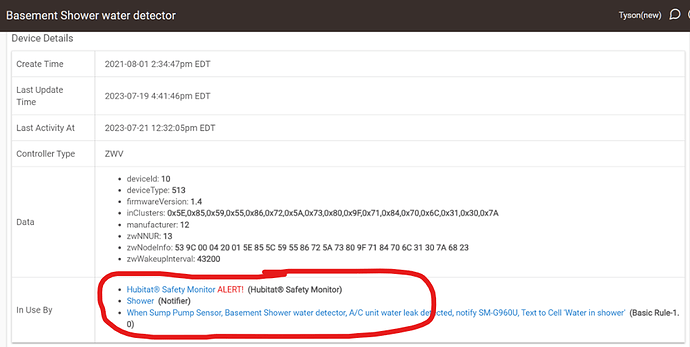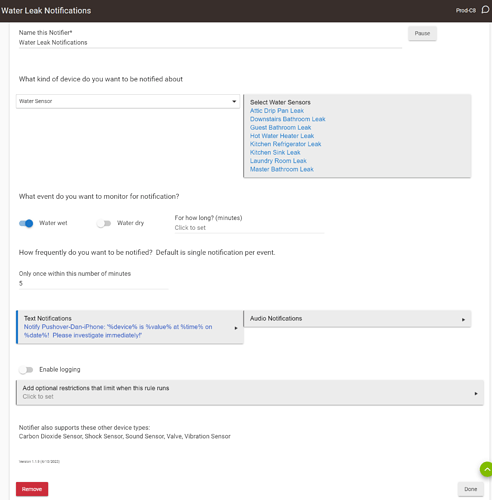I have pushover notifications that are connected to 3 different water leak sensors. I am getting constant notifications on my IPhone. I removed all 3 sensors and they are all dry. How do I rectify?
Please share screenshot(s) of what application you're using to generate the Pushover Notifications.
Without understanding how your water leak sensors are tied to an app, and then that app to pushover...it is very hard to provide any assistance.
Post of screenshot of the app you are using to send notifications.
FWIW, @ogiewon asked you to post screenshots of whatever application you are using for Pushover notifications. Not for screenshots of the leak sensor’s device page.
Not really. You are still posting screenshots of device pages, either your water sensors or pushover (virtual) device.
If you are receiving notifications, then you presumably configured a Hubitat app like Hubitat Safety Monitor, Notifications or Rule Machine to send those alerts. Many different apps can send notifications.
But going by a couple of the screenshots, you have apparently used HSM, Notifications and Basic Rules to create your notifications.
That’s what others are asking you to include screenshots of in the posts above.
It’s possible you have also setup other apps to send notifications. But start with those three.
Are you receiving these constant pushover alerts from all three of the automations you’ve posted?
Edit: your notification for your sump pump doesn’t appear to send a pushover alert. Just a text msg to your cell phone.
What I don't understand and being a 75 year old non techie is that with all 3 sensors sitting on my desk notifications are every few seconds. On the app it is only when wet.
First thing I see, have you canceled the alert in HSM (Hubitat Safety monitor) from what I believe (I don't have any moisture sensors yet and it's been 2 years since I really played with setting up HSM) I think it'll keep sending the alert until it's canceled even if the device is dry now
Please answer my question about which water sensors actually generate these pushover alerts.
As I said, it looks like you only have two notifications configured to send pushover alerts. But you refer to three sensors.
It appears, per the following example, that this one leak sensor is part of 3 different Apps that are being used to send you Notifications.
I would recommend looking at each of these Apps, and their respective settings, to make sure you really want things like REPEATING notifications. You may want to start much simpler, and only use the built-in Hubitat "Notifications" app, and for now remove these sensors from HSM and Basic Rules.
For example, here is a simple Notifier that will simply send 1 push notification when any of your leak sensors changes to WET. No need to add repeating at this time. This is as simple as I believe you can make it, and would be a good starting point. Just remember to remove every leak sensor from every other Application they are currently part of that sends notifications. We want one, and only one place for Notifications to be sent from.
Once you have this behaving, additional complexity can be tackled if so desired.
As mentioned by @scubamikejax904 - you're definitely going to need to cancel the HSM alert! For now, I would consider removing the leak sensors from HSM until your system can be stabilized. If you decide to use HSM in the future for leak detection and notification, you would probably want to remove the Notifier that I recommended above. It is best to only have one app performing the Notifications, to avoid confusion.
I fixed it. Deleted all Basic and HSM and started over. All work now. Thanks for the help. Now to be a Ghost Buster again. Sure would be nice to have an HE app that would do this.
It's not a hubitat issue though, it's a SiLabs SDK issue. It can happen in all z-wave hubs. ST, Hubitat, Vera, etc... Ghosts are created generally from either failed pairing or from removing devices from the hub without excluding them first. Whenever you have a failed pairing STOP. Go to the settings>>z-wave details page and look for the ghost. Remove the ghost, factory reset the device then try pairing again. Also since you're new, have a look at this post. It may help avoid some gotchas.