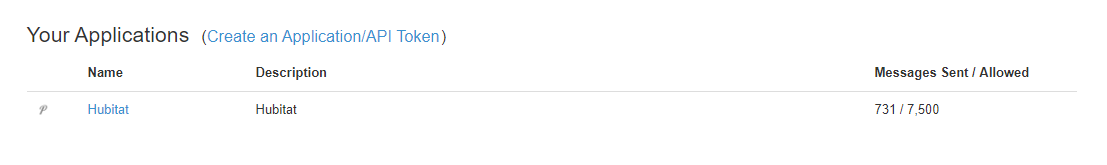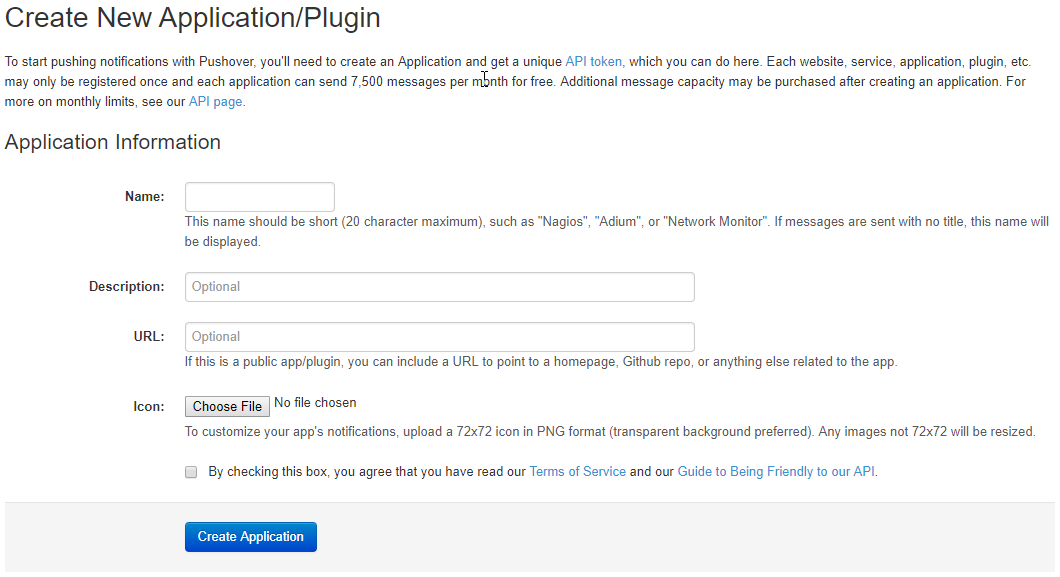noteDevice.deviceNotification(msg)
There you go, you got a twofor!
Thank you both!
Saw the message above that it is included in new Hubitat firmware. Just got the hub and updated it but don't see pushover when I select load new app.
Pushover is a virtual device DRIVER not an app
Create a new virtual device and assign the Pushover driver to it
Andy
Pushover question
What goes in the following. Suppose I have a water sensor and I want it to send me ( something ) to my device.
What goes here?
Device notification
Speak
User Key
I have my API key and the iOS app installed
Thanks
Device Notification and Speak are simply the commands exposed by this Driver. Once you get all of the settings correct, and save them, you can type anything you want into either of those commands, then hit the button above the text entry box. You will then receive a Pushover Notification. Basically, these are for testing and for informational purposes.
The Pushover API Key and User Key come from your Pushover account. Look at the first post for an example.
So the API key and user key are the same? As I only see user key.
You'll need to create the application key. On the bottom of the Pushover page, look for the selection as seen in this screenshot. Select 'Create an Application/API Token'. On the next page as seen in the second screenshot, just provide a name and description at minimum and check the box at the bottom. Create Application. That should get you over the top.
Got it.
I didn’t know about the application key.
Sent test and I get notifications, now just need to add those notifications to events.
Thank you.
Glad you got it going! The notifications are very handy. Example...One of my kids must have left the laundry room door open because my phone is blowing up from that motion sensor which means... my fricken cats are screwing around in there right now. Haaaa!
I am trying to figure out how to use with multiple phones. Do I have to add a new device (phone) to my pushover account? Or do I just create new virtual pushover devices with the same pushover api key and user key?
You use the same API and USER keys, but you need to install the Pushover App on each phone and have it log into your Pushover Account. Doing so will then allow you see all of the devices in the Hubitat Pushover Driver's settings.
I have a Hubitat Pushover Device for each phone/tablet (using identical Pushover API and USER keys), but with a unique phone/tablet selected for each device. I then just pick which device(s) I want Notifications sent to in various automations, like Rule Machine or Hubitat Safety Monitor. It works very well.
Thank you, I will give it a try.
Ok. I missing something. Where do I set this up in the hub?
Have you read post 1 of this thread.
I believe this should help you set it up.
Yes, i did. I already have the pushover account, I see it says it is now part of the firmware, so the custom driver is no longer needed. I see the screenshot for it, but can not find that screen anywhere. I see the screen shot of how to create the app in pushover itself (already did that). I even see where (at least on March 19) it doesn't work with Safety Monitor. What I don't see is where the setting to set up pushover as a device on the hub is located. Maybe i'm overlooking it, but so far I haven't been able to find it. Since I installed two updates last week it is safe to say my firmware is up to date
Go into devices.
Add Virtual Device.
Enter Device Name.
Enter Device ID.
Change Type to Pushover driver.
Save.
Now open the device and put in API and user key and any other info and save.
Hopefully that should do the trick. 
Thanks! That's what I was getting at. I have never done anything with virtual devices before, so didn't really know to look for that. I was thinking it was just a setting. much appreciated!
pushover works great in Android and windows but has anyone got it working in Chrome?
I can push things from Chrome but not receive any notifications.
maybe I am miss reading it but this does say receive notifications in the browser
I have removed ad blocker from my chrome extensions