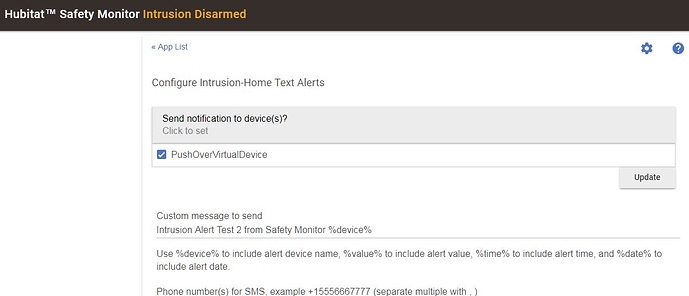That isn't what I was looking for. I have an icon. I am wanting to pull an image from a camera and send it with the push notification.
Pushover supports it (up to 2.5mb) but I don't believe the Hubitat Pushover driver supports it. It's a similar 'optional parameter' as Priority, which is supported.
Thanks Bobbles. I found it, it works fine now!
Didn't see it in the list at first.

In case any other newbie is as dense as i was - and wants Pushover to send their texts to avoid the 10 a day limit of Hubitat...
- just follow the instructions above! they are simple and great. Thanks Bobbles and others!!
Here they are for those slow scrollers: From Boobles posting
First get yourself a pushover account.
Now define a virtual device and in type use Pushover Driver and save.
Now go back into the Pushover Device that you have just defined.
Now input your Pushover API and User key.
You are now ready to go.
Good luck.
But for those really lost like i was - a bit of extra clarification in one place... - if you dont know your API and userkey - you need to log into your Pushover account as directed elsewhere in this thread to obtain them. Your USER key is easy to find - its on the page i see when i log in, your API key is only available when you create a "new application" (https://pushover.net/apps/build) - i named mine Push4Hubitat and used that for the description as well - the URL is optional and best IMHO to leave blank unless you know what advanced thing you wish to do...
-
- this is where i got stuck and why I am writing to further clarify the above... Now that you have the virtual device setup in Hubitat and the api and user key typed in.. now what? I was stuck..
- Next - go to your - in my case - Hubitat Security Monitor - and where you used to have the option for text alerts going right to your cell phone number - see my pic below and click "Send notification to devices" and then select the virtual Push4Hubitat device you setup above. - that ties your virtual device to be used to send the text content below to the phone number below. Also note that most people in the US seem fine entering the +155555551212 - i had to enter +015555551212 in order for the text to work for me..
I hope this helps clarify the part that was obvious to everyone but me! - just in case there is another lost person like i was..
Similar instructions.. but from a less read thread. ![]()
I have the same issue. If you look at your HSM events you'll likely find HSM itself is arming/disarming multiple times causing the RM rules to trigger multiple times. See this thread: HSM Arming Multiple States - #16 by jeremy.akers
-Jeremy
I'm trying to use Emergency pushover messages for times I want a repeating message. I don't suppose there's a way to set the retry interval and expiration period from RM or HSM? I see how I can use the [E] prefix to send a message with Emergency priority, but can I also somehow pass the two parameters without setting them statically from the device details page?
Any ideas?
I am far from an RM expert since it became v4.0.
I'm pretty sure you cannot set device preferences from RM.
Do you just need a few options that have different intervals? If so, you can simply create multiple instances of the pushover driver for each config.
If you need to dynamically set the intervals/expiration then you would need to customize the driver. The built in driver is almost identical to the custom driver located here:
Thanks Stephan -- I was trying to make the 2 parms fully dynamic, but I guess not. Thanks just the same.
Would you mind explaining the use case? Just curious as to how you would use this functionality if it existed.
Yeah sure, NP. Since most of my ~75 rules do notification of one sort or another to various people in my house, I decided to build a single Notifier rule that all other rules use to send notifications. So any rule calls the "Notifier" rule and passes a handful of GV's such as:
- channel (SMS, pushover, app, email)
- recipients (admin, Mom & Dad, kids, etc.)
- voice? (Y/N) and if so, voice-channel (sonos, echo-TTS) and volume
- priority
I am still in the design stage for the above, and candidly I'm not 100% sure it'll all work. I'm motivated by a desire to have a single place to manage all my notification logic rather than making a change in 75 different apps that takes all day.
Back to your question, I was thinking..... gosh, pushover already takes priority as a parameter (E/H/N/L). And E takes repeat-freq and expire-time. It would make the Notifier even more robust if I could dynamically assign those two parameters. For example, when the sump pump is in trouble, I want constant repeating and no expiry. When the side door is open, I might want hourly reminders, and expiry in 8 hours. All driven by relative urgency.
TMI perhaps, but hope this helps. The reality is, this whole thing isn't really a NEED so much as a fun project.....
Sounds like a fun project...thanks for taking the time to explain.
If you are willing to use the custom driver I linked above (as I mentioned, the official driver was built off of this one and is nearly identical) and you don't mind waiting a bit, I could make a few edits that should make this possible. I think it should be fairly simple, I just don't have a lot of time to sit at my desk and pump out the code at the moment. Let me know.
Edit: you know I only just realized that these posts are in the same thread as the driver I keep linking to....ROFL. I need to take a break. 
I’m enjoying using Pushover since HE (wisely) chose to get out of the native SMS support biz. Do keep the Community posted with any updates you make.
This community is amazing. I have to admit, whenever someone like you offers to take their precious time to help lil ol' me with something, I have this instinct to look over my shoulder to check if I'm on candid camera or something. Yknow, the episode where they test how gullible people react when some other selfless person makes an unusually gracious offer. Lol.
I guess that's a long way of saying -- thank you in advance. Even if you don't get to it, I genuinely appreciate the offer. Peace bro.
MANY others (including the Bruce Almighty) have done the same for me so it's the least I can do to pay it forward.
Good Morning
I'm setting up a hub for a friend and wanted to set up Notification for leak detection though Pushover.
When i go into notifications - there isn't a push over option
I have the Pushover account set up but for th life of me i can't recall where to input the token in Hubitat to link the Push over account.
Appreciate any thoughts or direction. I set mine up ver a year ago so id be hard pressed to remember how i did it!
Go into Devices, Add Virtual Device, then select the Pushover Driver. That should get you to where you can input the Pushover Key.
That was the ticket.....
THanks
Its already working. And - for interest...im setting up the hub in Texas...then sending to my friend in Canada who is even less computer savvy than me....he already received a " the boat is sinking" notification in Pushover when i tested the water sensor!
Appreciate the help
Mac
That's super nice of you! Just make sure you include enough line-powered zigbee/z-wave devices for their system to have strong mesh networks.
Should be decent enough start.
- 3 zigbee contact sensors
- 2 zigbee motion sensors
- 1 zigbee Water Sensor
- 1 zigbee 4 button key fob
And the stuff i set up for him 4 years ago from Iris
- Schlag Z wave Lock
- 2 Jasco Z Wave switches
- 2 JAsco Z wave Dimmers
- 2 Smart plugs.......The Iris V1 so guessing Zigbee
I used to know this - but i can't recall if battery powered zigbee devices strengthen the mesh...or if its communications directly from the hub to the device - vs through other devices...like zwave does.
This is the 2nd set up ive helped friends in Canada with.
I just sent a care package to Calgary with about twice this amount.
Cheers
Mac