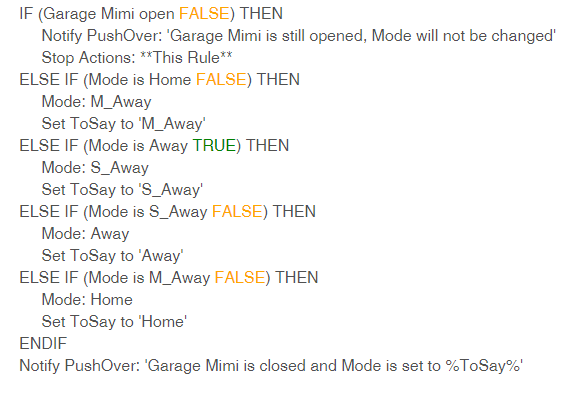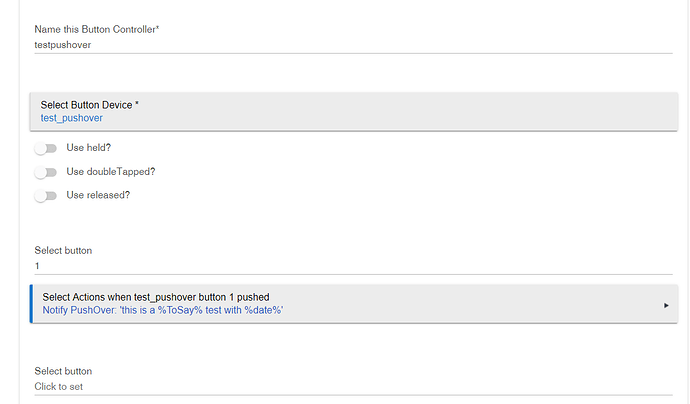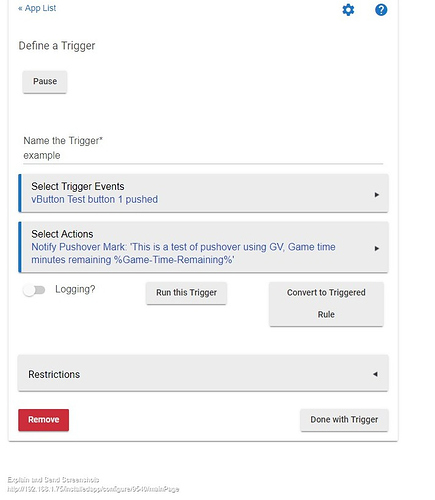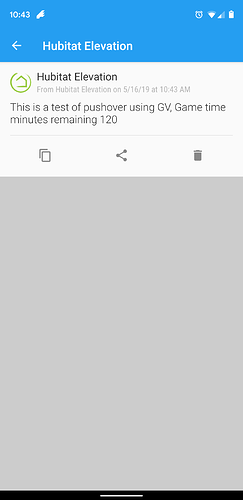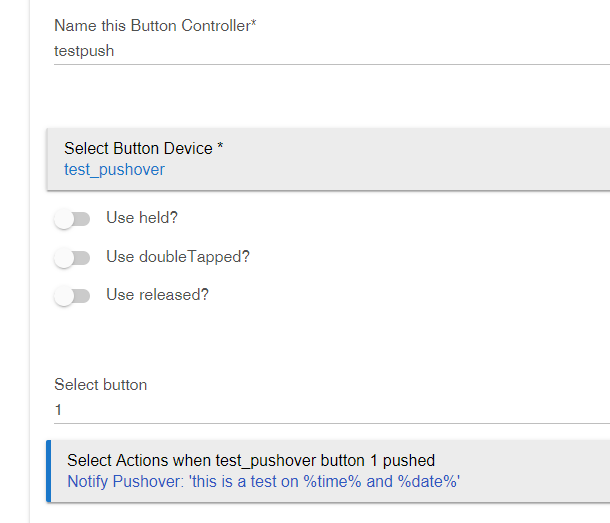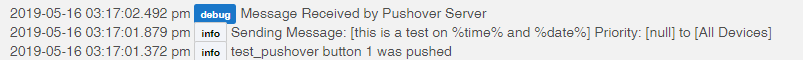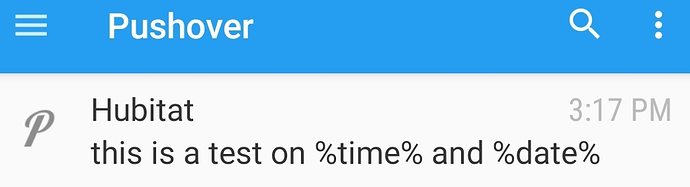If I try to do the following:
Set ToSay to "Test"
Notify PushOver: 'This is a %ToSay% on %date%'
I get this from Pushover:
" This is a %ToSay% on %date%" 
If I do the same thing but this time using Hubitat SMS, I get:
"This is a Test on 05/16/2019"
Is this a bug?
Perhaps you could post a screenshot of your rule, I use GVs in pushover messages all the time and they always work.
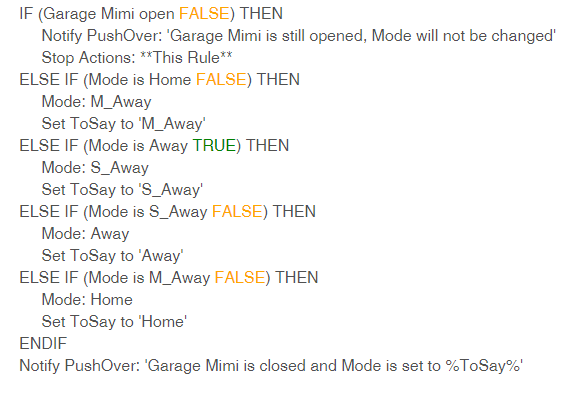
I get this from PushOver:
'Garage Mimi is closed and Mode is set to %ToSay%'
Wow, complex set of actions! I see a few problems here:
-
The Stop Actions in the first "IF" isn't going to do anything here (you don't have any delayed/repeating actions for it to stop, so the rest of the actions are going to be evaluated/completed.
-
Try moving the the last pushover notify to a separate standalone action and then call it from this action using "RUN Actions" command. I would add a delay to it so that you can be sure the variable is set before the action executes.
Keep in mind that while you are "controlling" order of execution the commands are sent within milliseconds of each other (local processing) so sometimes you need a delay to keep things working the way you expect them. Moving the last pushover notification to a seperate action is necessary since the value of ToSay is set at the same time as the pushover message is being queued.
I may be wrong, but I think that's your problem. Bottom line, you probably need to change the structure of your rule conditions/triggers so that the actions run the way you want them to.
I figured it out about point 1, took it off.
The thing is, the exact same actions run perfectly well if instead of using PushOver, I use Hubitat SMS.
Also, I've created this VERY simple Button Controller app:
Guess what I'm getting from PushOver:
'This is a %ToSay% test with %date%'
Something's wrong
I don't know why it's not working for you, I use them all the time without an issue. Maybe @bravenel can help?
Could you post a screenshot of one simple rule that works for you, I will try to duplicate and check.
Thanks
Sorry, all I can say is it works perfectly for me. Maybe Bruce will have some other ideas on what to test in your case. He's very busy trying to prepare for the next firmware release, but I'm sure he will chime in soon.
More details:
On my Hubitat:

This "simple" action:
Generate this in the log:
And this on my phone:
Help!
What driver are you using for pushover? Is that up to date?