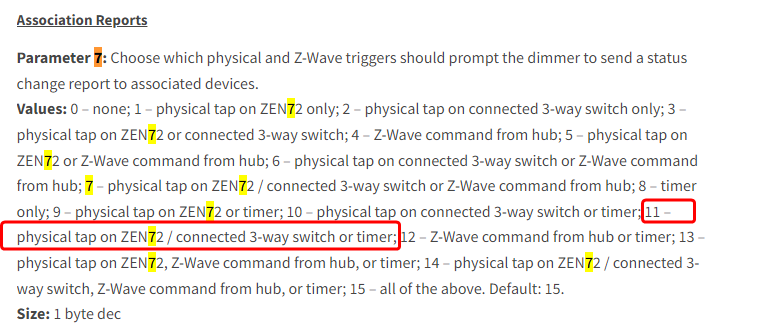You will probably need to disable the Switch bindings app if you get this setup and working. Otherwise it may conflict with the associations.
Use my driver and you will have access to that parameter 7 settings as well as the association: [DRIVER] Zooz ZEN Switches Advanced (and Dimmers)
You just need to the look at the DNI for the master switch on the device page (2 char hex), then add that DNI to the virtual switches in Group 3.
This is the settings for parameter 7, it should be named similarly in the driver drop down: