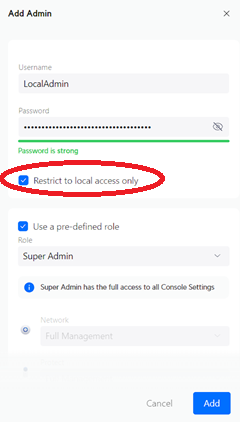Overview:
This is a parent/child set of drivers in order to read data from your Unifi controller's Connect API and provide some information that may be useful to your Hubitat. It also allows for some commands to be sent from the Hubitat back to the API for limited control of Connect features, geared around the device-specific child drivers. Like most of my drivers this will be a perpetual project and I am always open to feedback.
Features:
- Create supported child device(s)
- Ability for specific device features such as turning on/off, setting volume, setting brightness, etc...
- Daily check for new devices added to the Connect API
- Daily check for new driver versions. It will NOT load updated drivers, just post an event that a newer version is available.
Driver Links:
- UnifiConnectAPI.groovy REQUIRED - The parent driver that runs everything
- UnifiConnectChild.groovy REQUIRED - This is the "catch all" driver unless more specific ones are needed/loaded on a user's Hubitat. It is TECHNICALLY not required if you are sure you do not have any devices other than ones with specific driver(s) below. If a specific child driver is attempted and fails the parent will attempt to use this driver next.
- UnifiConnectChild-UC-Cast.groovy OPTIONAL - For Display Cast
- UnifiConnectChild-UC-Display-7.groovy OPTIONAL - For Display 7
- UnifiConnectChild-UC-Display-13.groovy OPTIONAL - For Display 13
- UnifiConnectChild-UC-Display-21.groovy OPTIONAL - For Display 21
- UnifiConnectChild-UC-Display-27.groovy OPTIONAL - For Display 27
- UnifiConnectChild-UC-Display-SE-7.groovy OPTIONAL - For Display SE 7
- UnifiConnectChild-UC-Display-SE-13.groovy OPTIONAL - For Display SE 13
- UnifiConnectChild-UC-Display-SE-21.groovy OPTIONAL - For Display SE 21
- UnifiConnectChild-UC-Display-SE-27.groovy OPTIONAL - For Display SE 27
- UnifiConnectChild-UC-EV-Station.groovy OPTIONAL - For EV Station
- UnifiConnectChild-ULD3AC.groovy OPTIONAL - For Dimmer Switch AC
- UnifiConnectChild-ULP3AC.groovy OPTIONAL - For ULED Panel AC
- UnifiConnectChild-ULP3PE.groovy OPTIONAL - For ULED Panel AT
Setup:
- Add UnifiConnectAPI.groovy driver to your Drivers Code section on your Hubitat (you can Import using the URLs above) then Save the driver.
- Add a Virtual device and set the Type to be UnifiConnectAPI (user-added drivers are going to be at the bottom of the list), then Save Device.
- Enter your Unifi Controller's IP/Hostname, Username, and Password into their respective fields in Preferences, select your Unifi controller type, then Save Preferences.
REQUIRED: With changes to the way Ubiquiti handles accounts, you need to create an admin-level account on the controller directly that has local-only access and does not rely on Ubiquiti's cloud. Create the new account and select the "Restrict to local access only" checkbox.
REQUIRED: If you use a Controller Type of "Other Unifi Controllers" go back to the Preferences after you save. There should now be a field showing Controller Port # that is required. This defaults to the typical 8443 but newer Controller versions may be using 443. - OPTIONAL: Add any specific child drivers using the same method as step 1.
Caveat(s) / Known Issue(s):
- Very little data is posted to devices at this time. There is more data that has been identified and will be added but I wanted to get some basic functionality out there for everyone to try first.
- The Connect API provides VERY limited responses to actions sent compared to other Unifi APIs. The driver attempts to work around this by populating data based on the success or failure response.