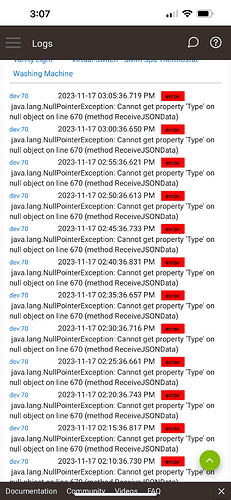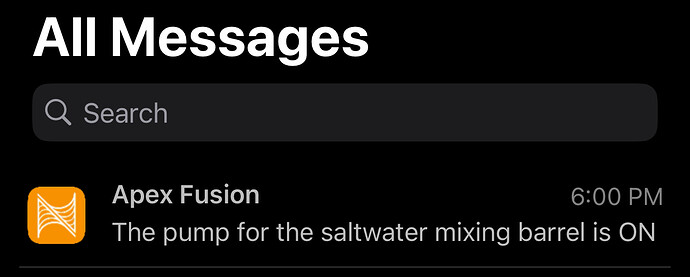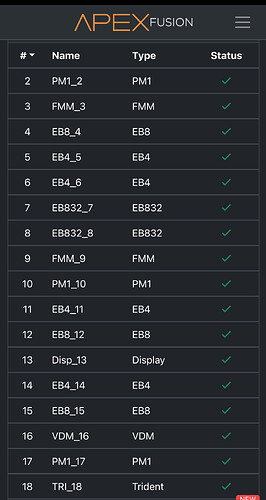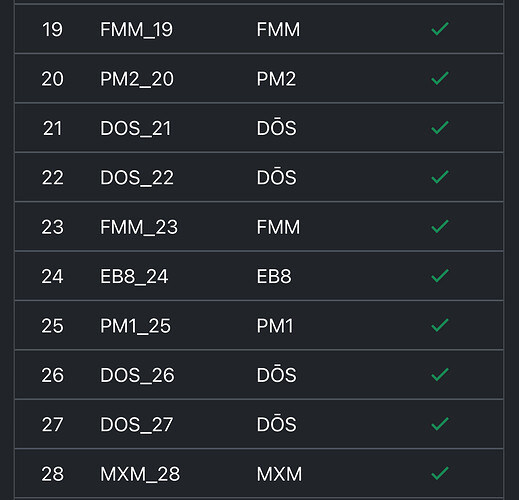I did some monkeying around in the code, and can get it to recognize the device, but it seems to get tripped up by the ASM module. I'm including my status.json code here in hopes this will help debug.
{"istat":{"hostname":"chez_gallant","software":"5.11L_6A23","hardware":"1.0","serial":"AC5L:35096","type":"AC5L","extra":{"sdver":"SS08G,3,5344,2,0","sddate": "201201","sdserial": 3271529264,"sdextDate": "","sdhealth": 0,"WWWVer": "PASS","TmpUart": "PASS","sdstat": {"reads":3403030,"writes":17688,"readErr":0,"writeErr":0 }},"timezone":"-4.00","date":1696165529,
"feed":{"name":0,"active":0}
,
"power":{"failed":1695991807,"restored":1695991842}
,
"inputs":[{"did":"base_Temp","type":"Temp","name":"Tmp","value":74.3 }
,{"did":"base_pH","type":"pH","name":"pH","value":6.95 }
,{"did":"2_P0","type":"Amps","name":"FilterA","value":0.0 }
,{"did":"2_P1","type":"Amps","name":"AirA","value":0.0 }
,{"did":"2_P2","type":"Amps","name":"HeaterA","value":0.0 }
,{"did":"2_P3","type":"Amps","name":"LightA","value":0.0 }
,{"did":"2_P4","type":"Amps","name":"Light1A","value":0.7 }
,{"did":"2_P5","type":"Amps","name":"CO2A","value":0.0 }
,{"did":"2_P6","type":"Amps","name":"UVA","value":0.0 }
,{"did":"2_P7","type":"Amps","name":"Fan_2_8A","value":0.0 }
,{"did":"2_P8","type":"pwr","name":"FilterW","value": 18 }
,{"did":"2_P9","type":"pwr","name":"AirW","value": 1 }
,{"did":"2_P10","type":"pwr","name":"HeaterW","value": 1 }
,{"did":"2_P11","type":"pwr","name":"LightW","value": 1 }
,{"did":"2_P12","type":"pwr","name":"Light1W","value": 45 }
,{"did":"2_P13","type":"pwr","name":"CO2W","value": 3 }
,{"did":"2_P14","type":"pwr","name":"UVW","value": 1 }
,{"did":"2_P15","type":"pwr","name":"Fan_2_8W","value": 8 }
,{"did":"2_P16","type":"volts","name":"Volt_2","value":119 }
,{"did":"4_0","type":"Temp","name":"Tmpx4","value":24.3 }
,{"did":"4_1","type":"ASM","name":"PARx4","value": 0 }
,{"did":"base_I1","name":"Sw1","type":"digital","value":0},{"did":"base_I2","name":"Sw2","type":"digital","value":0},{"did":"base_I3","name":"Sw3","type":"digital","value":0},{"did":"base_I4","name":"Sw4","type":"digital","value":0},{"did":"base_I5","name":"Sw5","type":"digital","value":0},{"did":"base_I6","name":"Sw6","type":"digital","value":0},{"did":"4_I1","name":"Swx4_1","type":"digital","value":0},{"did":"4_I2","name":"Swx4_2","type":"digital","value":0},{"did":"4_I3","name":"Swx4_3","type":"digital","value":0},{"did":"4_I4","name":"Swx4_4","type":"digital","value":0},{"did":"4_I5","name":"Swx4_5","type":"digital","value":0},{"did":"4_I6","name":"Swx4_6","type":"digital","value":0}],
"outputs":[{"status":["AOF","","OK",""],"name":"SndAlm_I6","gid":"","type":"alert","ID":0,"did":"base_Alarm"}
,{"status":["AOF","","OK",""],"name":"SndWrn_I7","gid":"","type":"alert","ID":1,"did":"base_Warn"}
,{"status":["OFF","","OK",""],"name":"EmailAlm_I5","gid":"","type":"alert","ID":2,"did":"base_email"}
,{"status":["AON","","OK",""],"name":"Filter","gid":"","type":"outlet","ID":4,"did":"2_1"}
,{"status":["OFF","","OK",""],"name":"Air","gid":"","type":"outlet","ID":5,"did":"2_2"}
,{"status":["OFF","","OK",""],"name":"Heater","gid":"","type":"outlet","ID":6,"did":"2_3"}
,{"status":["AOF","","OK",""],"name":"Light","gid":"","type":"outlet","ID":7,"did":"2_4"}
,{"status":["AON","","OK",""],"name":"Light1","gid":"","type":"outlet","ID":8,"did":"2_5"}
,{"status":["AON","","OK",""],"name":"CO2","gid":"","type":"outlet","ID":9,"did":"2_6"}
,{"status":["OFF","","OK",""],"name":"UV","gid":"","type":"outlet","ID":10,"did":"2_7"}
,{"status":["AON","","OK",""],"name":"Fan_2_8","gid":"","type":"outlet","ID":11,"did":"2_8"}
,{"status":["OFF","","OK",""],"name":"LinkA_2_9","gid":"","type":"24v","ID":12,"did":"2_9"}
,{"status":["AOF","","OK",""],"name":"LinkB_2_10","gid":"","type":"24v","ID":13,"did":"2_10"}
,{"status":["AOF","","OK",""],"name":"LightSwitch","gid":"","type":"virtual","ID":14,"did":"Cntl_A1"}
,{"status":["OFF","","OK",""],"name":"Feeder_3_1","gid":"","type":"afs","ID":15,"did":"3_1"}
],"link":{"linkState":3,"linkKey":"G9qXY7","link":false}}}