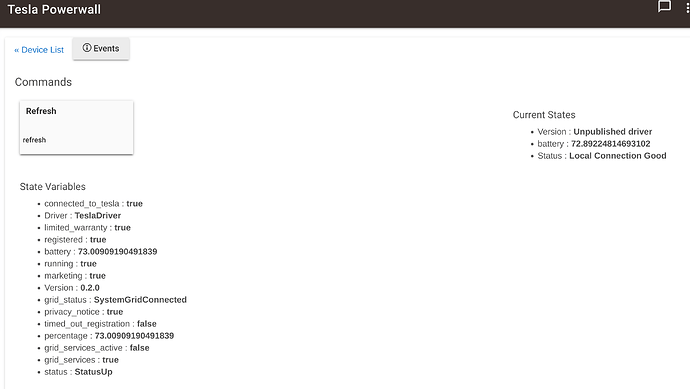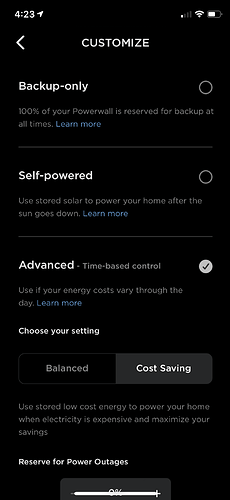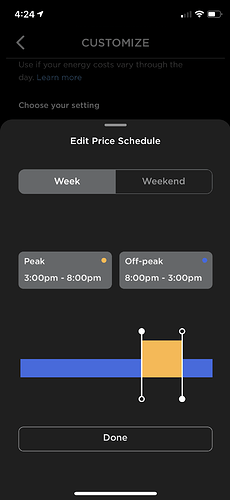Here's new logs from one of my two child devices, other than serial they were identical logs
At this time (due to time of use power utlity policy) my powerwall is powering the house, and our solar is going to the grid. So its "disconnected" from the grid and appears that solar isn't generating
dev:7382020-05-21 04:13:41.193 pm tracePowerwall - State: grid_state = Grid_Uncompliant
dev:7382020-05-21 04:13:41.168 pm tracePowerwall - State: type = acpw
dev:7382020-05-21 04:13:41.143 pm tracePowerwall - State: bc_type =
dev:7382020-05-21 04:13:41.118 pm tracePowerwall - State: PackageSerialNumber =
dev:7382020-05-21 04:13:41.091 pm tracePowerwall - State: PackagePartNumber =
dev:7382020-05-21 04:13:41.065 pm tracePowerwall - State: under_phase_detection = false
dev:7382020-05-21 04:13:41.037 pm tracePowerwall - State: updating = false
dev:7382020-05-21 04:13:41.012 pm tracePowerwall - State: Type =
dev:7382020-05-21 04:13:40.987 pm tracePowerwall - State: grid_reconnection_time_seconds = 0
dev:7382020-05-21 04:13:10.668 pm infoPowerwall - State variables cleared
dev:7382020-05-21 04:13:07.480 pm tracePowerwall - State: grid_state = Grid_Uncompliant
dev:7382020-05-21 04:13:07.450 pm tracePowerwall - State: type = acpw
dev:7382020-05-21 04:13:07.424 pm tracePowerwall - State: bc_type =
dev:7382020-05-21 04:13:07.397 pm tracePowerwall - State: PackageSerialNumber =
dev:7382020-05-21 04:13:07.370 pm tracePowerwall - State: PackagePartNumber =
dev:7382020-05-21 04:13:07.341 pm tracePowerwall - State: under_phase_detection = false
dev:7382020-05-21 04:13:07.310 pm tracePowerwall - State: updating = false
dev:7382020-05-21 04:13:07.280 pm tracePowerwall - State: Type =
dev:7382020-05-21 04:13:07.251 pm tracePowerwall - State: grid_reconnection_time_seconds = 0
dev:7382020-05-21 04:12:57.070 pm infoPowerwall - Updated
dev:7382020-05-21 04:12:57.066 pm infoPowerwall - State variables cleared
--- Live Log Started, waiting for events ---
It would be good to know WHY grid disconnect is happening, could be grid failure (power outage) or rule based (ours disconnects when energy prices are high and we have either stored battery power, or are generating enough solar power)
The app has 3.2 "setup states for the battery" (image below) plus "storm watch" where the battery automatically shifts to "backup" mode if there is a sever storm or if tesla has been altered to a planned power outage (the first one has happens to us, the second one has never triggered even though it should have on 3 occasions)
Main Driver logs
dev:7052020-05-21 04:30:41.117 pm debugTesla Powerwall - Connected to Tesla device for Powerwalls.
dev:7052020-05-21 04:30:41.115 pm traceTesla Powerwall - Ignoring update_diagnostic
dev:7052020-05-21 04:30:41.097 pm traceTesla Powerwall - Child State: grid_state = Grid_Uncompliant
dev:7052020-05-21 04:30:41.073 pm traceTesla Powerwall - Child State: type = acpw
dev:7052020-05-21 04:30:41.048 pm traceTesla Powerwall - Child State: bc_type =
dev:7052020-05-21 04:30:41.024 pm traceTesla Powerwall - Child State: PackageSerialNumber =
dev:7052020-05-21 04:30:41.001 pm traceTesla Powerwall - Child State: PackagePartNumber =
dev:7052020-05-21 04:30:40.978 pm traceTesla Powerwall - Child State: under_phase_detection = false
dev:7052020-05-21 04:30:40.971 pm traceTesla Powerwall - Ignoring commissioning_diagnostic
dev:7052020-05-21 04:30:40.953 pm traceTesla Powerwall - Child State: updating = false
dev:7052020-05-21 04:30:40.930 pm traceTesla Powerwall - Child State: Type =
dev:7052020-05-21 04:30:40.905 pm traceTesla Powerwall - Child State: grid_reconnection_time_seconds = 0
dev:7052020-05-21 04:30:40.899 pm traceTesla Powerwall - Powerwall size = 11
dev:7052020-05-21 04:30:40.897 pm traceTesla Powerwall - Ignoring update_diagnostic
dev:7052020-05-21 04:30:40.879 pm traceTesla Powerwall - Child State: grid_state = Grid_Uncompliant
dev:7052020-05-21 04:30:40.856 pm traceTesla Powerwall - Child State: type = acpw
dev:7052020-05-21 04:30:40.833 pm traceTesla Powerwall - Child State: bc_type =
dev:7052020-05-21 04:30:40.810 pm traceTesla Powerwall - Child State: PackageSerialNumber =
dev:7052020-05-21 04:30:40.787 pm traceTesla Powerwall - Child State: PackagePartNumber =
dev:7052020-05-21 04:30:40.763 pm traceTesla Powerwall - Child State: under_phase_detection = false
dev:7052020-05-21 04:30:40.756 pm traceTesla Powerwall - Ignoring commissioning_diagnostic
dev:7052020-05-21 04:30:40.728 pm traceTesla Powerwall - Child State: updating = false
dev:7052020-05-21 04:30:40.704 pm traceTesla Powerwall - Child State: Type =
dev:7052020-05-21 04:30:40.674 pm traceTesla Powerwall - Child State: grid_reconnection_time_seconds = 0
dev:7052020-05-21 04:30:40.671 pm traceTesla Powerwall - Powerwall size = 11
dev:7052020-05-21 04:30:40.669 pm traceTesla Powerwall - # Powerwalls = 2
dev:7052020-05-21 04:30:40.663 pm traceTesla Powerwall - Powerwalls data = {"enumerating":false,"updating":false,"checking_if_offgrid":false,"running_phase_detection":false,"phase_detection_last_error":"phase detection not run","bubble_shedding":false,"on_grid_check_error":"on grid check not run","grid_qualifying":false,"grid_code_validating":false,"phase_detection_not_available":true,"powerwalls":[{"Type":"","PackagePartNumber":"","PackageSerialNumber":"","type":"acpw","grid_state":"Grid_Uncompliant","grid_reconnection_time_seconds":0,"under_phase_detection":false,"updating":false,"commissioning_diagnostic":{"name":"Commissioning","category":"InternalComms","disruptive":false,"inputs":null,"checks":[{"name":"CAN connectivity","status":"fail","start_time":"2020-05-21T16:30:40.283856631-07:00","end_time":"2020-05-21T16:30:40.283860964-07:00","message":"Cannot perform this action with site controller running. From landing page, either "STOP SYSTEM" or "RUN WIZARD" to proceed.","results":{},"debug":{}},{"name":"Enable switch","status":"fail","start_time":"2020-05-21T16:30:40.283863297-07:00","end_time":"2020-05-21T16:30:40.283865631-07:00","message":"Cannot perform this action with site controller running. From landing page, either "STOP SYSTEM" or "RUN WIZARD" to proceed.","results":{},"debug":{}},{"name":"Internal communications","status":"fail","start_time":"2020-05-21T16:30:40.283867631-07:00","end_time":"2020-05-21T16:30:40.283869964-07:00","message":"Cannot perform this action with site controller running. From landing page, either "STOP SYSTEM" or "RUN WIZARD" to proceed.","results":{},"debug":{}},{"name":"Firmware up-to-date","status":"fail","start_time":"2020-05-21T16:30:40.283871964-07:00","end_time":"2020-05-21T16:30:40.283874297-07:00","message":"Cannot perform this action with site controller running. From landing page, either "STOP SYSTEM" or "RUN WIZARD" to proceed.","results":{},"debug":{}}]},"update_diagnostic":{"name":"Firmware Update","category":"InternalComms","disruptive":true,"inputs":null,"checks":[{"name":"Powerwall firmware","status":"not_run","start_time":null,"end_time":null,"progress":0,"results":null,"debug":null},{"name":"Battery firmware","status":"not_run","start_time":null,"end_time":null,"progress":0,"results":null,"debug":null},{"name":"Inverter firmware","status":"not_run","start_time":null,"end_time":null,"progress":0,"results":null,"debug":null},{"name":"Grid code","status":"not_run","start_time":null,"end_time":null,"progress":0,"results":null,"debug":null}]},"bc_type":""},{"Type":"","PackagePartNumber":"","PackageSerialNumber":"","type":"acpw","grid_state":"Grid_Uncompliant","grid_reconnection_time_seconds":0,"under_phase_detection":false,"updating":false,"commissioning_diagnostic":{"name":"Commissioning","category":"InternalComms","disruptive":false,"inputs":null,"checks":[{"name":"CAN connectivity","status":"fail","start_time":"2020-05-21T16:30:40.284463627-07:00","end_time":"2020-05-21T16:30:40.284467294-07:00","message":"Cannot perform this action with site controller running. From landing page, either "STOP SYSTEM" or "RUN WIZARD" to proceed.","results":{},"debug":{}},{"name":"Enable switch","status":"fail","start_time":"2020-05-21T16:30:40.284469627-07:00","end_time":"2020-05-21T16:30:40.284471961-07:00","message":"Cannot perform this action with site controller running. From landing page, either "STOP SYSTEM" or "RUN WIZARD" to proceed.","results":{},"debug":{}},{"name":"Internal communications","status":"fail","start_time":"2020-05-21T16:30:40.28447396-07:00","end_time":"2020-05-21T16:30:40.284476294-07:00","message":"Cannot perform this action with site controller running. From landing page, either "STOP SYSTEM" or "RUN WIZARD" to proceed.","results":{},"debug":{}},{"name":"Firmware up-to-date","status":"fail","start_time":"2020-05-21T16:30:40.28447996-07:00","end_time":"2020-05-21T16:30:40.284482294-07:00","message":"Cannot perform this action with site controller running. From landing page, either "STOP SYSTEM" or "RUN WIZARD" to proceed.","results":{},"debug":{}}]},"update_diagnostic":{"name":"Firmware Update","category":"InternalComms","disruptive":true,"inputs":null,"checks":[{"name":"Powerwall firmware","status":"not_run","start_time":null,"end_time":null,"progress":0,"results":null,"debug":null},{"name":"Battery firmware","status":"not_run","start_time":null,"end_time":null,"progress":0,"results":null,"debug":null},{"name":"Inverter firmware","status":"not_run","start_time":null,"end_time":null,"progress":0,"results":null,"debug":null},{"name":"Grid code","status":"not_run","start_time":null,"end_time":null,"progress":0,"results":null,"debug":null}]},"bc_type":""}],"has_sync":true,"sync":{"updating":false,"commissioning_diagnostic":{"name":"Commissioning","category":"InternalComms","disruptive":false,"inputs":null,"checks":[{"name":"CAN connectivity","status":"fail","start_time":"2020-05-21T16:30:40.284765292-07:00","end_time":"2020-05-21T16:30:40.284768625-07:00","message":"Cannot perform this action with site controller running. From landing page, either "STOP SYSTEM" or "RUN WIZARD" to proceed.","results":{},"debug":{}},{"name":"Firmware up-to-date","status":"fail","start_time":"2020-05-21T16:30:40.284770625-07:00","end_time":"2020-05-21T16:30:40.284772959-07:00","message":"Cannot perform this action with site controller running. From landing page, either "STOP SYSTEM" or "RUN WIZARD" to proceed.","results":{},"debug":{}}]},"update_diagnostic":{"name":"Firmware Update","category":"InternalComms","disruptive":true,"inputs":null,"checks":[{"name":"Synchronizer firmware","status":"not_run","start_time":null,"end_time":null,"progress":0,"results":null,"debug":null},{"name":"Grid code","status":"not_run","start_time":null,"end_time":null,"progress":0,"results":null,"debug":null}]}},"states":[]}