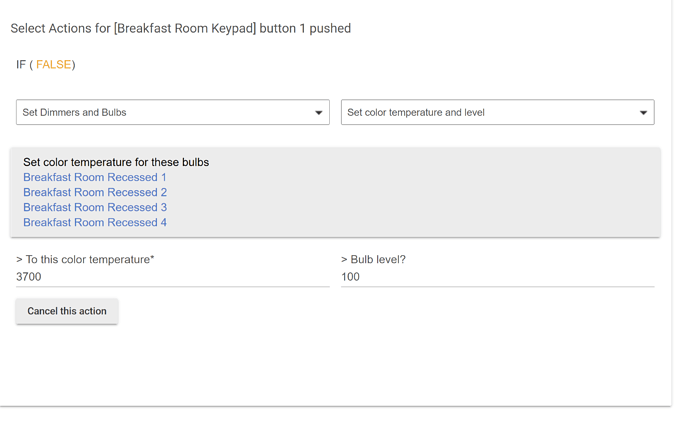I can't figure out what I'm doing wrong here, any help is appreciated. Basic premise is I would like to have 3-4 buttons on my Lutron RR2 Keypads for controlling scenes as toggle switches. I'll have the button LED's on for the active scene. I'd like to be able to either toggle the scene on/off with a button push or with an active scene on press another scene turns active scene off and activates the button pushed scene.
Going into Rule Machine I start with New Rule, Trigger Event = Button Device = Breakfast Room Keypad.
I then select Prefill all button actions for... Pushed. And hey this looks promising, I have all 19 buttons (buttons 1-6 and 18,19 for raise/lower) available in a single Rule to program.
I select Actions for button 1 pushed. Action Type = Conditional Actions = IF (conditions) THEN because I want it to evaluate, IF lights are on then button push turns them off, ELSE IF lights are off then button push turns them on.
So I select Define condition = New condition
Select capability for Action Condition - Breakfast Room LIghts = Switch is off
Conditional Actions = Set Dimmers and Bulbs
Select Which Action = Set Color Temperature and Level
Set color temparature for these bulbs = Breakfast Room Lights = temp 3700 and level 100.
And here is where I'm stuck... there is no way to move beyond this screen.
I will look into that issue. In the meantime, use a Conditional Action instead of a Simple Conditional Action. That will give you an IF-THEN...
What browser are you using?
I’m using Chrome. Let me try a reset. I’ll also try another browser. Rule Machine was also giving me some odd behavior such as dropping menus down and instantly retracting them before I could make a selection. I closed and re-opened Chrome and rebooted the hub a few times in the process of trying to write this rule.
To your other comment, I did use Conditional Actions. Sorry if that wasn’t clear.
I can't reproduce the problem, and it seems like a browser thing.
I think I figured out my problem and it was how I was clicking through the building of the IF THEN Action Conditions. Sorry...