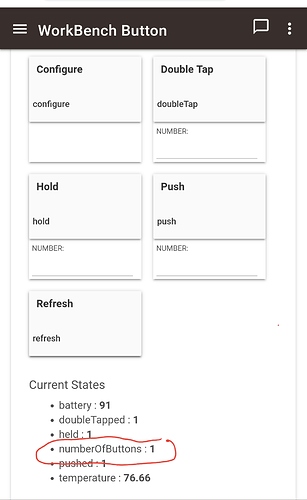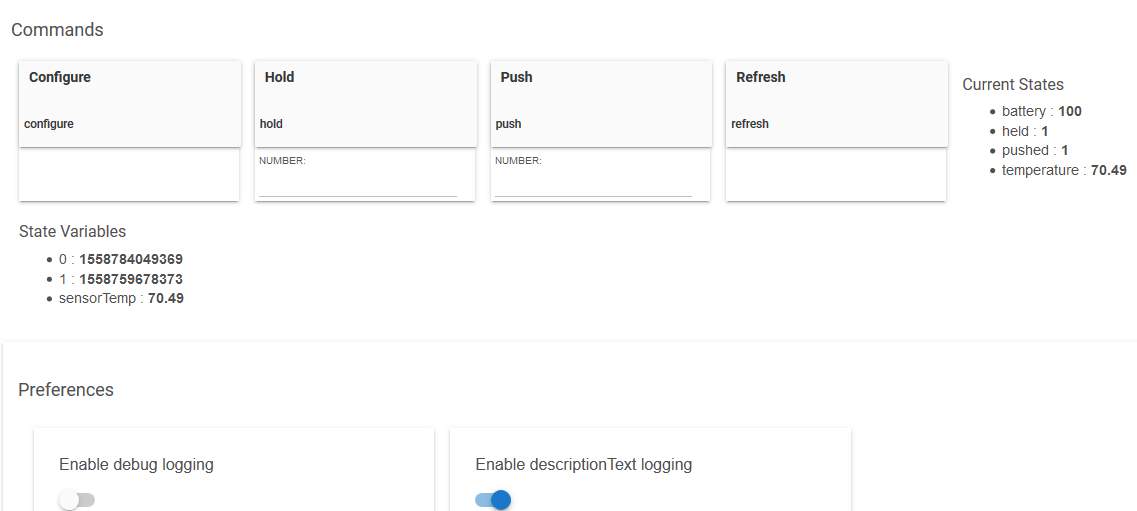I have several Iris 3460-L buttons. I had one working fine until I had to reset all my devices yesterday & had to remove the old version of Button Controller.
I factory reset the one working button I had before yesterday.
I paired that button device using Iris v1 Zigbee. HE found it and it initialized as normal, I added Button Controller app which appears to be a newer version than I was using on this button device before.
Anyway, I started configuring the button:
-
I named the Button "PANIC"
-
I chose the button in the list in Button Controller app...it was there as normal with along with 2 keyfobs.
-
On the next step BC was asking "Define actions for PANIC"
Next choice in the app was "For this button action ... Select button number* & then I had a drop down box with "Click To Set"....I clicked this box & it just said "click to set"...I could never get it to
take a number such as # 1 or anything...it just kept saying "click to set"...never an option to actually enter anything at all. -
I could not leave that box blank as HE would give me the "required fields/ missing..." dialogue.
My only choice was to remove this child instance of Button Controller & try again...I get the same problem.
So I then uninstalled Button Controllers app & tried again...reinstalled all...same problems.
Next idea was to "remove device" and unpair the 3460-L from HE...uninstall Button Controllers App & then factory reset the Iris 3460-L.
Next I tried pairing the 3460-L button and now, HE finds the button again, but it just says "Zigbee device found with ID (blah..blah..) & just sits there "Initializing"....it never fully ID's the device
as an Iris Button....just sits there "initializing"...I waited 15+ minutes & aborted the pairing...reset all and tried again...same hang up on "initializing"...
So next idea was to try another brand new/never used or paired 3460-L button...I get the same results as all outlined above.
If the button does finally "initialize" HE says it is just a "Device"...So I then go into that devices settings & use "Iris V1 button" driver but this never works...button does nothing...nothing shows in the "configure" or "State" section of the buttons setting in HE devices.
After many resets & re-pairs of BOTH of these two buttons, they either hang up on "initializing" or they only identify & set up as a "Device"--they never are recognized as an Iris V1 Button.
I did not have this problem with the "old" button controller app as I was able to configure the first button with settings for "use held", etc...that is, the first button was indeed working fine before I had to delete old BC & devices yesterday.
Any ideas on what to do? Why won't Button Controller let me configure the button number if it does finally "initialize" and load a driver?
Stumped again....