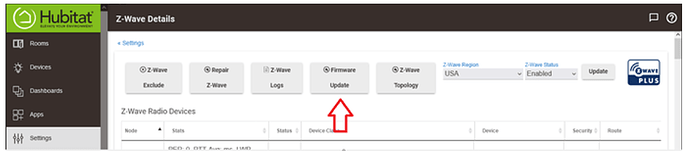Not their choice .. the makers of the zwave sdk limit what you can do.. that's what i am getting at
Parallels is free as is download a demo copy of windows.
BTW I have used Indigo for maybe 15+ years. I don’t think it is possible to create a Ghost.
I could be wrong, as I’m certainly no Z-wave guru. But I think that’s because your indigo system uses an older Z-wave chipset. Being on the cutting edge has its minuses as well as pluses.
Or you had ghosts, but didn't realize it. The older chipsets weren't very good at showing ghosts. They would just be there causing problems without anyone knowing it.
It is and if you ever had a failed pairing they are likely in the database. The only way to tell is with something the SiLabs software.
Maybe we are talking past each other. The problem on my system seems to be characterized by an entry in the Z-wave table that has no name, hence the discover button. I am not sure whether this field varies between blank or null cause the field stops showing a discover button when you try to remove it and then appears blank. In either case it will not show up in the device list. If it would show up there you could force remove it.
Doesn’t to me seem so difficult to have a utility that would remove all blank or null entries in this table if one knew the intricacies of the system. Hence for me no ghosts.
No we're not talking past eachother. It does not vary between blank and null. It is a ghost. The reason is the device that created it still has power and is pingable.
Ghosts are created by incomplete pairings in which the unique id is input in the database but not entirely boot strapped. (this is the simple explanation) Then if you add the device again and it successfully pairs and is fully entered in the database you are left with a ghost because you didn't delete it before pairing again. So now you have 2 devices with the same ID. The reason you can't remove the device is because Hubitat sees the device is still powered up (via the successful pairing). If you can find the device that the ghost is created from, you could try disconnecting power to the device and then try removing the ghost. HE will see the device is no longer pingable and hopefully be able to force remove it. Otherwise you can load parallels on your mac (free) load up a trial copy of windows (free) and load up the SiLabs software (free) and follow the step by step to remove the invalid entry(ies) in the Z-Wave database. Understand that the database isn't kept on the hub exactly , it's kept on the z-wave chip. That is why there are seperate firmware updates for the platform and the z-wave stack itself. If you haven't upgraded your z-wave stack, you can do that and see if you have a better chance of removing the ghost from the database vs using the silabs software. Under settings>>z-wave details if you have a button saying firmware update, click it.
I would think that a battery powered switch like the Zooz Remote is not ping able and only “exists” when you push on it.
On my Z-wave details I am not seeing a firmware update.
I used Parallels before but quite frankly the system is working right now. I think when I make certain changes it gets screwed up so I am siting on my hands. Tonight I will manually change Mode to Shabbat from settings and see if all is correct.
Rick you have been so nice to put up with me. I live in Boca Raton and just would prefer to go out cycling. Was even thinking of selling Shabbat systems to the Orthodox Jewish community but fortunately remembered that I don’t need the headaches of supporting people.
Who doesn't but ya gotta hit the single track ![]()
There are ZigBee green energy devices which work like this but I don't believe there are any z-wave devices like that. All device even battery powered are always on the network, they just sleep and wake up when pressed or every X seconds to find out if they have to do anything.
This topic was automatically closed 365 days after the last reply. New replies are no longer allowed.