C7 2.3.1.132 (and .130) RM5:
I want to set a variable to a switch's Device Attribute. But when I walk through the gui, the Done button never appears.
I've tried local and global variables-- and as a string and number. the variable names don't have any funny characters in them. this one is a string:
All of the other Select string operations seem fine- Done shows up if i just try to set the variable to a string or something -- but none of the Device Attributes selections get the Done button.
@bravenel ?
1 Like
I am experiencing the exact same thing. The issue existed in 2.3.1.130 as well.
For the record this only happens with Rule Machine (RM 5.0/5.1), the problem doesn't occur with any of my older (Rule Machine Legacy) rules...
Turns out this was a side effect from fixing another issue concerning setting variables to custom attributes, where a special character in the variable name messed it up. That fix overlooked something, which something caused this problem. Fix in next release.
4 Likes
I found a quick workaround (while @bravenel is fixing this specific release issue) is to CLONE an existing rule with a Set Variable from Device Attribute and delete all lines not needed (except for that specific rule) ...
This might only work for the Rule Machine Legacy, since I don't have a rule with Set Variable from device attribute in the new RM and as we all know one cannot import an old RM into new RM  .
.
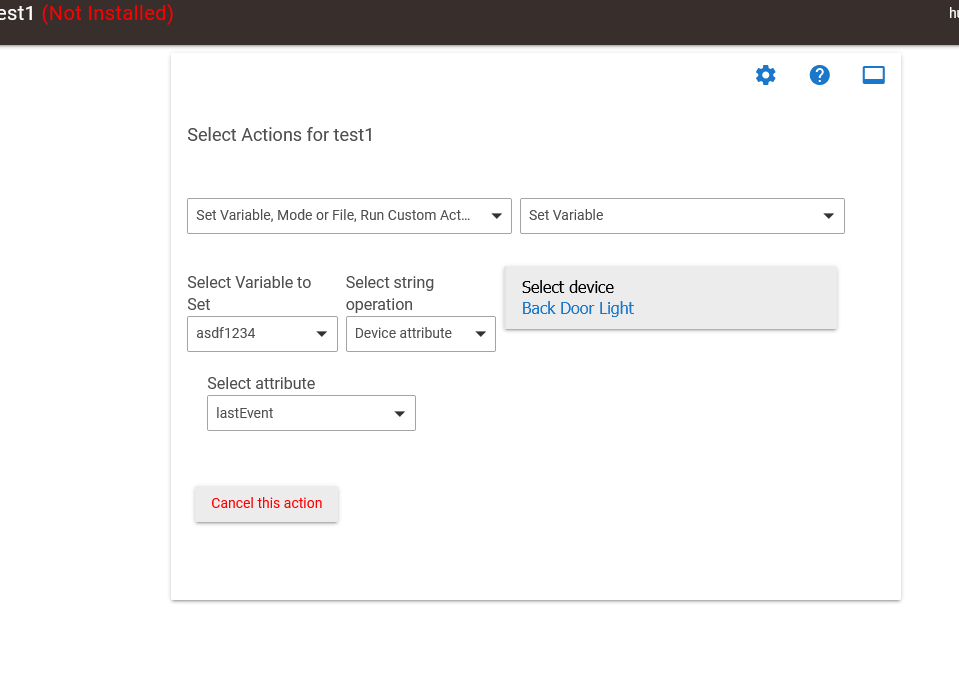
 .
.
