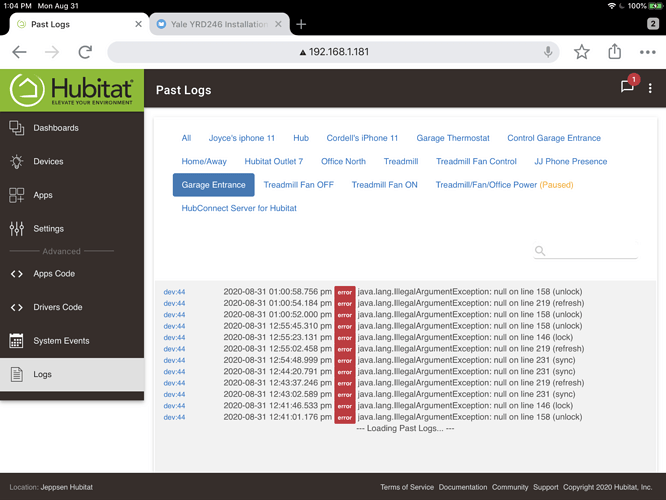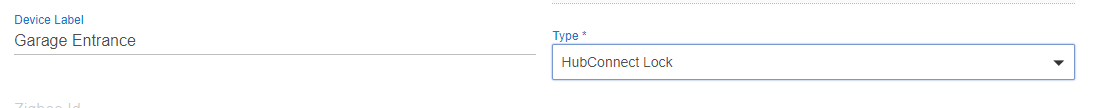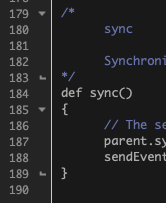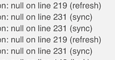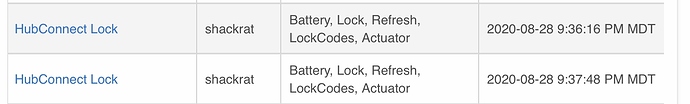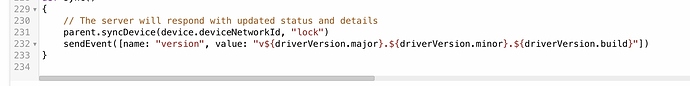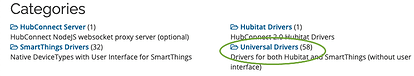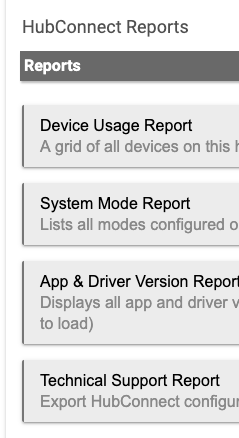First, delete the message with the Tech Support Report.
Second, you have no devices selected on SmartThings.
In your Report, in this area:
============================ Jeppsen Home (Instance) ============================
appId: 156
appVersion: [platform:Hubitat, major:2, minor:0, build:9801]
installedVersion: [major:2, minor:0, build:9801, platform:Hubitat]
.
.
.
-------- Inbound Devices --------
incomingDevices: 0
deviceIdList: [443/api/smartapps/installations/a1cf7097-c979-49c7-b84d-2b3e4192d8d7]
It shows ZERO incoming devices.
On mine, the same Report shows:
-------- Inbound Devices --------
incomingDevices: 1
deviceIdList: [443/api/smartapps/installations/605e7a07-9606-4110-8530-093a2ad1b1dd, c7f36275-a2dd-4a83-9fd5-f4ea7d09e567]
And when I delete the one device I'm sending from ST to Hubitat, I get this:
-------- Inbound Devices --------
incomingDevices: 0
deviceIdList: [443/api/smartapps/installations/605e7a07-9606-4110-8530-093a2ad1b1dd]
Which matches yours.
Therefore, I can conclude: You have nothing selected in the ST Remote Client to be sent to Hubitat.
I suggested:
My assumption there was that you deleted the Hubitat pieces and left ST alone. Thus when you went back in on ST, the Lock would still be selected, no need to select it/them again. I suspect though that you did 1) something else; or 2) you didn't pretend enough... you need to drill down into the menu system to the point where you'd see the names of locks. If none are selected, select one. If one is selected, that's good enough, click Done and Save to the point where you're seeing the list of SmartApps in the Automation screen.