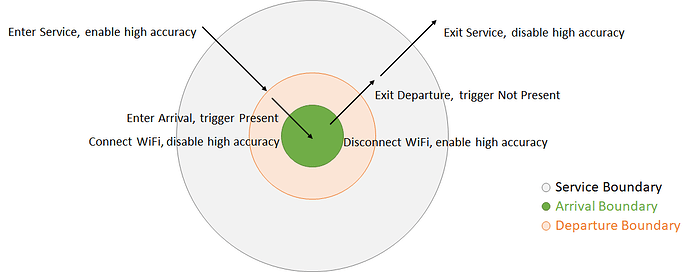Last week I looked into the idea of using my old SmartThings hub for presence sensing, since I wasn't having very good success with Life360. Over the last week I've been using Life360, SmartThings, and Tasker for geofencing/presence sensing and wanted to share my experiences with others.
I created a Home and Away profile for all three services and had a push notification alert me whenever they sensed that I was arriving home or leaving. First, I learned that my previous issues with Life 360 were largely caused by my phone's battery saving modes. I'm using a Galaxy S9 with Android Pie and didn't realize how much Samsung and Pie restrict background us for apps—there's 3 different settings that need to be disabled to allow an app to run in the background unrestricted. Once I created exceptions for these apps, things started running more smoothly.
Life360 and SmartThings ran almost identically. Their geofencing from my house is approximately 200m and they worked fairly well, but sometimes failed to notice when I was leaving the house. They got it right about 80-90% of the time, not bad but would be frustrating to rely on it for anything important. There was no apparent consistency in the failures to report, sometimes L360 would fail while ST would run properly, and vice versa.
Neither of them reported the size of the geofence consistently. With both running together, sometimes they reported a status change within seconds of each other, and sometimes within several minutes. So there were times when I was 400m away before they'd report I had left.
The biggest problem I encountered with Life360 was battery drain. Checking my battery usage right now, it is currently accounting for 48% of my battery usage. That is... a lot. In comparison, ST is accounting for 18%.
I also tried Tasker (through the AutoLocation plugin), and used Sharptools to report the status change to a virtual button. Of the three, Tasker was the most reliable and most consistent. I could also had much more control over the location reporting. I was able to drag/drop the geofence to be centered over my house (rather than centered over my property), set the radius of the geofence, and set the frequency of location reporting. I tightened up the radius to 60m and set the reporting to every 30 seconds, and it was accurate to within a few meters every time. So far it has not failed once.
I can also set tighter parameters for reporting Home/Away states, for example geofence + home wifi, which is not an option for Life360 or ST. And in that same vein, I can set Tasker to make changes to my phone's state as well as my HE devices, for example when I get home Tasker will unlock my front door and set my phone's wifi status back on.
The battery drain is also minimal at 8%, which also accounts for a dozen other Tasker profiles that I have running throughout the day.
The only downside to Tasker is that twice this week while I was home it reported my location as away and then home again. Basically as if it did not have an accurate location momentarily. I may be able to fix that by adjusting the size of the geofence and frequency of reporting. The other downside is that it's only available on Android.
So in summary, Life360 and SmartThings performed similarly mediocre, and Life360's battery drain was significantly greater. Tasker has performed more reliably while also giving me more control over its presence reporting and actions to trigger, with less battery drain.
Obviously everyone's experience may be different, but hopefully that helps people make decisions that impact their HE setup!