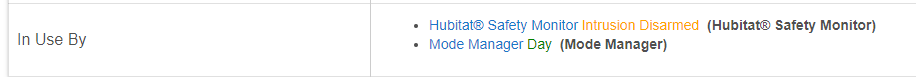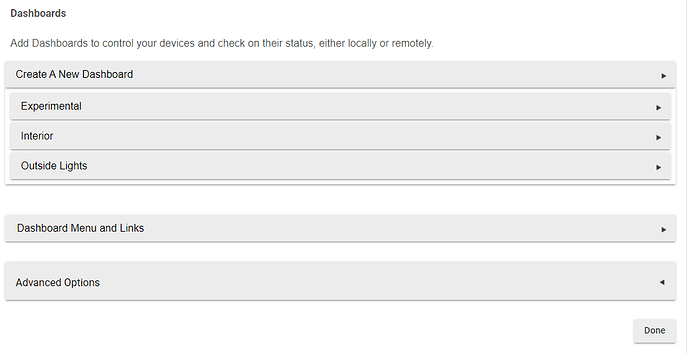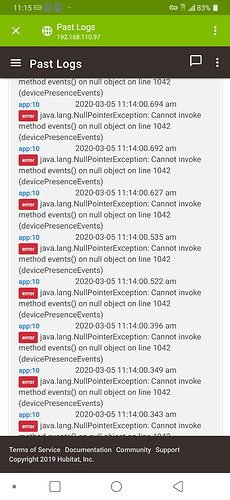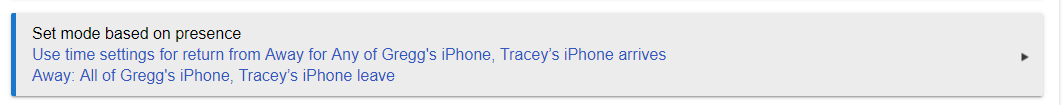Hi, I have:
HE running 2.1.9.117
Hardware VersionRev C-5
Configured both my wife’s and my cell phone as presence sensors. Getting following error in log:
dev:2592020-03-05 08:22:42.087 am info Gregg's iPhone has arrived
app:22020-03-05 08:22:41.488 am error java.lang.NullPointerException: Cannot invoke method events() on null object on line 1042 (devicePresenceEvents)
dev:2592020-03-05 08:05:32.455 am info Gregg's iPhone has departed
app:22020-03-05 08:05:32.121 am error java.lang.NullPointerException: Cannot invoke method events() on null object on line 1042 (devicePresenceEvents)
The error always occurs just before a departure or arrival event.
When I click on error it takes me to the dashboard creation screen.
I can’t figure out which dashboard and/or button is the issue. I don’t even think I have a button on any dashboard is related to presence sensors. I assume app:2 refers to the dashboard but not sure.
Also wouldn’t know where to start with the line 1042 message.
Any thoughts on how to proceed?
Your presence devices must be added to a dashboard. App #2, whatever that is, is what is causing the error. I would remove the presence devices from whatever dashboards you've added them to. You can look for it in the "Used By" section of the edit device page.
Hi Ryan780,
The presence devices (cell phones) are not on any dashboards. See snippet below.
@Ryan780 How do I tell which Application is being referred to as App #2?
You can click on the error in the logs, that will take you to the app or in your browser go to the following url:
http://IP.Of.Your.Hub/installedapp/configure/2
That should take you to the app.
But I would like to ask, why is your presence sensor used by Hubiatat Safety Monitor? That shouldn't be included in HSM.
1 Like
@Ryan780 alarm is activated if both my wife and I leave the house.
Also using the link above it takes me to the Dashboard creation view:
Where do you have those options set in HSM? I know you can do that with Mode Manager but i don't see anywhere to set that in HSM. Can you show me a screenshot of your setup page for that?
Something is screwed up with your dashboard app and the presence devices somehow. The safest thing to do is remove both and start over. You can try just removing the devices or just the dashboard app and see what happens also but something id definitely messed up with the dashboard app as far as those presence sensors are concerned.
@chuck.schwer I get the same dashboard errors for the same reason (when both my wife and I leave the house at the same time). I have removed and added presence buttons for both of us from the dashboard and nothing makes a difference. I also removed the HSM button but it changed nothing. I reported it earlier in another thread that Chuck had responded to but thought it had cleared up. It hasn't . I just deleted all of my dashboards and rebuilt them and will test them in a bit when we go out for dinner later. I also have presence locking up and turning on the alarm when we leave. My errors like the OP's is line 1042.
Actually you are correct. The mode is changed to Away in the mode manager. In HSM when mode set to away the system is armed.
@chuck.schwer Deleting and rebuilding doesn't inspire confidence in the system. I would rather dig until we find out what's happening. Might be a user config issue but too much riding on this thing not to know for sure.
It doesn't fix the issue either. I just tested it.
Looks like a fix for this error is coming in the next release.
I would still like to ask why your presence sensors are listed in use by HSM. That is not correct.
@Otto_Mation Good news. Thanks.
I suspect because text messages are being sent to the cell phone when intrusion detected.
@chuck.schwer, I am getting the same error as before with firmware 2.2.0 just on a new line number:
app:102020-04-22 10:38:07.716 am errorjava.lang.NullPointerException: Cannot invoke method events() on null object on line 752 (devicePresenceEvents)
app:102020-04-22 10:24:24.656 am errorjava.lang.NullPointerException: Cannot invoke method events() on null object on line 752 (devicePresenceEvents)
app:102020-04-22 09:57:42.799 am errorjava.lang.NullPointerException: Cannot invoke method events() on null object on line 752 (devicePresenceEvents)
app:102020-04-22 09:45:34.419 am errorjava.lang.NullPointerException: Cannot invoke method events() on null object on line 752 (devicePresenceEvents)
app:102020-04-22 09:28:02.178 am errorjava.lang.NullPointerException: Cannot invoke method events() on null object on line 752 (devicePresenceEvents)
app:102020-04-22 09:15:48.609 am errorjava.lang.NullPointerException: Cannot invoke method events() on null object on line 752 (devicePresenceEvents)
app:102020-04-22 09:03:38.487 am errorjava.lang.NullPointerException: Cannot invoke method events() on null object on line 752 (devicePresenceEvents)
app:102020-04-22 06:42:59.198 am errorjava.lang.NullPointerException: Cannot invoke method events() on null object on line 752 (devicePresenceEvents)
I am also still receiving this error after rebuilding all of my dashboards and installing the latest update.
app:4512020-04-23 12:28:21.484 pm errorjava.lang.NullPointerException: Cannot invoke method events() on null object on line 752 (devicePresenceEvents)
There is no other error message that appears, so I cannot even tell what presence device is causing the issue. It also seems to appear randomly while I am still at home (due to COVID restrictions my presence sensors are not getting as much of a workout!)
They are all proxy "virtual presence devices" that run through Presence Governor so the dashboard shouldn't be having a problem with a built-in virtual device should it? Two devices are set by cell phones that each show up as their own device, not linked to the dashboard, and one is a fob (that I take the batteries out of when not in use) that is also linked to a virtual presence sensor. I use Presence Governor, but even when uninstalling that I still get this error.
I will admit, I have really had difficulty keeping a stable system! There should be error trapping built in to these apps as it seems java errors seem to bog the system down quickly. I wish there was a way to see processes running like in other operating system to help troubleshoot what may be occupying the processor/memory/io to better help users troubleshoot problems.