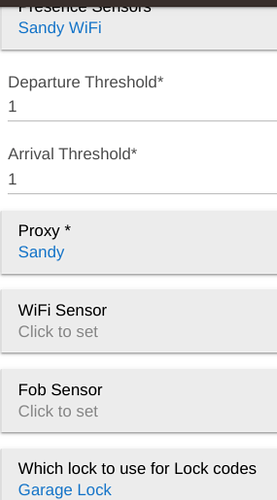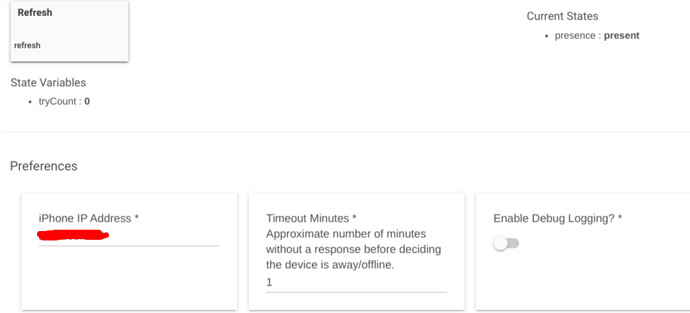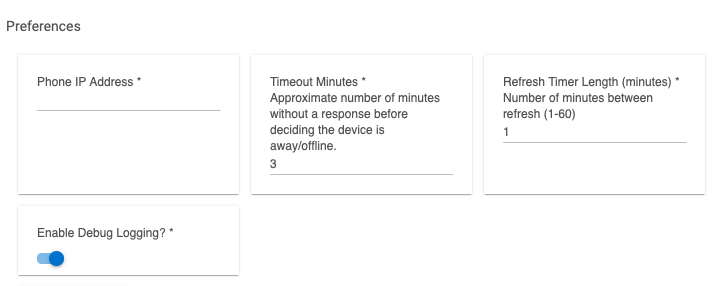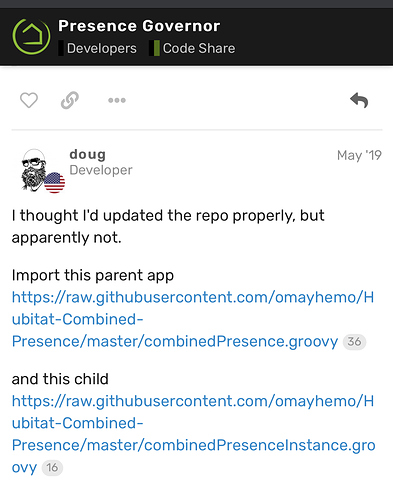In this situation, I would suggest using the Wifi sensor as a presence sensor.
No. The WiFi sensor is great for seeing as present but not a reliable way to show not present, because iPhone wifi sleeps. Therefor in the app as written, it will check the Presence Sensors after wifi shows inactive.
@doug We are not using IPhones. We all have Androids.
I have a tile setup on the dashboard for her presence. I noticed after she left, it was still showing present. I looked at the Proxy device and it showed present. I looked at the WiFi device and it showed NOT Present.
Am I able to just use the WiFi part of this and change the Tile on dashboard to the WiFi Device instead of the Proxy device?
If you're not using iPhone, then you can add the wifi presence driver to the Presence Sensors collection instead of the WiFi Sensor collection as @aaiyar suggested
@doug ok so I can add the WiFi presence driver to the presence sensor collection and remove from the WiFi sensor collection?
Yup
I'm seeing about a 5 min delay from the time she unlocked the door.
Door being unlocked:
2020-02-01 01:53:29.978 pm Door Unlocked by Code: Garage Lock lockCode Sandy
WiFi Presence:
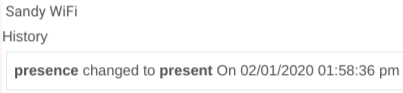
You're mixing apples and oranges.
The arrival time you've shown is for the Lock (lockCode Sandy) and for the phone WiFi presence sensor (Sandy WiFi).
When does the Proxy virtual presence sensor "Sandy" turn to "present"?
This is the ONLY sensor whose presence is determined by @doug's app. Looking at @doug's code, the instant the correct lock code is recognized by HE, the proxy sensor "Sandy" will be marked as "Present" (lines 262-274 of the Presence Governor child app).
The presence on "Sandy WiFi" is determined with the frequency you have configured @jwetzel1492's iPhone WiFi Presence sensor to send an http-ping. I think it can be configured to do so as frequently as once a minute.
There is no configuration parameter you can change in Presence Governor that will change the frequency with which the "Sandy WiFi" presence sensor polls the user's phone. That has to be done when you configure @jwetzel1492's driver.
You are correct. The Sandy Proxy shows present at the same time the Door code was entered. This will work as long as the door is locked and code is entered.
Now if the garage door (Big Door) is open and she walks in that way without unlocking the door or if I'm with her and I unlock the door. How soon will it be before she would be marked present?
Same with leaving. How soon after she is no longer on WiFi will she be marked as NOT Present?
Excellent questions. The answer to which lies in the configuration of the iPhone WiFi Presence driver for "Sandy WiFi". Without editing looking at the code, the lowest you can make it is 1 minute.
Can you post an image of that?
@aaiyar
Here's a screen shot of the Sand WiFi driver
Looks like you have the timeout set as low as it will go. What is the "Refersh Timer Length" set at?
You need to update to the latest version of that driver which lets you set the Refresh Timer Length .....
@aaiyar Where do I get the latest version from?
Sorry - I think the default version refreshes every minute. And you cannot schedule any more frequently than that.
I had modified my own version that was slower - scheduling every 5 minutes. But that's the opposite of what you want.
Apologize again for misleading you.
@aaiyar No problem
I'll keep testing what I have.
The updated links aren't working, Is there anywhere else to get them?
What updated links? The repo is still available, I haven't pulled this one.
This should work: