Since I have all Sengleds can someone help me understand exactly what pre-staging does or can be used for.
-
- Sengled Element Classic driver now includes level pre-staging option
Since I have all Sengleds can someone help me understand exactly what pre-staging does or can be used for.
Pre-staging allows you to set a color, or level, without turning the bulb on. Useful for avoiding the "transition" you sometimes see. For instance, if the bulb was red when you turned it off, and you have an automation to turn it on at blue, you'll briefly see it shift from red to blue when it comes on. With prestaging you can set the color first, then turn it on, to avoid that.
Ok. Thanks
So can you set a color without turning the bulb on, for later use? E.g. if you want the light red at night, can I set it to red and not change the on/off state at sunset, and white at sunrise? Or does it have to be issued along with an "on" command?
Correct.
This is only true for RGB colors, correct @mike.maxwell? CT is not set with prestaging with the Sengled Element Color Plus bulbs...just wanted to confirm that is correct.
Also, with level prestaging, if the bulb is already at that level, that will turn the bulb on. Is that intended as well? Thanks.
If it's working as it should, and the bulb off, and color prestaging is selected, color and ct commands should be staged and not turn the bulb on, the next on or level event the device receives should render the previously set color or color temp.
CT+level commands (like you do from RM) definitely turn the bulb on, even if Level and color prestaging are on. Color + level comands from RM do not turn the bulb on if color prestaging is on.
Setting just the ct without the level, does prestage. So it appears there is a difference between CT and Color. With prestaging on, Color is ALWAYS prestaged, no matter if you use set color or set color and level. CT on the other hand only prestages when it is sent separately. You have to issue the set CT then set level then it will be prestaged. To put it another way, this is how you have to prestage color temp.

While this is how you can prestage RGB:
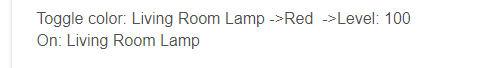
Does pre-staging work for light level on sengled bulbs that are white light only (not RGB, etc)?
Yes, if using the Sengled specific driver, “Level Prestaging” is an option.
Thanks for confirming that!
You can always simply “Add a Virtual Device” and then assign it the appropriate Driver Type to see what options will be available. Then delete that virtual device. That’s how I just verified it for you! 
This topic was automatically closed 365 days after the last reply. New replies are no longer allowed.