Lots of choices for v1. It's the newer units that are still in need of driver love.
Are you using it for power monitoring or laundry?
Lots of choices for v1. It's the newer units that are still in need of driver love.
Are you using it for power monitoring or laundry?
Thanks. I will try this driver.
I am using it for monitoring my whole house energy use.
Looks like after power cycling the device it started to update, for about 15-20 minutes but now even after polling or refreshing the device the wattage does not change. I can't see it being a weak signal issue because my Hubitat is in the exact same location as my ST hub was and I never had an issue when it was on ST. Also the HEM has not moved. I am using the driver that chuck posted above.
How many seconds you have it to refresh the wattage?
I haven't changed any of the code from its default which looks to be 60 seconds, but it has been way over 60 seconds anyways without a change. I also tried manually hitting refresh.
I think it has 3 settings, volts and kwh report, amps report and watts report, I have them 60, 60 and 10 respectively.
My version is the Gen5 HEM and it was slow in HE and in ST was frozen if I was trying 6 secs on the watts.
Ver 1 HEM should be slower, it has an older processor, but I believe HE doesn't like the device, mine is slower in HE than ST, but it works.
I believe the default for watts is less than 10.
With ST I had it updating within 5 seconds without issues and it was running for the better part of a year without issues. I even compared the energy usage to what my electric provider had charged me and it was pretty darn accurate.
The only thing different is I unpaired the device with ST and re-paired it with HE. So far its been 30 minutes without a change in wattage,
Yes, that what I mean, ST was faster, you had better luck than me, but HE is slower handling the HEM (driver issue)so I suggest to start changing the settings to 60, 60 and 15, with another window with the logs then click configure on the HEM device, you will see if it is giving you errors, let it calm, it will be congested of data, you can disconnect it from power to restart it and try again.
My Ver 1 HEM was slow to update in Hubitat and would get stuck a lot of the time. I added it back to Homeseer and it started updating all the time..
Yep, HE drivers still incomplete for HEM, I'm using a custom driver for the gen5 because the HE driver doesn't work
It must be related to the way HE is polling the device, maybe its sending too much info at one time.
What polling?
We don't poll any devices/drivers at the platform level.
Well then something is different in the way this device communicates with HE vs ST.
It must be an issue with the driver. I use @mike.maxwell 's driver that @ogiewon ported to HE for the v1 HEM, so I can monitor my laundry status. It updates every 30 seconds. No issues on Hubitat.
Here is the code that sets the device's z-wave configuration parameters. DO NOT USE ALL OF THESE settings unless you really want to monitor the status of each current transformer clamp independently, as is necessary for monitor a washer and dryer. The last line appears to set the z-wave reporting interval of the device.
log.debug "configure()"
initialize()
def cmd = delayBetween([
//zwave.configurationV1.configurationSet(parameterNumber: 100, size: 4, scaledConfigurationValue:1).format(), //reset if not 0
//zwave.configurationV1.configurationSet(parameterNumber: 110, size: 4, scaledConfigurationValue: 1).format(), //reset if not 0
zwave.configurationV1.configurationSet(parameterNumber: 1, size: 2, scaledConfigurationValue: 120).format(), // assumed voltage
zwave.configurationV1.configurationSet(parameterNumber: 3, size: 1, scaledConfigurationValue: 0).format(), // Disable (=0) selective reporting
zwave.configurationV1.configurationSet(parameterNumber: 9, size: 1, scaledConfigurationValue: 10).format(), // Or by 10% (L1)
zwave.configurationV1.configurationSet(parameterNumber: 10, size: 1, scaledConfigurationValue: 10).format(), // Or by 10% (L2)
zwave.configurationV1.configurationSet(parameterNumber: 20, size: 1, scaledConfigurationValue: 1).format(), //usb = 1
zwave.configurationV1.configurationSet(parameterNumber: 101, size: 4, scaledConfigurationValue: 6912).format(),
zwave.configurationV1.configurationSet(parameterNumber: 111, size: 4, scaledConfigurationValue: 30).format() // Every 30 seconds
], 2000)
return cmd
}
and this document will probably come in handy to anyone trying to tweak the settings of the Aeon HEM v1 device.
It seems to be better since I removed the device from HE and reset the HEM. Since I re-paired the HEM it has been updating, for testing I have it set to refresh every 30 seconds. I am going to slowly increase the refresh to see if it flakes out again. I would ideally like to get it closer to 10 seconds if possible.
Is anyone still using these devices and this driver? Is it still working for you after updating to 2.2.7? Mine seem to have dropped off. Default HEM device will not work at all, but this one works fine on 2.2.6 if I roll back.
EDIT: to fix the above driver on 2.2.7, change line 74 to
if (cmd.meterType == 1) {
Thanks to @bcopeland for the fix.
There was never a meterType 33 this was using V2+ meterReport that was crammed into a V1 meterReport parser, which added extra data into the byte that was previously just meterType..
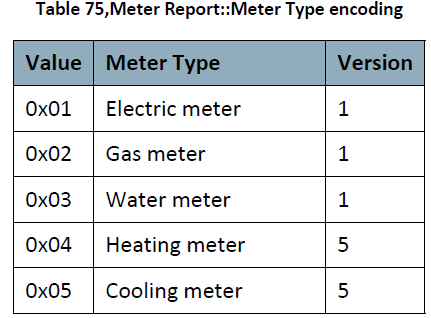
When I re-factored the older meter CC versions and added the new versions, I corrected for this misreporting but didn't realize people had compensated for this misreporting in their drivers..
The extra bits were coming from rateType on V2+ packets..