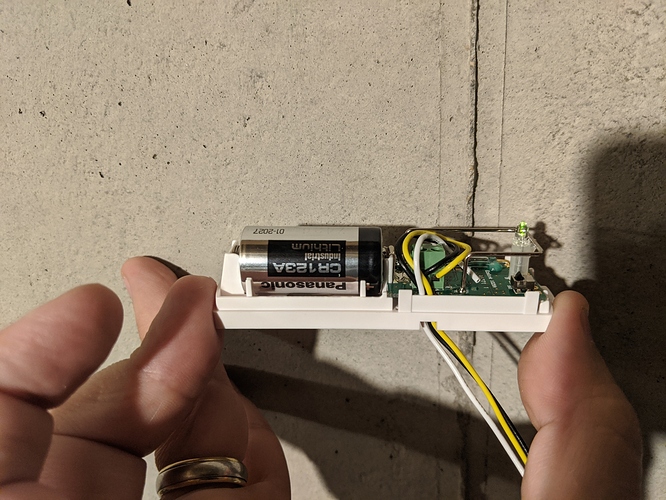@adam7, You may have missed the 2nd link (above) that I gave you in the same message and the details below the two links. Basically, the 2nd link is the contact sensor that I bought - you take the YELLOW and BLACK wires from the Power detector and connect them to the SW2 wire block on the contact sensor. (you don't need the magnet that comes with the sensor). There is an Amazon review for a guy who did this and has pictures: Hubitat power change notifications
If that link doesn't work, here is a picture which shows mine.
In Hubitat you register the contact sensor as normal (I have it as a "Generic Z-Wave Contact Sensor" driver).
I think that's it - I didn't do anything special beyond that. I did change the program slightly, but not sure it matters.
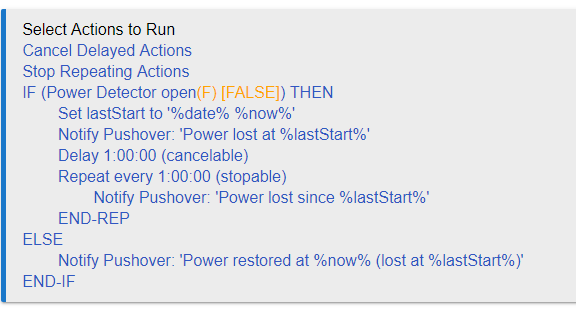
There is a huge thread on this topic, but I didn't really follow it because it was mostly DIY building their own circuits and what-not. When I saw the power detector on Amazon, I figured $$ was less important than time (since I wanted it quickly):