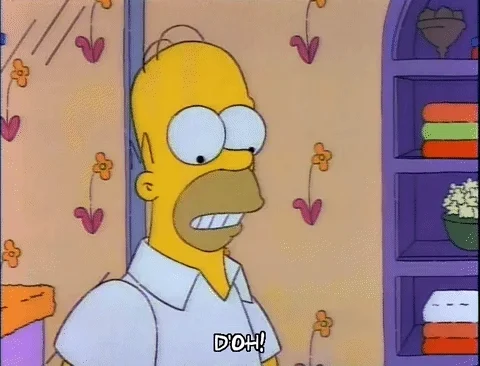My Logs show 'apps' and 'devs' in the left most column. It seems to me that 'rules' and the rule number would be a useful thing as well. Tracing the source of issues seems to be a difficult thing with my hubitat.
I recently could determine why a bulb came on at 4 am every day. I found a badly written rule was the cause. Being able to globally enable 'rule' generated commands in the logs would be very helpful.
If I understand properly, you would like to see the rules as an item that can be filtered on in the logs?
If so, the good news is that the rules are actually subset of apps, and therefore will display. It is possible to filter by rule - just look for their names on top.
That said, in order for the rule log data to display, they must be enabled. In rule engins, there is a section on the bottom of each rule that lets you chose what to log - is that what you are looking for?
Hi @Sebastien yes... and no.
I'm aware that I can mechanically enabled disable a log per rule. I guess I mean I would like a 'global' tick where I can enable all rules for debug work, then un-tick something so as to turn them all back to their individual settings.
Consider the problem I used as an example - I had an unknown rule causing problems. It seems rather tedious to enable logs for 40 rules to find a problem, then disable 40 rules after.
So you'd want a toggle, in for example Rule Machine parent app, of "Turn on All Rule Logging"? I guess if you turned that on, and then off, that would turn off all rule logging, even those that were on before?
To speed up tracking problematic apps/devices; when clicking on appid/devid; open in new tab the app or device
Thanks
You can do that already--click the "info," "trace," "warn," or "error" label, and the app or device will open. Clicking the "app:ID" or "dev:ID" label will (same as clicking the name at the top, above the logs) filter the list. Either can be helpful, so there's how you can do both. 
You're right
Thanks
That is super helpful to know! I had always thought the only clickable link was the blue 'dev:' or 'app:' on the left-hand side of the logs. It is very helpful to see all of that device or app's activity filtered but I always wanted to be able to click something and be taken to the device or app I was looking at. I can't believe I never figured this out before!!!