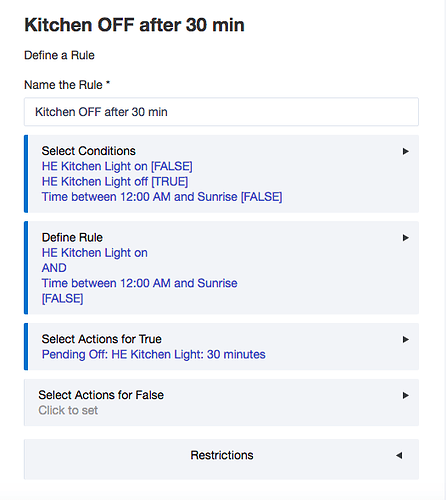According to documentation which I'm not able to locate at the moment. If you move the homebridge data folder to a new server it will maintain your devices in Homekit. I cannot confirm this.
I hope I’ve read all of this correctly so far…
In my Home app on my Apple IOS devices, I’ve established Rooms and put devices into those Rooms. All of that is part of the HomeKIT DB that is on the Apple side of the abyss.
When I reset the HomeBRIDGE config with a “big enough” change, the Apple HomeKit side is emptied. To my knowledge, I’ve never associated a room to a device on the Hubitat/HomeBRIDGE side. Therefore I don’t expect to see that data on those occasions when the HomeKit DB is emptied.
I imagine that HomeBridge COULD read the HomeKit DB and store the Room data, and then spit it back with each reboot. Perhaps that was done once-upon-a-time and caused bigger problems.
Is this just a plugin update or an app and plugin update?
When i’m done it will require both an app and plug-in update
Sweet. If you can figure out a way to separate out the different device attributes as to not report on them in homekit that would be awesome.
I love seeing my 10 contact sensors but don’t necessarily need 19 Temperature Sensor as well
This is something i've been thinking about a lot. I have the issue of hitting the 150 device limit per bridge device in HomeKit.
I think i'm going to delay release until I come up with a decent way of filtering out those attributes
I agree with you.
Something to think about.
I tried to put most of my lights, switches and contact sensors onto home kit which is about 80 devices.
I am 99% certain this results in my hub slowing down and missing automations (particularly with relation to time).
Maybe others can chime in on this and maybe I am the only one going that deep into home kit integration, but it has 1 huge advantage over Alexa and that is it creates an easy iOS dashboard and allows for Siri functionality when away from the house.
@tonesto7 I really appreciate your efforts and I wish I had 1% of your skill to help, but I can only help by giving feedback and I wanted to share this feedback while you plod down the road to make improvements.
It's the reason I haven't really taken a deep dive into HE Dashboard yet. For our all iOS environment, it's just so simple and convenient. However, it is possible to use Alexa remotely via the Amazon app (US accounts only), just not as convenient on iOS because you have to open another app.
I'm not experiencing hub slowdowns that I would relate to the Homebridge plugin. I have experienced some minor delays on an inconsistent basis with Hue lights that are HomeKit compatible, but not being controlled by HomeKit at the time of the delay. Instead they were being controlled by HE via ABC and Hue Bridge integration. These occasional delays only showed up since the .710 update
How Many devices are you running?
I seem to have missed automations with the plugin, also devices don't always timely report in terms of on/off. Also, it seems room control is inconsistent at best when using from an appletv
That's true, I did forget to mention that I'm only running 30 devices in Homebridge. I'm not having any inconsistencies with AppleTV automations, other than the fact that several of them spontaneously disappeared last week and I had to rebuild them. I have a feeing an AppleTV update was responsible for that.
Newest update is great!!! The ability to exclude temperature from contact sensors is really valuable!!!
I do have an issue with the app that may be a dealbreaker.
When I originally installed the app and homebridge plugin I added my devices. As HE was and as I was adding many apps and there were many firmware updates I began seeing an issue where rules based on time of day started to fail. For instance, change mode to Day at 7:00 a.m. would not longer trigger.
I opened a support ticket with HE and we went through a bunch of stuff and I removed a bunch of apps including hombridge plug-in and the problem went away.
I slowly re-added back all the apps, except for this one due to the fact that @tonesto7 was going to update the app anyway and the blinds issue.
Anyway, I re-added it this weekend to test the blind functionality and lo and behold one day later I missed a time based rule.
Last night I removed the app and this morning the time based rule worked again.
I can only, at this point, attribute the missing of the time based rules to this app for some reason. However, my logs show nothing because how can the logs show nothing happened.
Anyone else seeing this?
I have had a similar experience, but not exactly the same. In my case, I saw somewhat sluggish performance on my HE. I too started removing numerous apps that I had tried (WebCoRE, HomeBridge, HE-to-ST synch, etc...) Afterwards, my system went back to being quick. I can't say which app(s) caused the biggest impact, as I have not added them back. My main motivation for running Homebridge was as a UI. Now that Hubitat has its own Dashboard, I really don't need Homekit support as much. It would be a nice-to-have, but it is not a requirement. I have bought a seconds HE hub that I am using for development. Maybe I'll try the Homebridge support on it to see if it has any impact (although I don't have many devices attached to the development hub currently...)
Yes. FWIW I think Homebridge is the only non-stock app that I am running. I too had webcore for about 1 day and removed because I wanted to wait for a more polished solution and since then I found that RM can cover almost everything I need.
I guess the real question becomes how can I help @tonesto7 troubleshoot this because I cannot honestly see any logs when the rule is supposed to run nor do I see errors. I do see, LOTS, of logs when homebridge runs.
I’m trying to think of a possible way this could ever effect anything at the platform level... I will make some inquiries with the Hubitat team
I'll pitch in an answer, if it might help. I have 84 showing:
General Device Selection (Total Devices: 84)
Sensor Devices: 21
Switch Devices: 41
Other devices: 0
Lights: 17
Fans: 5
Everything else is 0 and Events in Live Logging is off. Something is keeping my Hub busy, so far not so busy it fails, but busy enough that I do see lag occasionally. I'm only adding this comment so as to provide another data point. I have not tried deleting HomeBridge app but I might to see if it makes a difference... try and contribute in other words 
In Homebridge (Hubitat), I have 20 virtual switches, 3 lights, and 4 sensors
Not experiencing failed schedules, but I'm baffled as to why a particular time restriction for my kitchen light, that used to work, is no longer working [see rule below]
I have no idea if it's the Homebridge plugin causing this or not. Have just begun today to troubleshoot this, and some other nagging issue that have been happening lately.
Do you recall at which Hubitat version you did not experience the issue?