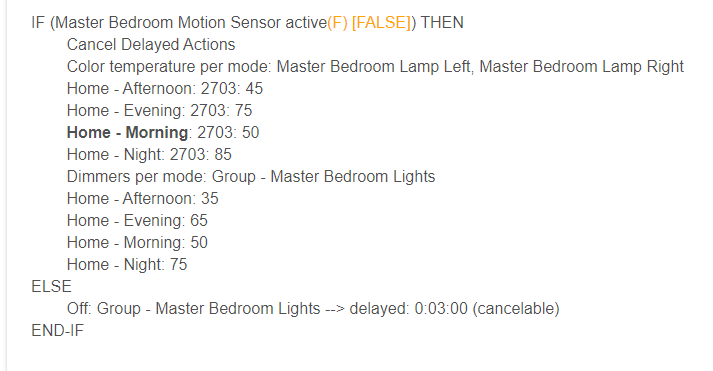My Sengled Element Classic BR30 bulbs seem to have an issue when using the Sengled Element Classic Driver. When issuing a dim command, they don't turn on and set the level (if off). I have to issue a command to turn them on first and then set the dim command. If I switch them to the Generic Zigbee CT Bulb (dev)/Generic Zigbee Bulb, they turn on by just issuing a dim command. This seems to only affect the BR30s.
Logs (Generic Zigbee CT Bulb (dev)):
dev:12182019-10-28 08:11:35.519 am infoOffice Desk Light 3 was turned on
dev:12182019-10-28 08:11:35.516 am debugevt- rawValue:1, value: on, descT: Office Desk Light 3 was turned on
dev:12182019-10-28 08:11:35.512 am infoOffice Desk Light 3 is 25%
dev:12182019-10-28 08:11:35.509 am debugevt- rawValue:63, value: 25, descT: Office Desk Light 3 is 25%
dev:12182019-10-28 08:11:35.495 am debugParse: read attr - raw: 78010100060A00001001, dni: 7801, endpoint: 01, cluster: 0006, size: 0A, attrId: 0000, encoding: 10, command: 01, value: 01
dev:12182019-10-28 08:11:35.488 am debugParse: read attr - raw: 78010100080A0000203F, dni: 7801, endpoint: 01, cluster: 0008, size: 0A, attrId: 0000, encoding: 20, command: 01, value: 3F
dev:12182019-10-28 08:11:34.173 am debugParse: catchall: 0104 0008 01 01 0040 00 7801 00 00 0000 0B 01 0400
dev:12182019-10-28 08:11:33.655 am infoOffice Desk Light 3 was turned off
dev:12182019-10-28 08:11:33.652 am debugevt- rawValue:0, value: off, descT: Office Desk Light 3 was turned off
dev:12182019-10-28 08:11:33.641 am debugParse: read attr - raw: 78010100060A00001000, dni: 7801, endpoint: 01, cluster: 0006, size: 0A, attrId: 0000, encoding: 10, command: 01, value: 00
dev:12182019-10-28 08:11:33.638 am debugParse: catchall: 0104 0006 01 01 0040 00 7801 00 00 0000 0B 01 0000
dev:12182019-10-28 08:11:30.753 am infoOffice Desk Light 3 was set to 25%
dev:12182019-10-28 08:11:30.750 am debugevt- rawValue:63, value: 25, descT: Office Desk Light 3 was set to 25%
dev:12182019-10-28 08:11:30.739 am debugParse: read attr - raw: 78010100080A0000203F, dni: 7801, endpoint: 01, cluster: 0008, size: 0A, attrId: 0000, encoding: 20, command: 01, value: 3F
dev:12182019-10-28 08:11:30.456 am debugParse: catchall: 0104 0008 01 01 0040 00 7801 00 00 0000 0B 01 0400
dev:12182019-10-28 08:11:21.712 am infoOffice Desk Light 3 was turned on
dev:12182019-10-28 08:11:21.709 am debugevt- rawValue:1, value: on, descT: Office Desk Light 3 was turned on
dev:12182019-10-28 08:11:21.689 am debugParse: read attr - raw: 78010100060A00001001, dni: 7801, endpoint: 01, cluster: 0006, size: 0A, attrId: 0000, encoding: 10, command: 01, value: 01
dev:12182019-10-28 08:11:21.567 am debugParse: catchall: 0104 0006 01 01 0040 00 7801 00 00 0000 0B 01 0100
dev:12182019-10-28 08:11:21.070 am infoOffice Desk Light 3 was turned off
dev:12182019-10-28 08:11:21.065 am debugevt- rawValue:0, value: off, descT: Office Desk Light 3 was turned off
dev:12182019-10-28 08:11:21.045 am debugParse: read attr - raw: 78010100060A00001000, dni: 7801, endpoint: 01, cluster: 0006, size: 0A, attrId: 0000, encoding: 10, command: 01, value: 00
dev:12182019-10-28 08:11:19.789 am debugParse: catchall: 0104 0006 01 01 0040 00 7801 00 00 0000 0B 01 0000
Logs (Sengled Classic Bulb driver):
dev:12182019-10-28 08:13:43.352 am debugdescMap:[raw:78010100080800002000, dni:7801, endpoint:01, cluster:0008, size:08, attrId:0000, encoding:20, command:0A, value:00, clusterInt:8, attrInt:0]
dev:12182019-10-28 08:13:42.339 am infoOffice Desk Light 3 was turned off
dev:12182019-10-28 08:13:42.330 am debugdescMap:[raw:78010100060800001000, dni:7801, endpoint:01, cluster:0006, size:08, attrId:0000, encoding:10, command:0A, value:00, clusterInt:6, attrInt:0]
dev:12182019-10-28 08:13:42.090 am debugdescMap:[raw:catchall: 0104 0008 01 01 0040 00 7801 00 00 0000 0B 01 0400, profileId:0104, clusterId:0008, clusterInt:8, sourceEndpoint:01, destinationEndpoint:01, options:0040, messageType:00, dni:7801, isClusterSpecific:false, isManufacturerSpecific:false, manufacturerId:0000, command:0B, direction:01, data:[04, 00]]
dev:12182019-10-28 08:13:42.006 am tracesetLevel(0, 0) called...
dev:12182019-10-28 08:13:42.002 am traceoff() called...
dev:12182019-10-28 08:13:38.413 am infoOffice Desk Light 3 level was set to 50%
dev:12182019-10-28 08:13:38.391 am debugdescMap:[raw:7801010008080000207F, dni:7801, endpoint:01, cluster:0008, size:08, attrId:0000, encoding:20, command:0A, value:7F, clusterInt:8, attrInt:0]
dev:12182019-10-28 08:13:37.281 am tracesetLevel(50, 0) called...
dev:12182019-10-28 08:13:32.108 am infoOffice Desk Light 3 is on
dev:12182019-10-28 08:13:32.095 am debugdescMap:[raw:78010100060800001001, dni:7801, endpoint:01, cluster:0006, size:08, attrId:0000, encoding:10, command:0A, value:01, clusterInt:6, attrInt:0]
dev:12182019-10-28 08:13:32.087 am debugdescMap:[raw:catchall: 0104 0008 01 01 0040 00 7801 00 00 0000 0B 01 0400, profileId:0104, clusterId:0008, clusterInt:8, sourceEndpoint:01, destinationEndpoint:01, options:0040, messageType:00, dni:7801, isClusterSpecific:false, isManufacturerSpecific:false, manufacturerId:0000, command:0B, direction:01, data:[04, 00]]
dev:12182019-10-28 08:13:31.924 am traceon() called...
dev:12182019-10-28 08:13:25.914 am infoOffice Desk Light 3 was turned on
dev:12182019-10-28 08:13:25.895 am debugdescMap:[raw:7801010008080000203F, dni:7801, endpoint:01, cluster:0008, size:08, attrId:0000, encoding:20, command:0A, value:3F, clusterInt:8, attrInt:0]
dev:12182019-10-28 08:13:24.779 am tracesetLevel(25, 0) called...
dev:12182019-10-28 08:13:20.915 am debugdescMap:[raw:78010100080800002000, dni:7801, endpoint:01, cluster:0008, size:08, attrId:0000, encoding:20, command:0A, value:00, clusterInt:8, attrInt:0]
dev:12182019-10-28 08:13:19.893 am infoOffice Desk Light 3 was turned off
dev:12182019-10-28 08:13:19.884 am debugdescMap:[raw:78010100060800001000, dni:7801, endpoint:01, cluster:0006, size:08, attrId:0000, encoding:10, command:0A, value:00, clusterInt:6, attrInt:0]
dev:12182019-10-28 08:13:19.785 am debugdescMap:[raw:catchall: 0104 0008 01 01 0040 00 7801 00 00 0000 0B 01 0400, profileId:0104, clusterId:0008, clusterInt:8, sourceEndpoint:01, destinationEndpoint:01, options:0040, messageType:00, dni:7801, isClusterSpecific:false, isManufacturerSpecific:false, manufacturerId:0000, command:0B, direction:01, data:[04, 00]]
dev:12182019-10-28 08:13:19.678 am tracesetLevel(0, 0) called...
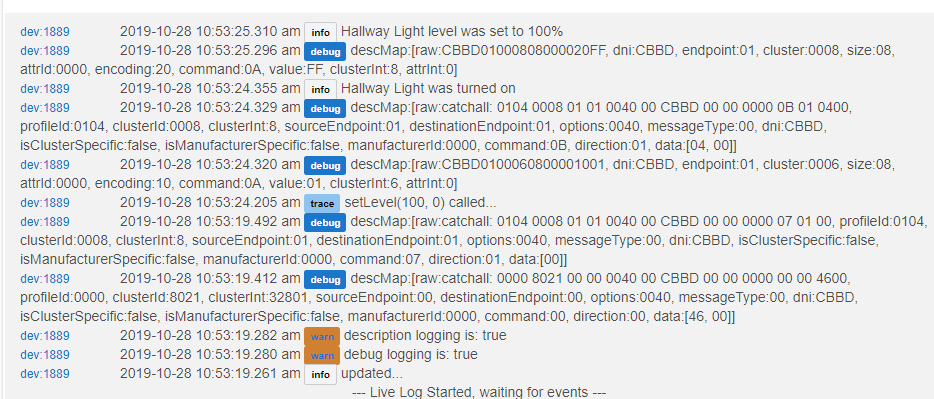
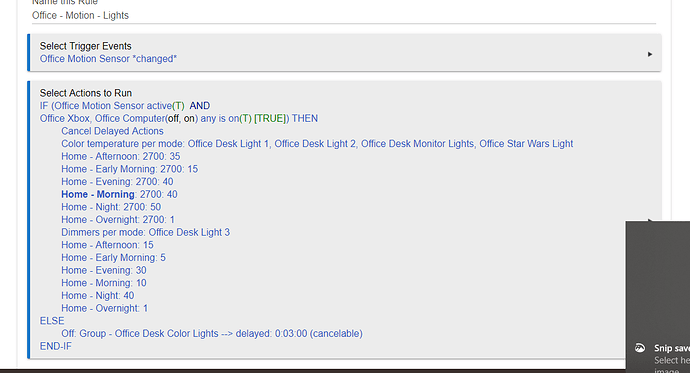
 )
)