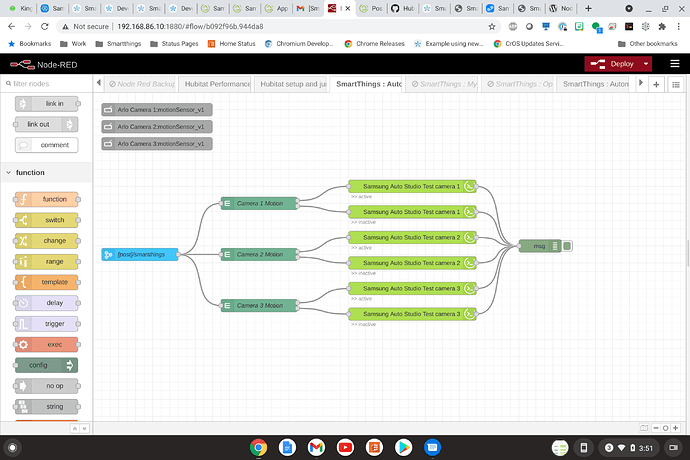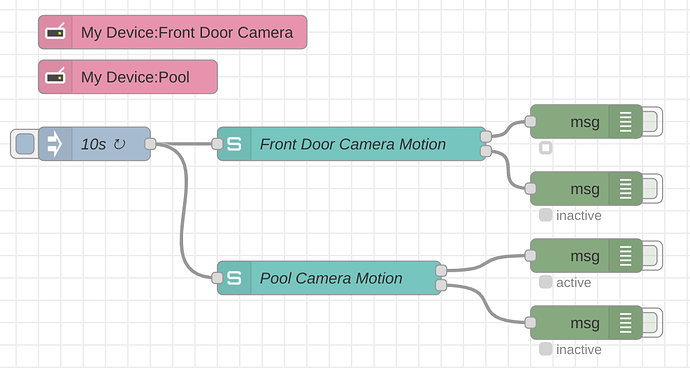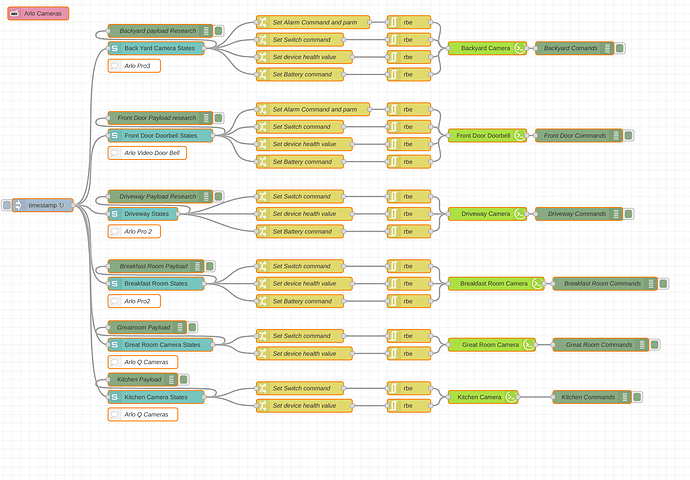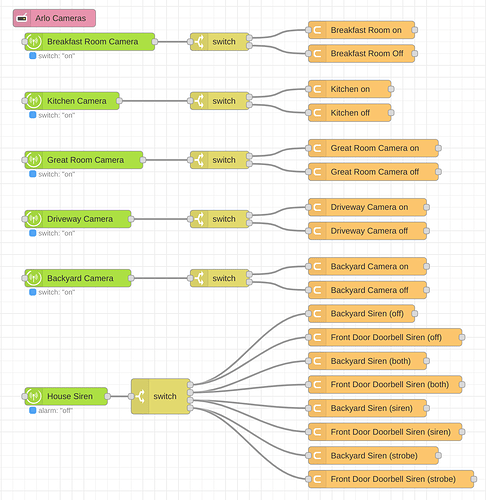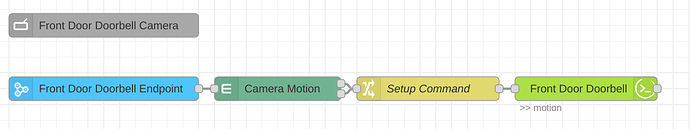I have Updated the Arlo Virtual Driver above. I made a few changes to make it more usable with the Hubitat pallen for Node red. This will also allow you better options for using it with SAMSUNG Automation Studio.
Here are the flows i have setup with Node Red and Samsung Automation studio.
This is a polling flow that will pull the status of the cameras from Samsung and then put the correct state on the Arlo Virtual Driver.
[{"id":"8cc2fea4.c2483","type":"tab","label":"Smartthings Pooling for Hubitat devices","disabled":false,"info":""},{"id":"5cf2a4d9.a17eec","type":"installed-device","z":"8cc2fea4.c2483","name":"Arlo Cameras","alias":"token:9d77ef17","device":{"deviceId":"49c91cd4-76c6-498e-8a0c-c4c0f2e58185","name":"c2c-arlo-pro-3-switch","label":"Back Yard","manufacturerName":"SmartThings","presentationId":"SmartThings-smartthings-c2c_arlo_pro_3","locationId":"6deb2ff0-5ece-4c2c-9709-fc4e2819c574","roomId":"fe89c8a7-7a39-4465-99b5-0db72a4ff4ad","createTime":"2020-12-12T02:37:52.748Z","profile":{"id":"89aefc3a-e210-4678-944c-638d47d296f6"},"viper":{"manufacturerName":"Arlo","modelName":"VMC4040P"},"type":"VIPER","restrictionTier":0,"capabilities":[{"id":"alarm","version":1,"vid":"alarm_v1"},{"id":"battery","version":1,"vid":"battery_v1"},{"id":"healthCheck","version":1,"vid":"healthCheck_v1"},{"id":"motionSensor","version":1,"vid":"motionSensor_v1"},{"id":"refresh","version":1,"vid":"refresh_v1"},{"id":"soundSensor","version":1,"vid":"soundSensor_v1"},{"id":"switch","version":1,"vid":"switch_v1"},{"id":"videoCapture","version":1,"vid":"videoCapture_v1"},{"id":"videoStream","version":1,"vid":"videoStream_v1"}]},"devices":["92edcacd-1f05-4aac-b2a8-1437e4e702bb","7a84818c-fb66-448a-8d5d-ca4125d9d23c","d909bea5-6af5-4b4b-a9c4-86d1f32ab7c3","7288ef28-7dde-4ad8-b8cd-a5b8a1bb9a3d","49c91cd4-76c6-498e-8a0c-c4c0f2e58185","42811632-3af1-42c9-9b2b-0e37925fbc03"],"profileId":"5cf2a4d9.a17eec","x":100,"y":40,"wires":[]},{"id":"c6cc84cf.761938","type":"status-device","z":"8cc2fea4.c2483","name":"Back Yard Camera States","alias":"Back Yard","deviceNodeId":"5cf2a4d9.a17eec","deviceType":"installed-device","deviceId":"49c91cd4-76c6-498e-8a0c-c4c0f2e58185","componentId":"","capabilityId":"healthCheck_v1","attributeId":"DeviceWatch-DeviceStatus","rules":[],"logging":false,"loggingEditor":false,"loggingConsole":false,"outputs":1,"x":370,"y":120,"wires":[["11ea2fea.68a03","7a158708.65e3e8","daf8f023.4f117","567ddc21.980d64","8720af53.34cae"]]},{"id":"b539a4d.2810258","type":"debug","z":"8cc2fea4.c2483","name":"Backyard Comands","active":true,"tosidebar":true,"console":false,"tostatus":false,"complete":"true","targetType":"full","statusVal":"","statusType":"auto","x":1330,"y":120,"wires":[]},{"id":"2ae55ee8.2fd612","type":"hubitat command","z":"8cc2fea4.c2483","deviceLabel":"Backyard Camera","name":"","server":"37a6fe31.441bc2","deviceId":"515","command":"","commandArgs":"","x":1130,"y":120,"wires":[["b539a4d.2810258"]]},{"id":"75c5b60b.39b178","type":"inject","z":"8cc2fea4.c2483","name":"","props":[{"p":"payload"},{"p":"topic","vt":"str"}],"repeat":"60","crontab":"","once":false,"onceDelay":0.1,"topic":"","payload":"","payloadType":"date","x":110,"y":480,"wires":[["d22c9149.0f352","c6cc84cf.761938","91428a1e.ec2988","1bd45f24.fe0f71","54cc58a5.8bd8f8","44c5b77a.9ced88"]]},{"id":"d22c9149.0f352","type":"status-device","z":"8cc2fea4.c2483","name":"Front Door Doorbell States","alias":"Front Door Doorbell","deviceNodeId":"5cf2a4d9.a17eec","deviceType":"installed-device","deviceId":"d909bea5-6af5-4b4b-a9c4-86d1f32ab7c3","componentId":"","capabilityId":"healthCheck_v1","attributeId":"DeviceWatch-DeviceStatus","rules":[],"logging":false,"loggingEditor":false,"loggingConsole":false,"outputs":1,"x":380,"y":320,"wires":[["1edc128a.7c56ed","cfee088b.c40ef8","a2fe1d0a.48c9f","522abd66.4f5114","fb1fd3cc.c2063"]]},{"id":"883d376c.705e48","type":"rbe","z":"8cc2fea4.c2483","name":"","func":"rbe","gap":"","start":"","inout":"out","property":"payload","x":950,"y":340,"wires":[["8bca3fdf.8b3b2"]]},{"id":"1edc128a.7c56ed","type":"change","z":"8cc2fea4.c2483","name":"Set device health value","rules":[{"t":"set","p":"command","pt":"msg","to":"healthcheck","tot":"str"},{"t":"set","p":"arguments","pt":"msg","to":"payload.components.main.healthCheck[\"DeviceWatch-DeviceStatus\"].value","tot":"msg"}],"action":"","property":"","from":"","to":"","reg":false,"x":710,"y":340,"wires":[["883d376c.705e48"]]},{"id":"7a9d9dd9.7f48f4","type":"debug","z":"8cc2fea4.c2483","name":"Front Door Commands","active":true,"tosidebar":true,"console":false,"tostatus":false,"complete":"true","targetType":"full","statusVal":"","statusType":"auto","x":1340,"y":320,"wires":[]},{"id":"8bca3fdf.8b3b2","type":"hubitat command","z":"8cc2fea4.c2483","deviceLabel":"Front Door Doorbell","name":"","server":"37a6fe31.441bc2","deviceId":"511","command":"","commandArgs":"","x":1130,"y":320,"wires":[["7a9d9dd9.7f48f4"]]},{"id":"522abd66.4f5114","type":"change","z":"8cc2fea4.c2483","name":"Set Battery command","rules":[{"t":"set","p":"command","pt":"msg","to":"battery","tot":"str"},{"t":"set","p":"arguments","pt":"msg","to":"payload.components.main.battery.battery.value","tot":"msg"}],"action":"","property":"","from":"","to":"","reg":false,"x":700,"y":380,"wires":[["b0bfe313.995bd"]]},{"id":"b0bfe313.995bd","type":"rbe","z":"8cc2fea4.c2483","name":"","func":"rbe","gap":"","start":"","inout":"out","property":"payload","x":950,"y":380,"wires":[["8bca3fdf.8b3b2"]]},{"id":"cfee088b.c40ef8","type":"debug","z":"8cc2fea4.c2483","name":"Front Door Payload research","active":true,"tosidebar":true,"console":false,"tostatus":false,"complete":"payload","targetType":"msg","statusVal":"","statusType":"auto","x":380,"y":280,"wires":[]},{"id":"a2fe1d0a.48c9f","type":"change","z":"8cc2fea4.c2483","name":"Set Alarm Command and parm","rules":[{"t":"set","p":"command","pt":"msg","to":"alarm","tot":"str"},{"t":"set","p":"arguments","pt":"msg","to":"payload.components.main.alarm.alarm.value","tot":"msg"}],"action":"","property":"","from":"","to":"","reg":false,"x":730,"y":260,"wires":[["2857e953.5106d6"]]},{"id":"2857e953.5106d6","type":"rbe","z":"8cc2fea4.c2483","name":"","func":"rbe","gap":"","start":"","inout":"out","property":"payload","x":950,"y":260,"wires":[["8bca3fdf.8b3b2"]]},{"id":"fb1fd3cc.c2063","type":"change","z":"8cc2fea4.c2483","name":"Set Switch command ","rules":[{"t":"set","p":"command","pt":"msg","to":"payload.components.main.switch.switch.value","tot":"msg"}],"action":"","property":"","from":"","to":"","reg":false,"x":700,"y":300,"wires":[["e031c975.f5fde8"]]},{"id":"e031c975.f5fde8","type":"rbe","z":"8cc2fea4.c2483","name":"","func":"rbe","gap":"","start":"","inout":"out","property":"payload","x":950,"y":300,"wires":[["8bca3fdf.8b3b2"]]},{"id":"9cf24a96.bd8c18","type":"rbe","z":"8cc2fea4.c2483","name":"","func":"rbe","gap":"","start":"","inout":"out","property":"payload","x":950,"y":140,"wires":[["2ae55ee8.2fd612"]]},{"id":"daf8f023.4f117","type":"change","z":"8cc2fea4.c2483","name":"Set device health value","rules":[{"t":"set","p":"command","pt":"msg","to":"healthcheck","tot":"str"},{"t":"set","p":"arguments","pt":"msg","to":"payload.components.main.healthCheck[\"DeviceWatch-DeviceStatus\"].value","tot":"msg"}],"action":"","property":"","from":"","to":"","reg":false,"x":710,"y":140,"wires":[["9cf24a96.bd8c18"]]},{"id":"567ddc21.980d64","type":"change","z":"8cc2fea4.c2483","name":"Set Battery command","rules":[{"t":"set","p":"command","pt":"msg","to":"battery","tot":"str"},{"t":"set","p":"arguments","pt":"msg","to":"payload.components.main.battery.battery.value","tot":"msg"}],"action":"","property":"","from":"","to":"","reg":false,"x":700,"y":180,"wires":[["b32ac47f.ac3188"]]},{"id":"b32ac47f.ac3188","type":"rbe","z":"8cc2fea4.c2483","name":"","func":"rbe","gap":"","start":"","inout":"out","property":"payload","x":950,"y":180,"wires":[["2ae55ee8.2fd612"]]},{"id":"11ea2fea.68a03","type":"change","z":"8cc2fea4.c2483","name":"Set Alarm Command and parm","rules":[{"t":"set","p":"command","pt":"msg","to":"alarm","tot":"str"},{"t":"set","p":"arguments","pt":"msg","to":"payload.components.main.alarm.alarm.value","tot":"msg"}],"action":"","property":"","from":"","to":"","reg":false,"x":730,"y":60,"wires":[["e8102895.b91498"]]},{"id":"e8102895.b91498","type":"rbe","z":"8cc2fea4.c2483","name":"","func":"rbe","gap":"","start":"","inout":"out","property":"payload","x":950,"y":60,"wires":[["2ae55ee8.2fd612"]]},{"id":"7a158708.65e3e8","type":"change","z":"8cc2fea4.c2483","name":"Set Switch command ","rules":[{"t":"set","p":"command","pt":"msg","to":"payload.components.main.switch.switch.value","tot":"msg"}],"action":"","property":"","from":"","to":"","reg":false,"x":700,"y":100,"wires":[["9ac5b38.49cf15"]]},{"id":"9ac5b38.49cf15","type":"rbe","z":"8cc2fea4.c2483","name":"","func":"rbe","gap":"","start":"","inout":"out","property":"payload","x":950,"y":100,"wires":[["2ae55ee8.2fd612"]]},{"id":"8720af53.34cae","type":"debug","z":"8cc2fea4.c2483","name":"Backyard payload Research","active":true,"tosidebar":true,"console":false,"tostatus":false,"complete":"payload","targetType":"msg","statusVal":"","statusType":"auto","x":380,"y":80,"wires":[]},{"id":"91428a1e.ec2988","type":"status-device","z":"8cc2fea4.c2483","name":"Driveway States","alias":"Driveway","deviceNodeId":"5cf2a4d9.a17eec","deviceType":"installed-device","deviceId":"7288ef28-7dde-4ad8-b8cd-a5b8a1bb9a3d","componentId":"","capabilityId":"healthCheck_v1","attributeId":"DeviceWatch-DeviceStatus","rules":[],"logging":false,"loggingEditor":false,"loggingConsole":false,"outputs":1,"x":340,"y":500,"wires":[["27a2653c.0731da","d5eeac49.abdaa","68313e87.09bd6","e59ee776.a729e8"]]},{"id":"64f11b3d.3fbe74","type":"debug","z":"8cc2fea4.c2483","name":"Driveway Commands","active":true,"tosidebar":true,"console":false,"tostatus":false,"complete":"true","targetType":"full","statusVal":"","statusType":"auto","x":1340,"y":500,"wires":[]},{"id":"678d838c.78450c","type":"hubitat command","z":"8cc2fea4.c2483","deviceLabel":"Driveway Camera","name":"","server":"37a6fe31.441bc2","deviceId":"516","command":"","commandArgs":"","x":1130,"y":500,"wires":[["64f11b3d.3fbe74"]]},{"id":"36e992ee.c97d2e","type":"rbe","z":"8cc2fea4.c2483","name":"","func":"rbe","gap":"","start":"","inout":"out","property":"payload","x":950,"y":500,"wires":[["678d838c.78450c"]]},{"id":"68313e87.09bd6","type":"change","z":"8cc2fea4.c2483","name":"Set device health value","rules":[{"t":"set","p":"command","pt":"msg","to":"healthcheck","tot":"str"},{"t":"set","p":"arguments","pt":"msg","to":"payload.components.main.healthCheck[\"DeviceWatch-DeviceStatus\"].value","tot":"msg"}],"action":"","property":"","from":"","to":"","reg":false,"x":710,"y":500,"wires":[["36e992ee.c97d2e"]]},{"id":"e59ee776.a729e8","type":"change","z":"8cc2fea4.c2483","name":"Set Battery command","rules":[{"t":"set","p":"command","pt":"msg","to":"battery","tot":"str"},{"t":"set","p":"arguments","pt":"msg","to":"payload.components.main.battery.battery.value","tot":"msg"}],"action":"","property":"","from":"","to":"","reg":false,"x":700,"y":540,"wires":[["2270d760.9c1fa8"]]},{"id":"2270d760.9c1fa8","type":"rbe","z":"8cc2fea4.c2483","name":"","func":"rbe","gap":"","start":"","inout":"out","property":"payload","x":950,"y":540,"wires":[["678d838c.78450c"]]},{"id":"d5eeac49.abdaa","type":"change","z":"8cc2fea4.c2483","name":"Set Switch command ","rules":[{"t":"set","p":"command","pt":"msg","to":"payload.components.main.switch.switch.value","tot":"msg"}],"action":"","property":"","from":"","to":"","reg":false,"x":700,"y":460,"wires":[["2b989dad.223b02"]]},{"id":"2b989dad.223b02","type":"rbe","z":"8cc2fea4.c2483","name":"","func":"rbe","gap":"","start":"","inout":"out","property":"payload","x":950,"y":460,"wires":[["678d838c.78450c"]]},{"id":"27a2653c.0731da","type":"debug","z":"8cc2fea4.c2483","name":"Driveway Payload Research","active":true,"tosidebar":true,"console":false,"tostatus":false,"complete":"payload","targetType":"msg","statusVal":"","statusType":"auto","x":380,"y":460,"wires":[]},{"id":"1bd45f24.fe0f71","type":"status-device","z":"8cc2fea4.c2483","name":"Breakfast Room States","alias":"Breakfast Room","deviceNodeId":"5cf2a4d9.a17eec","deviceType":"installed-device","deviceId":"42811632-3af1-42c9-9b2b-0e37925fbc03","componentId":"","capabilityId":"healthCheck_v1","attributeId":"DeviceWatch-DeviceStatus","rules":[],"logging":false,"loggingEditor":false,"loggingConsole":false,"outputs":1,"x":370,"y":660,"wires":[["fa9ecafa.c8cfe8","c10b1e0a.843db","2a1ddd8b.5c9fc2","30f63793.db1ad8"]]},{"id":"72f3b1bc.936b2","type":"debug","z":"8cc2fea4.c2483","name":"Breakfast Room Commands ","active":true,"tosidebar":true,"console":false,"tostatus":false,"complete":"true","targetType":"full","statusVal":"","statusType":"auto","x":1400,"y":660,"wires":[]},{"id":"77d4df64.8f623","type":"hubitat command","z":"8cc2fea4.c2483","deviceLabel":"Breakfast Room Camera","name":"","server":"37a6fe31.441bc2","deviceId":"513","command":"","commandArgs":"","x":1150,"y":660,"wires":[["72f3b1bc.936b2"]]},{"id":"d36d9e23.f6e89","type":"rbe","z":"8cc2fea4.c2483","name":"","func":"rbe","gap":"","start":"","inout":"out","property":"payload","x":950,"y":660,"wires":[["77d4df64.8f623"]]},{"id":"2a1ddd8b.5c9fc2","type":"change","z":"8cc2fea4.c2483","name":"Set device health value","rules":[{"t":"set","p":"command","pt":"msg","to":"healthcheck","tot":"str"},{"t":"set","p":"arguments","pt":"msg","to":"payload.components.main.healthCheck[\"DeviceWatch-DeviceStatus\"].value","tot":"msg"}],"action":"","property":"","from":"","to":"","reg":false,"x":710,"y":660,"wires":[["d36d9e23.f6e89"]]},{"id":"30f63793.db1ad8","type":"change","z":"8cc2fea4.c2483","name":"Set Battery command","rules":[{"t":"set","p":"command","pt":"msg","to":"battery","tot":"str"},{"t":"set","p":"arguments","pt":"msg","to":"payload.components.main.battery.battery.value","tot":"msg"}],"action":"","property":"","from":"","to":"","reg":false,"x":700,"y":700,"wires":[["f4dfefdc.73318"]]},{"id":"f4dfefdc.73318","type":"rbe","z":"8cc2fea4.c2483","name":"","func":"rbe","gap":"","start":"","inout":"out","property":"payload","x":950,"y":700,"wires":[["77d4df64.8f623"]]},{"id":"c10b1e0a.843db","type":"change","z":"8cc2fea4.c2483","name":"Set Switch command ","rules":[{"t":"set","p":"command","pt":"msg","to":"payload.components.main.switch.switch.value","tot":"msg"}],"action":"","property":"","from":"","to":"","reg":false,"x":700,"y":620,"wires":[["b84d271b.7b4af8"]]},{"id":"b84d271b.7b4af8","type":"rbe","z":"8cc2fea4.c2483","name":"","func":"rbe","gap":"","start":"","inout":"out","property":"payload","x":950,"y":620,"wires":[["77d4df64.8f623"]]},{"id":"fa9ecafa.c8cfe8","type":"debug","z":"8cc2fea4.c2483","name":"Breakfast Room Payload","active":true,"tosidebar":true,"console":false,"tostatus":false,"complete":"payload","targetType":"msg","statusVal":"","statusType":"auto","x":370,"y":620,"wires":[]},{"id":"54cc58a5.8bd8f8","type":"status-device","z":"8cc2fea4.c2483","name":"Great Room Camera States","alias":"Great Room Camera","deviceNodeId":"5cf2a4d9.a17eec","deviceType":"installed-device","deviceId":"92edcacd-1f05-4aac-b2a8-1437e4e702bb","componentId":"","capabilityId":"healthCheck_v1","attributeId":"DeviceWatch-DeviceStatus","rules":[],"logging":false,"loggingEditor":false,"loggingConsole":false,"outputs":1,"x":380,"y":800,"wires":[["911391ec.59898","86cdb6ee.1287b8","72bd280e.8caf08"]]},{"id":"82bc4c41.9a9ed","type":"rbe","z":"8cc2fea4.c2483","name":"","func":"rbe","gap":"","start":"","inout":"out","property":"payload","x":950,"y":820,"wires":[["4e78659e.7a8c1c"]]},{"id":"72bd280e.8caf08","type":"change","z":"8cc2fea4.c2483","name":"Set device health value","rules":[{"t":"set","p":"command","pt":"msg","to":"healthcheck","tot":"str"},{"t":"set","p":"arguments","pt":"msg","to":"payload.components.main.healthCheck[\"DeviceWatch-DeviceStatus\"].value","tot":"msg"}],"action":"","property":"","from":"","to":"","reg":false,"x":710,"y":820,"wires":[["82bc4c41.9a9ed"]]},{"id":"86cdb6ee.1287b8","type":"change","z":"8cc2fea4.c2483","name":"Set Switch command ","rules":[{"t":"set","p":"command","pt":"msg","to":"payload.components.main.switch.switch.value","tot":"msg"}],"action":"","property":"","from":"","to":"","reg":false,"x":700,"y":780,"wires":[["818630ec.6c21f"]]},{"id":"818630ec.6c21f","type":"rbe","z":"8cc2fea4.c2483","name":"","func":"rbe","gap":"","start":"","inout":"out","property":"payload","x":950,"y":780,"wires":[["4e78659e.7a8c1c"]]},{"id":"911391ec.59898","type":"debug","z":"8cc2fea4.c2483","name":"Greatroom Payload","active":true,"tosidebar":true,"console":false,"tostatus":false,"complete":"payload","targetType":"msg","statusVal":"","statusType":"auto","x":350,"y":760,"wires":[]},{"id":"4e78659e.7a8c1c","type":"hubitat command","z":"8cc2fea4.c2483","deviceLabel":"Great Room Camera","name":"","server":"37a6fe31.441bc2","deviceId":"514","command":"","commandArgs":"","x":1140,"y":800,"wires":[["6e45416d.aa65c"]]},{"id":"6e45416d.aa65c","type":"debug","z":"8cc2fea4.c2483","name":"Great Room Commands","active":true,"tosidebar":true,"console":false,"tostatus":false,"complete":"true","targetType":"full","statusVal":"","statusType":"auto","x":1390,"y":800,"wires":[]},{"id":"44c5b77a.9ced88","type":"status-device","z":"8cc2fea4.c2483","name":"Kitchen Camera States","alias":"Great Room Camera","deviceNodeId":"5cf2a4d9.a17eec","deviceType":"installed-device","deviceId":"92edcacd-1f05-4aac-b2a8-1437e4e702bb","componentId":"","capabilityId":"healthCheck_v1","attributeId":"DeviceWatch-DeviceStatus","rules":[],"logging":false,"loggingEditor":false,"loggingConsole":false,"outputs":1,"x":370,"y":920,"wires":[["df606a18.264998","ba91e69d.ea74c8","4deca052.dbd5d"]]},{"id":"203dc463.0f7a0c","type":"rbe","z":"8cc2fea4.c2483","name":"","func":"rbe","gap":"","start":"","inout":"out","property":"payload","x":950,"y":940,"wires":[["49dfd65.195a528"]]},{"id":"4deca052.dbd5d","type":"change","z":"8cc2fea4.c2483","name":"Set device health value","rules":[{"t":"set","p":"command","pt":"msg","to":"healthcheck","tot":"str"},{"t":"set","p":"arguments","pt":"msg","to":"payload.components.main.healthCheck[\"DeviceWatch-DeviceStatus\"].value","tot":"msg"}],"action":"","property":"","from":"","to":"","reg":false,"x":710,"y":940,"wires":[["203dc463.0f7a0c"]]},{"id":"ba91e69d.ea74c8","type":"change","z":"8cc2fea4.c2483","name":"Set Switch command ","rules":[{"t":"set","p":"command","pt":"msg","to":"payload.components.main.switch.switch.value","tot":"msg"}],"action":"","property":"","from":"","to":"","reg":false,"x":700,"y":900,"wires":[["69f33028.ec7ca"]]},{"id":"69f33028.ec7ca","type":"rbe","z":"8cc2fea4.c2483","name":"","func":"rbe","gap":"","start":"","inout":"out","property":"payload","x":950,"y":900,"wires":[["49dfd65.195a528"]]},{"id":"df606a18.264998","type":"debug","z":"8cc2fea4.c2483","name":"Kitchen Payload","active":true,"tosidebar":true,"console":false,"tostatus":false,"complete":"payload","targetType":"msg","statusVal":"","statusType":"auto","x":340,"y":880,"wires":[]},{"id":"49dfd65.195a528","type":"hubitat command","z":"8cc2fea4.c2483","deviceLabel":"Kitchen Camera","name":"","server":"37a6fe31.441bc2","deviceId":"517","command":"","commandArgs":"","x":1120,"y":920,"wires":[["a2710cf3.777bd"]]},{"id":"a2710cf3.777bd","type":"debug","z":"8cc2fea4.c2483","name":"Kitchen Commands","active":true,"tosidebar":true,"console":false,"tostatus":false,"complete":"true","targetType":"full","statusVal":"","statusType":"auto","x":1370,"y":920,"wires":[]},{"id":"71802c7e.dc2ed4","type":"comment","z":"8cc2fea4.c2483","name":"Arlo Pro3","info":"","x":320,"y":160,"wires":[]},{"id":"df6db5a3.8d26a8","type":"comment","z":"8cc2fea4.c2483","name":"Arlo Video Door Bell","info":"","x":350,"y":360,"wires":[]},{"id":"161fcf30.286f31","type":"comment","z":"8cc2fea4.c2483","name":"Arlo Pro 2","info":"","x":320,"y":540,"wires":[]},{"id":"36b465ab.1c4ada","type":"comment","z":"8cc2fea4.c2483","name":"Arlo Pro2","info":"","x":320,"y":700,"wires":[]},{"id":"4d925313.4e8edc","type":"comment","z":"8cc2fea4.c2483","name":"Arlo Q Cameras","info":"","x":340,"y":840,"wires":[]},{"id":"7c6d9420.2102dc","type":"comment","z":"8cc2fea4.c2483","name":"Arlo Q Cameras","info":"","x":340,"y":960,"wires":[]},{"id":"37a6fe31.441bc2","type":"hubitat config","name":"Main Hub","usetls":false,"host":"192.168.86.35","port":"80","appId":"563","nodeRedServer":"http://192.168.86.43:1880","webhookPath":"/hubitat/webhook","autoRefresh":true,"useWebsocket":false,"colorEnabled":false,"color":"#ace043"}]
This flow varies a little bit based what camera model is used, but shows how to get the status into Smarthings using a samsung PAT token with the Hubitat node red pallet and the Arlo Virtual Driver. You will need to provide a PAT token for this flow provided by Samsung. The token will be added to the My Device node in the upper left of the flow.
This flow show how to send commands based on changes with the Arlo Virtual Driver back to Smartthings based on changes in Hubitat.
[{"id":"e92dc518.89f428","type":"tab","label":"Hubitat Back To Smartthings","disabled":false,"info":""},{"id":"1f224f56.6598a1","type":"hubitat device","z":"e92dc518.89f428","deviceLabel":"Breakfast Room Camera","name":"","server":"37a6fe31.441bc2","deviceId":"513","attribute":"switch","sendEvent":true,"x":170,"y":80,"wires":[["b5a2cff0.798f6"]]},{"id":"6b40678c.0e8258","type":"command-device","z":"e92dc518.89f428","name":"Breakfast Room on","deviceNodeId":"d4d3cd8a.0abcb","deviceType":"installed-device","deviceId":"42811632-3af1-42c9-9b2b-0e37925fbc03","capabilityId":"switch_v1","attributeId":"on","rules":[{"capaId":"switch_v1","attrId":"on","args":[]}],"logging":false,"outputs":1,"x":630,"y":60,"wires":[[]]},{"id":"b5a2cff0.798f6","type":"switch","z":"e92dc518.89f428","name":"","property":"payload.value","propertyType":"msg","rules":[{"t":"eq","v":"on","vt":"str"},{"t":"eq","v":"off","vt":"str"}],"checkall":"true","repair":false,"outputs":2,"x":390,"y":80,"wires":[["6b40678c.0e8258"],["12910b4b.9fe825"]]},{"id":"d4d3cd8a.0abcb","type":"installed-device","z":"e92dc518.89f428","name":"Arlo Cameras","alias":"token:9d77ef17","device":{"deviceId":"42811632-3af1-42c9-9b2b-0e37925fbc03","name":"c2c-arlo-go-switch","label":"Breakfast Room","manufacturerName":"SmartThings","presentationId":"SmartThings-smartthings-c2c_arlo_go","locationId":"6deb2ff0-5ece-4c2c-9709-fc4e2819c574","roomId":"fe89c8a7-7a39-4465-99b5-0db72a4ff4ad","createTime":"2020-12-12T02:37:52.746Z","profile":{"id":"c6adb5c6-6fc1-49bc-9580-88ff9c6d9e10"},"viper":{"manufacturerName":"Arlo","modelName":"VMC4030P"},"type":"VIPER","restrictionTier":0,"capabilities":[{"id":"battery","version":1,"vid":"battery_v1"},{"id":"healthCheck","version":1,"vid":"healthCheck_v1"},{"id":"motionSensor","version":1,"vid":"motionSensor_v1"},{"id":"refresh","version":1,"vid":"refresh_v1"},{"id":"soundSensor","version":1,"vid":"soundSensor_v1"},{"id":"switch","version":1,"vid":"switch_v1"},{"id":"videoCapture","version":1,"vid":"videoCapture_v1"},{"id":"videoStream","version":1,"vid":"videoStream_v1"}]},"devices":["92edcacd-1f05-4aac-b2a8-1437e4e702bb","7a84818c-fb66-448a-8d5d-ca4125d9d23c","d909bea5-6af5-4b4b-a9c4-86d1f32ab7c3","7288ef28-7dde-4ad8-b8cd-a5b8a1bb9a3d","49c91cd4-76c6-498e-8a0c-c4c0f2e58185","42811632-3af1-42c9-9b2b-0e37925fbc03"],"profileId":"d4d3cd8a.0abcb","x":110,"y":40,"wires":[]},{"id":"12910b4b.9fe825","type":"command-device","z":"e92dc518.89f428","name":"Breakfast Room Off","deviceNodeId":"d4d3cd8a.0abcb","deviceType":"installed-device","deviceId":"42811632-3af1-42c9-9b2b-0e37925fbc03","capabilityId":"switch_v1","attributeId":"off","rules":[{"capaId":"switch_v1","attrId":"off","args":[]}],"logging":false,"outputs":1,"x":630,"y":100,"wires":[[]]},{"id":"c87ab6c0.f485b8","type":"hubitat device","z":"e92dc518.89f428","deviceLabel":"Kitchen Camera","name":"","server":"37a6fe31.441bc2","deviceId":"517","attribute":"switch","sendEvent":true,"x":140,"y":180,"wires":[["c1dbfca.d3fed"]]},{"id":"c1dbfca.d3fed","type":"switch","z":"e92dc518.89f428","name":"","property":"payload.value","propertyType":"msg","rules":[{"t":"eq","v":"on","vt":"str"},{"t":"eq","v":"off","vt":"str"}],"checkall":"true","repair":false,"outputs":2,"x":390,"y":180,"wires":[["ea78455f.b96878"],["932d5dca.263b3"]]},{"id":"ea78455f.b96878","type":"command-device","z":"e92dc518.89f428","name":"Kitchen on","alias":"on","deviceNodeId":"d4d3cd8a.0abcb","deviceType":"installed-device","deviceId":"7a84818c-fb66-448a-8d5d-ca4125d9d23c","componentId":"","capabilityId":"switch_v1","attributeId":"on","rules":[{"capaId":"switch_v1","attrId":"on","args":[]}],"logging":false,"loggingEditor":false,"loggingConsole":false,"outputs":1,"x":610,"y":160,"wires":[[]]},{"id":"932d5dca.263b3","type":"command-device","z":"e92dc518.89f428","name":"Kitchen off","alias":"off","deviceNodeId":"d4d3cd8a.0abcb","deviceType":"installed-device","deviceId":"7a84818c-fb66-448a-8d5d-ca4125d9d23c","componentId":"","capabilityId":"switch_v1","attributeId":"off","rules":[{"capaId":"switch_v1","attrId":"off","args":[]}],"logging":false,"loggingEditor":false,"loggingConsole":false,"outputs":1,"x":610,"y":200,"wires":[[]]},{"id":"9da3a67c.451dc8","type":"hubitat device","z":"e92dc518.89f428","deviceLabel":"Great Room Camera","name":"","server":"37a6fe31.441bc2","deviceId":"514","attribute":"switch","sendEvent":true,"x":160,"y":280,"wires":[["c02c153.a5a93e8"]]},{"id":"c02c153.a5a93e8","type":"switch","z":"e92dc518.89f428","name":"","property":"payload.value","propertyType":"msg","rules":[{"t":"eq","v":"on","vt":"str"},{"t":"eq","v":"off","vt":"str"}],"checkall":"true","repair":false,"outputs":2,"x":390,"y":280,"wires":[["2fb51ba1.bc28a4"],["302a5828.0afba8"]]},{"id":"2fb51ba1.bc28a4","type":"command-device","z":"e92dc518.89f428","name":"Great Room Camera on","alias":"on","deviceNodeId":"d4d3cd8a.0abcb","deviceType":"installed-device","deviceId":"92edcacd-1f05-4aac-b2a8-1437e4e702bb","componentId":"","capabilityId":"switch_v1","attributeId":"on","rules":[{"capaId":"switch_v1","attrId":"on","args":[]}],"logging":false,"loggingEditor":false,"loggingConsole":false,"outputs":1,"x":650,"y":260,"wires":[[]]},{"id":"302a5828.0afba8","type":"command-device","z":"e92dc518.89f428","name":"Great Room Camera off","alias":"off","deviceNodeId":"d4d3cd8a.0abcb","deviceType":"installed-device","deviceId":"92edcacd-1f05-4aac-b2a8-1437e4e702bb","componentId":"","capabilityId":"switch_v1","attributeId":"off","rules":[{"capaId":"switch_v1","attrId":"off","args":[]}],"logging":false,"loggingEditor":false,"loggingConsole":false,"outputs":1,"x":650,"y":300,"wires":[[]]},{"id":"59c2a217.b2084c","type":"hubitat device","z":"e92dc518.89f428","deviceLabel":"Driveway Camera","name":"","server":"37a6fe31.441bc2","deviceId":"516","attribute":"switch","sendEvent":true,"x":150,"y":380,"wires":[["44de228e.73cacc"]]},{"id":"44de228e.73cacc","type":"switch","z":"e92dc518.89f428","name":"","property":"payload.value","propertyType":"msg","rules":[{"t":"eq","v":"on","vt":"str"},{"t":"eq","v":"off","vt":"str"}],"checkall":"true","repair":false,"outputs":2,"x":390,"y":380,"wires":[["eda3a28.7e8e06"],["6300b052.a61b4"]]},{"id":"eda3a28.7e8e06","type":"command-device","z":"e92dc518.89f428","name":"Driveway Camera on","alias":"on","deviceNodeId":"d4d3cd8a.0abcb","deviceType":"installed-device","deviceId":"7288ef28-7dde-4ad8-b8cd-a5b8a1bb9a3d","componentId":"","capabilityId":"switch_v1","attributeId":"on","rules":[{"capaId":"switch_v1","attrId":"on","args":[]}],"logging":false,"loggingEditor":false,"loggingConsole":false,"outputs":1,"x":640,"y":360,"wires":[[]]},{"id":"6300b052.a61b4","type":"command-device","z":"e92dc518.89f428","name":"Driveway Camera off","alias":"off","deviceNodeId":"d4d3cd8a.0abcb","deviceType":"installed-device","deviceId":"7288ef28-7dde-4ad8-b8cd-a5b8a1bb9a3d","componentId":"","capabilityId":"switch_v1","attributeId":"off","rules":[{"capaId":"switch_v1","attrId":"off","args":[]}],"logging":false,"loggingEditor":false,"loggingConsole":false,"outputs":1,"x":640,"y":400,"wires":[[]]},{"id":"82c35db3.b3714","type":"hubitat device","z":"e92dc518.89f428","deviceLabel":"Backyard Camera","name":"","server":"37a6fe31.441bc2","deviceId":"515","attribute":"switch","sendEvent":true,"x":150,"y":480,"wires":[["fc93d203.ede05"]]},{"id":"fc93d203.ede05","type":"switch","z":"e92dc518.89f428","name":"","property":"payload.value","propertyType":"msg","rules":[{"t":"eq","v":"on","vt":"str"},{"t":"eq","v":"off","vt":"str"}],"checkall":"true","repair":false,"outputs":2,"x":390,"y":480,"wires":[["2a067946.521436"],["39e1b9df.af11f6"]]},{"id":"2a067946.521436","type":"command-device","z":"e92dc518.89f428","name":"Backyard Camera on","alias":"on","deviceNodeId":"d4d3cd8a.0abcb","deviceType":"installed-device","deviceId":"49c91cd4-76c6-498e-8a0c-c4c0f2e58185","componentId":"","capabilityId":"switch_v1","attributeId":"on","rules":[{"capaId":"switch_v1","attrId":"on","args":[]}],"logging":false,"loggingEditor":false,"loggingConsole":false,"outputs":1,"x":640,"y":460,"wires":[[]]},{"id":"39e1b9df.af11f6","type":"command-device","z":"e92dc518.89f428","name":"Backyard Camera off","alias":"off","deviceNodeId":"d4d3cd8a.0abcb","deviceType":"installed-device","deviceId":"49c91cd4-76c6-498e-8a0c-c4c0f2e58185","componentId":"","capabilityId":"switch_v1","attributeId":"off","rules":[{"capaId":"switch_v1","attrId":"off","args":[]}],"logging":false,"loggingEditor":false,"loggingConsole":false,"outputs":1,"x":640,"y":500,"wires":[[]]},{"id":"d2940e7c.b38ff","type":"hubitat device","z":"e92dc518.89f428","deviceLabel":"House Siren","name":"","server":"37a6fe31.441bc2","deviceId":"338","attribute":"alarm","sendEvent":true,"x":130,"y":680,"wires":[["a5c4b60d.95f3b8"]]},{"id":"a5c4b60d.95f3b8","type":"switch","z":"e92dc518.89f428","name":"","property":"payload.value","propertyType":"msg","rules":[{"t":"eq","v":"off","vt":"str"},{"t":"eq","v":"both","vt":"str"},{"t":"eq","v":"siren","vt":"str"},{"t":"eq","v":"strobe","vt":"str"}],"checkall":"true","repair":false,"outputs":4,"x":290,"y":680,"wires":[["809fa5a0.d76e78","4199e9ae.1e9c58"],["976a571d.3e65d8","2d6fe9a0.7d09e6"],["63b3a118.07209","44ad7d2f.adbd24"],["7aa6d6bb.f58b58","e9a221af.69882"]]},{"id":"809fa5a0.d76e78","type":"command-device","z":"e92dc518.89f428","name":"Backyard Siren (off)","alias":"off","deviceNodeId":"d4d3cd8a.0abcb","deviceType":"installed-device","deviceId":"49c91cd4-76c6-498e-8a0c-c4c0f2e58185","componentId":"","capabilityId":"alarm_v1","attributeId":"off","rules":[{"capaId":"alarm_v1","attrId":"off","args":[]}],"logging":false,"loggingEditor":false,"loggingConsole":false,"outputs":1,"x":630,"y":540,"wires":[[]]},{"id":"4199e9ae.1e9c58","type":"command-device","z":"e92dc518.89f428","name":"Front Door Doorbell Siren (off)","alias":"off","deviceNodeId":"d4d3cd8a.0abcb","deviceType":"installed-device","deviceId":"d909bea5-6af5-4b4b-a9c4-86d1f32ab7c3","componentId":"","capabilityId":"alarm_v1","attributeId":"off","rules":[{"capaId":"alarm_v1","attrId":"off","args":[]}],"logging":false,"loggingEditor":false,"loggingConsole":false,"outputs":1,"x":670,"y":580,"wires":[[]]},{"id":"976a571d.3e65d8","type":"command-device","z":"e92dc518.89f428","name":"Backyard Siren (both)","alias":"both","deviceNodeId":"d4d3cd8a.0abcb","deviceType":"installed-device","deviceId":"49c91cd4-76c6-498e-8a0c-c4c0f2e58185","componentId":"","capabilityId":"alarm_v1","attributeId":"both","rules":[{"capaId":"alarm_v1","attrId":"both","args":[]}],"logging":false,"loggingEditor":false,"loggingConsole":false,"outputs":1,"x":640,"y":620,"wires":[[]]},{"id":"2d6fe9a0.7d09e6","type":"command-device","z":"e92dc518.89f428","name":"Front Door Doorbell Siren (both)","alias":"both","deviceNodeId":"d4d3cd8a.0abcb","deviceType":"installed-device","deviceId":"d909bea5-6af5-4b4b-a9c4-86d1f32ab7c3","componentId":"","capabilityId":"alarm_v1","attributeId":"both","rules":[{"capaId":"alarm_v1","attrId":"both","args":[]}],"logging":false,"loggingEditor":false,"loggingConsole":false,"outputs":1,"x":670,"y":660,"wires":[[]]},{"id":"63b3a118.07209","type":"command-device","z":"e92dc518.89f428","name":"Backyard Siren (siren)","alias":"siren","deviceNodeId":"d4d3cd8a.0abcb","deviceType":"installed-device","deviceId":"49c91cd4-76c6-498e-8a0c-c4c0f2e58185","componentId":"","capabilityId":"alarm_v1","attributeId":"siren","rules":[{"capaId":"alarm_v1","attrId":"siren","args":[]}],"logging":false,"loggingEditor":false,"loggingConsole":false,"outputs":1,"x":640,"y":700,"wires":[[]]},{"id":"44ad7d2f.adbd24","type":"command-device","z":"e92dc518.89f428","name":"Front Door Doorbell Siren (siren)","alias":"siren","deviceNodeId":"d4d3cd8a.0abcb","deviceType":"installed-device","deviceId":"d909bea5-6af5-4b4b-a9c4-86d1f32ab7c3","componentId":"","capabilityId":"alarm_v1","attributeId":"siren","rules":[{"capaId":"alarm_v1","attrId":"siren","args":[]}],"logging":false,"loggingEditor":false,"loggingConsole":false,"outputs":1,"x":670,"y":740,"wires":[[]]},{"id":"7aa6d6bb.f58b58","type":"command-device","z":"e92dc518.89f428","name":"Backyard Siren (strobe)","alias":"strobe","deviceNodeId":"d4d3cd8a.0abcb","deviceType":"installed-device","deviceId":"49c91cd4-76c6-498e-8a0c-c4c0f2e58185","componentId":"","capabilityId":"alarm_v1","attributeId":"strobe","rules":[{"capaId":"alarm_v1","attrId":"strobe","args":[]}],"logging":false,"loggingEditor":false,"loggingConsole":false,"outputs":1,"x":650,"y":780,"wires":[[]]},{"id":"e9a221af.69882","type":"command-device","z":"e92dc518.89f428","name":"Front Door Doorbell Siren (strobe)","alias":"strobe","deviceNodeId":"d4d3cd8a.0abcb","deviceType":"installed-device","deviceId":"d909bea5-6af5-4b4b-a9c4-86d1f32ab7c3","componentId":"","capabilityId":"alarm_v1","attributeId":"strobe","rules":[{"capaId":"alarm_v1","attrId":"strobe","args":[]}],"logging":false,"loggingEditor":false,"loggingConsole":false,"outputs":1,"x":680,"y":820,"wires":[[]]},{"id":"37a6fe31.441bc2","type":"hubitat config","name":"Main Hub","usetls":false,"host":"192.168.86.35","port":"80","appId":"563","nodeRedServer":"http://192.168.86.43:1880","webhookPath":"/hubitat/webhook","autoRefresh":true,"useWebsocket":false,"colorEnabled":false,"color":"#ace043"}]
This flow shows that not only can we poll the state of the cameras in Smartthings, but we can also send commands to devices as well The examples here show that we can turn the cameras on and off and even activate the Alarm state in the newer cameras that support it. This will also require the PAT toke in the "My Devices" node in the upper left corner
This flow is a example of a Endpoint flow with Samsung Automation Studio. This flow allows Node-Red to receive motion events from Smartthings for the cameras.
[{"id":"46f36378.f8b8bc","type":"tab","label":"Smartthing Arlo Camera Frontdoor endpoint","disabled":false,"info":""},{"id":"47326a59.108f24","type":"device-profile","z":"46f36378.f8b8bc","name":"Front Door Doorbell Camera","capabilityId":"motionSensor_v1","profileId":"47326a59.108f24","cpType":"standard","x":140,"y":60,"wires":[]},{"id":"741b5b46.46af14","type":"automation","z":"46f36378.f8b8bc","name":"Front Door Doorbell Endpoint","method":"post","url":"/arloFrontDoorDoorbell","urlDate":1617046329754,"eqtype":"","loggingEditor":true,"loggingConsole":false,"x":140,"y":140,"wires":[["4a20ff87.2b483"]]},{"id":"4a20ff87.2b483","type":"event-device","z":"46f36378.f8b8bc","name":"Camera Motion","deviceNodeId":"47326a59.108f24","deviceType":"device-profile","deviceId":"47326a59.108f24","capabilityId":"motionSensor_v1","attributeId":"motion","rules":[{"capaId":"motionSensor_v1","attrId":"motion","operator":"eq","valueType":"string","value":"active"},{"capaId":"motionSensor_v1","attrId":"motion","operator":"eq","valueType":"string","value":"inactive"}],"logging":false,"outputs":2,"x":360,"y":140,"wires":[["1b508113.9c1fff"],["1b508113.9c1fff"]]},{"id":"cb91cf86.5615","type":"hubitat command","z":"46f36378.f8b8bc","deviceLabel":"Front Door Doorbell","name":"","server":"37a6fe31.441bc2","deviceId":"511","command":"motion","commandArgs":"","x":750,"y":140,"wires":[[]]},{"id":"1b508113.9c1fff","type":"change","z":"46f36378.f8b8bc","name":"Setup Command","rules":[{"t":"set","p":"command","pt":"msg","to":"payload.attribute","tot":"msg"},{"t":"set","p":"arguments","pt":"msg","to":"payload.value","tot":"msg"}],"action":"","property":"","from":"","to":"","reg":false,"x":550,"y":140,"wires":[["cb91cf86.5615"]]},{"id":"37a6fe31.441bc2","type":"hubitat config","name":"Main Hub","usetls":false,"host":"192.168.86.35","port":"80","appId":"563","nodeRedServer":"http://192.168.86.43:1880","webhookPath":"/hubitat/webhook","autoRefresh":true,"useWebsocket":false,"colorEnabled":false,"color":"#ace043"}]
This simple flow allows the creation of a simple smartapp for Smartthing to send events to when motion occurs. Through testing I found that it is better to only have one endpoint per flow. Something seems to go wrong on the Smartthings side when including more then one endpoint in a flow when doing the app install.
With the endpoint created you do need to go into Smartthings Developer work space and register the endpoint. This means giving them the URL to the endpoint and a name to the app in Smartthings. This does mean the endpoint needs to be available on the internet and secured with TLS.
 . Really i just started with the "automatoin example" and the "my device example" from their website.
. Really i just started with the "automatoin example" and the "my device example" from their website.