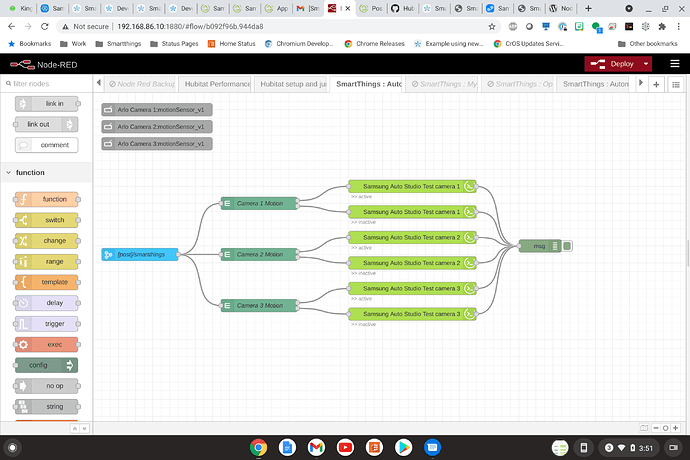Yea. I first loaded it in my local Node red setup. I did end up trying out the examples on the Samsung Automation studio on their side to help me figure out a few things that weren't aligning exactly from their examples. It was probably just a lack of understanding on my part.
The key with the Event node is that is based on having the Automation and smartapp part figured out and setup in Smartthings. This is what i have that works for the most part.
Basically you have to have the Automation node that allows you to setup the endpoint on your local node red instance. The Device profile that is just a config node to specify the type of device to include when the Smartapp part is working, and the event to filter out what event you are looking for. After that in my example i have it executing a command on a Virtual motion device to activate or inactivate the motion sensor.
You do need to use the Samsung developer work space and also setup a project their. It will need the endpoint you setup on the Automation node. It will need to be able to use SSL to connect to it so you may need ngnix or a reverse proxy infront of the node red instance. Once you setup the project in your work space you will need it to validate against the node red endpoint. If it all works then you can deploy it for yourself in the work space. Then go to your phone and open the smartthings app. Go the area in the settings section for about smartthing and hold down for 5 seconds to enable developer mode. Once that is done turn it on. Now you should be able to go and install the smartapp based on the config you setup in node red. The automation node handles the smartapp setup process in node red based on what you setup.