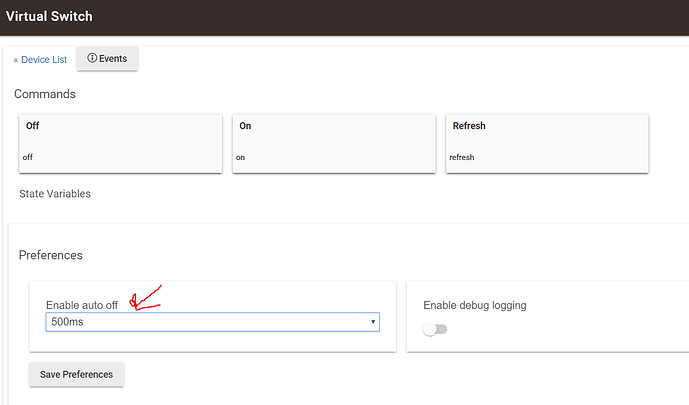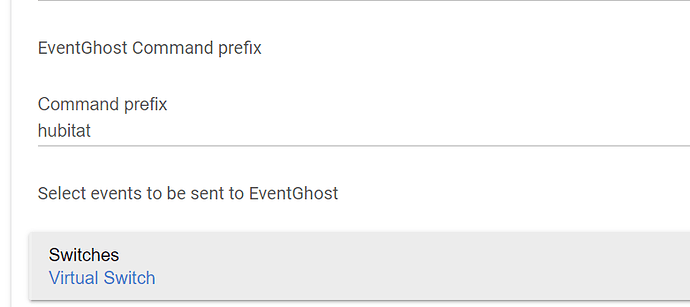There are quite a few ways to accomplish this. Since you already have this working with this app here's an option...assuming you just want to activate this EventGhost macro as easily as possible
-
Create a virtual switch and set the AutoOff preference to 500ms
-
In this app, select the virtual switch and set a command prefix. I chose "hubitat" for simplicity.
-
While eventghost is running toggle the switch. You should see the events in the log stream
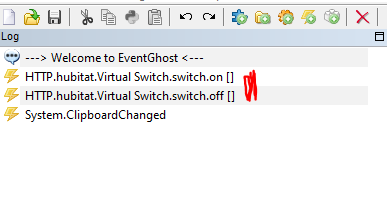
-
Now you can drag that event from the log and into the Macro on the right
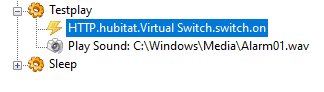
-
Turn on the virtual switch to test.
-
if it works as expected, all you need to do is turn on this switch in any automation/rule you need.